Connecting an external audio device, Using your shelf system, Turning your shelf system on and off – Insignia NS-A3112 User Manual
Page 19
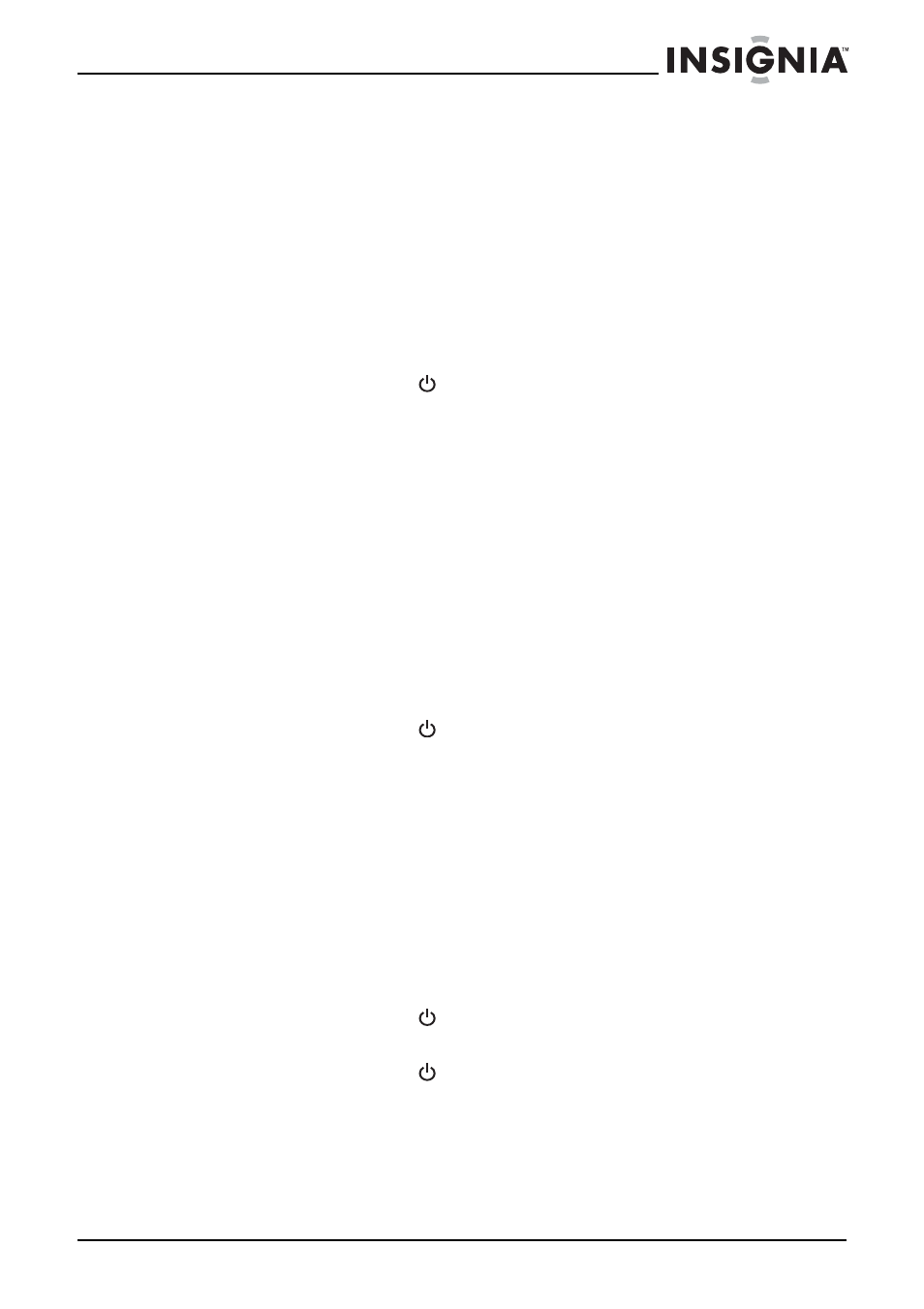
19
Insignia NS-A3112 Shelf System with iPod® Dock
www.insignia-products.com
To connect an iPod
®
:
1 Find the correct holder for the iPod
®
you are connecting. The
holder number is engraved on the front of the holder. For more
information, see “iPod® holders” on page 18.
2 Make sure that the iPod
®
and your shelf system are turned off.
3 Insert the iPod
®
into the holder, then insert the holder into the
iPod
®
connector on the front of your shelf system. Press down
gently on the holder to make sure that the docking connector on
the iPod
®
makes contact with the docking connector in your shelf
system.
4 Press STANDBY/ON
to turn on your shelf system. iPOD
appears on the LCD, and the iPod
®
starts playback.
Connecting an external audio device
You can connect an external audio device, such as an MP3 player, to
your shelf system to play sound from the device through your shelf
system speakers.
To connect an external audio device:
1 Make sure that your shelf system is turned off.
2 Connect one end of an audio cable (not included) to the
LINE OUT jack on the external audio device, then connect the
other end of the cable to the LINE IN jack on your shelf system.
3 Press STANDBY/ON
to turn on your shelf system.
4 Press FUNCTION repeatedly to select the Line In mode. LINE
appears on the LCD. Sound from the external device is played
through your shelf system’s speakers.
Using your shelf system
Turning your shelf system on and off
To turn on your shelf system:
1 Press STANDBY/ON
. Your shelf system turns on and starts
playback in the last selected play mode.
2 Press STANDBY/ON
again to turn off your shelf system.
