Adjusting menu settings – Insignia NS-P42Q10A User Manual
Page 41
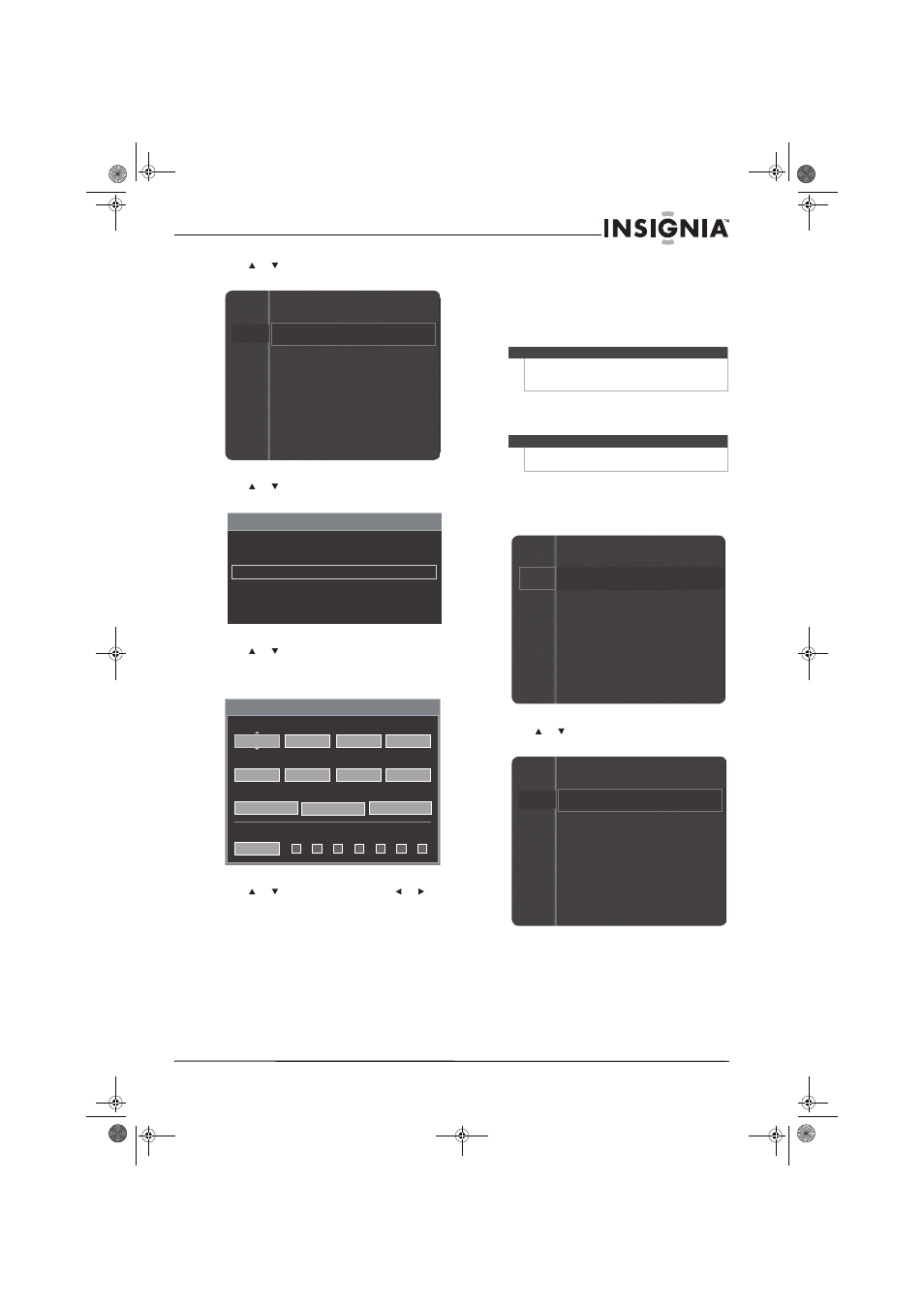
37
www.insigniaproducts.com
2 Press or
to
highlight
Setup, then press
ENTER to access the Setup menu.
3 Press or
to
highlight
Time, then press
ENTER. The Time menu opens.
4 Press or
to
highlight
Timer 1, Timer 2, or
Timer 3, then press ENTER to access the Timer
screen. The cursor is on the first time field under
On Time.
5 Press or to change an item. Press or to
move from item to item. You need to set:
• On Time—Sets the time your TV turns on.
• Off Time—Sets the time your TV turns off.
• Inactive/Active—Turns the timer on or off.
• Volume—Sets the volume level.
• Antenna—Selects the TV signal source. You
can select Air (antenna) or Cable (cable TV).
• Channel—Selects the channel you want the
TV tuned to when it turns on.
• Repeat—Sets the repeat mode for the timer.
You can set the timer to activate once or on
one or more days of the week. After you select
a day of the week, press ENTER. A check mark
appears in the box below the day.
6 Press RETURN to return to the previous menu or
EXIT to close the menu.
Adjusting menu settings
Selecting the menu language
To select the menu language:
1 Press MENU. The on-screen menu opens.
2 Press or
to
highlight
Setup, then press
ENTER to access the Setup menu.
Channel
Setup
Input
Plug & Play
Language :
English
Time
Game Mode
: Off
V-Chip
Caption
Energy Saving
: Off
Time
Clock :
12:14
am
Sleep Timer
: Off
Timer 1
: Inactivated
Timer 2
: Inactivated
Timer 3
: Inactivated
Timer 1
12
00
am
Inactivate
On Time
12
00
am
Inactivate
Off Time
10
Volume
Antenna
Once
Repeat
Sun
Mon
Tue
Wed
The
Fri
Sat
3
Air
Channel
Note
If the timer turns on your TV and no controls or
buttons are used for three hours, your TV
automatically turns off to prevent over-heating.
Note
Unless otherwise noted, all tasks in this section are
based on using the remote control.
Mode :
Standard
Contrast :
95
Brightness :
45
Sharpness :
50
Color :
50
Tint (G/R)
: G50/R50
Picture
Sound
Channel
Setup
Input
Channel
Setup
Input
Plug & Play
Language :
English
Time
Game Mode
: Off
V-Chip
Caption
Energy Saving
: Off
NS-P42Q-P501Q-P502Q-10A_09-0100_MAN_V1_English.book Page 37 Friday, March 20, 2009 3:11 PM
