Insignia NS-P42Q10A User Manual
Page 35
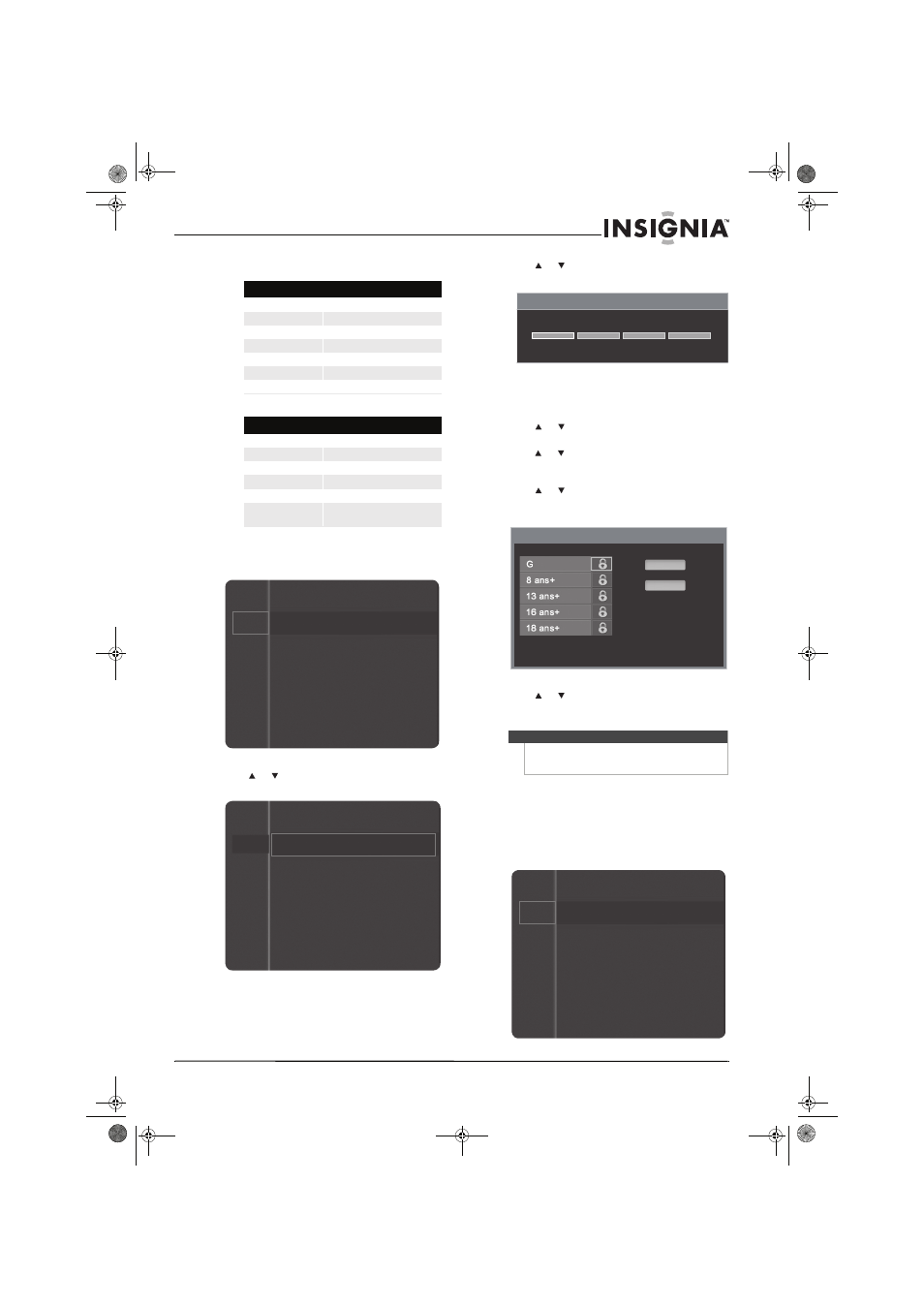
31
www.insigniaproducts.com
Setting Canadian TV rating levels
To set Canadian TV ratings levels:
1 Press MENU. The on-screen menu opens.
2 Press or
to
highlight
Setup, then press
ENTER to access the Setup menu.
3 Press or
to
highlight
V-Chip, then press
ENTER to access the V-Chip menu.
4 Press the number buttons to enter the
password, then press ENTER. The default
password is 0000.
5 Press or
to
highlight
V-Chip Lock, then
press ENTER.
6 Press
or
to highlight Yes, then press ENTER.
The V-Chip Lock must be on to change parental
control levels.
7 Press or
to
highlight
Canadian English or
Canadian French, then press ENTER. A screen
similar to the following opens.
8 Press
or
to highlight a rating, then press
ENTER. The rating you selected and all higher
ratings will be blocked.
9 Press RETURN to return to the previous menu or
EXIT to close the menu.
Downloading rating information
To download rating information:
1 Press MENU. The on-screen menu opens.
Canadian English ratings
E
Exempt programming
C
Children
C8+
Children over 8 years old
G
General audiences
PG
Parental guidance
14+
Over 14 years old
18+
Adult programming
Canadian French ratings
E
Exempt programming
G
General audiences
8ans+
Over 8 years old
13ans+
Over 13 years old
16ans+
Over 16 years old
18ans+
Over 18 years old, only for adult
viewing
Mode :
Standard
Contrast :
95
Brightness :
45
Sharpness :
50
Color :
50
Tint (G/R)
: G50/R50
Picture
Sound
Channel
Setup
Input
Channel
Setup
Input
Plug & Play
Language :
English
Time
Game Mode
: Off
V-Chip
Caption
Energy Saving
: Off
Note
If you want to block all channels, highlight Block All,
then press ENTER. If you want to unblock all
channels, highlight Allow All, then press ENTER.
V-Chip
Enter PIN
Canadian French
Allow All
Block All
Mode :
Standard
Contrast :
95
Brightness :
45
Sharpness :
50
Color :
50
Tint (G/R)
: G50/R50
Picture
Sound
Channel
Setup
Input
NS-P42Q-P501Q-P502Q-10A_09-0100_MAN_V1_English.book Page 31 Friday, March 20, 2009 3:11 PM
