Quick start: connections, Subwoofer 2:speakers, Antennas – iHome IPOD IH52 User Manual
Page 8: Video outs, Power
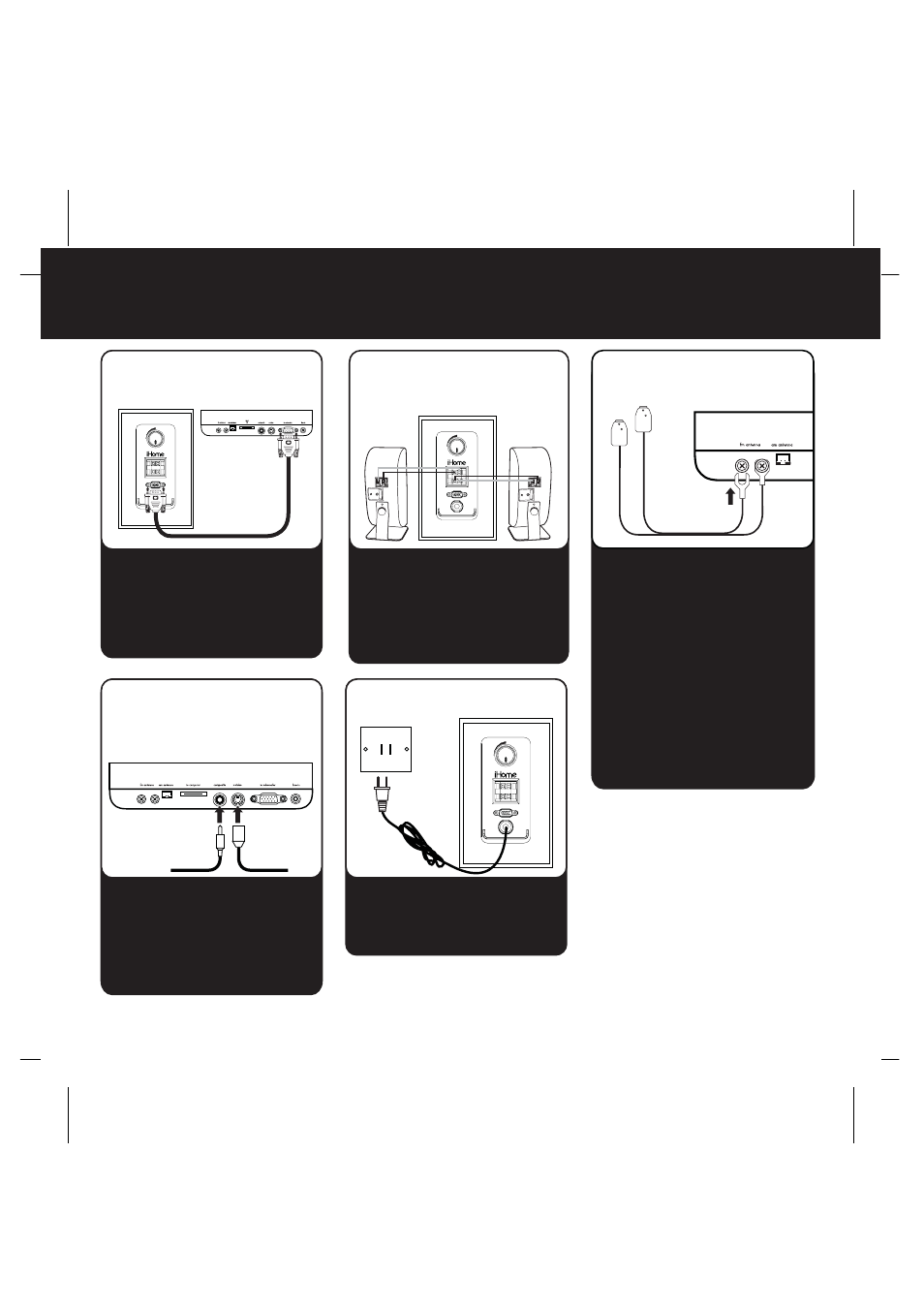
6
quick start: connections
Connect provided
connector cable from the
back of the Subwoofer to
the back of the Receiver and
tighten screws.
Attach a pair of speaker wires
from the matching red and
black terminals on the
Subwoofer to those on each
speaker (red to red, black to
black).
1:subwoofer
2:speakers
a) Snap the AM antenna into the
provided stand, then plug
antenna cable into AM
antenna plug on rear of
receiver. Antenna should be
kept 12 inches from unit.
b) Use a Phillips screwdriver to
loosen the two FM antenna
pole screws on the rear of the
receiver. Insert FM antenna
leads and tighten screws.
Locate FM antenna for best
reception. Do not alter
antenna wire.
3:antennas
sub level
right
speaker
left
speaker
to receiver
subwoofer
subwoofer
speaker
speaker
receiver
sub level
right
speaker
left
speaker
to receiver
If you wish, plug the
appropriate video cable (not
included) from either the
composite video output
or S-video output jack to a
VCR or Monitor video in jack.
4:video outs
Plug AC cable on back of the
iH52 subwoofer into a
working wall socket
5:power
sub level
right
speaker
left
speaker
to receiver
receiver
receiver
