Battery case, Optional battery case (bp-240) – Icom IF3023T/S User Manual
Page 25
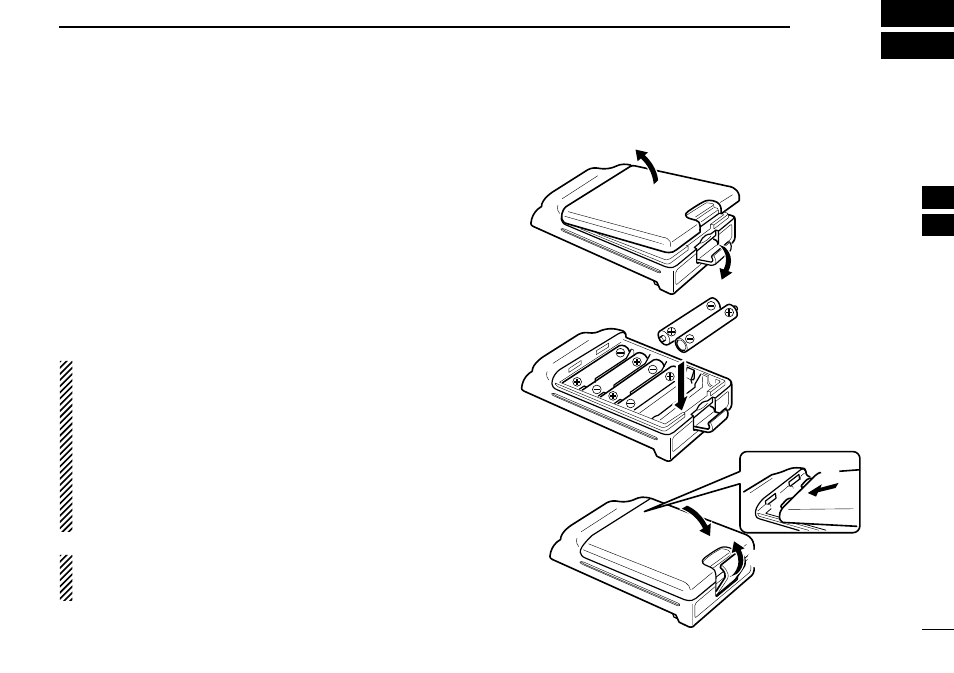
21
5
BATTERY CASE
4
5
■Optional battery case (BP-240)
When using the optional battery case, install 6
×
AAA (LR03)
size alkaline batteries as illustrated at right.
q Unhook the battery cover release hook (
q), and open the
cover in the direction of the arrow (
w). (Fig.1)
w Then, install 6
×
AAA (LR03) size alkaline batteries. (Fig.2)
• Install the alkaline batteries only.
• Be sure to observe the correct polarity.
• Do not pin the ribbon under the batteries.
e Fit the cover in the direction of the arrow (
e), then close
(
r). And hook the battery cover release hook until it
makes a ‘click’ sound (
t). (Fig.3)
CAUTION:
• When installing batteries, make sure they are all the same
brand, type and capacity. Also, do not mix new and old
batteries together.
• Keep battery contacts clean. It’s a good idea to clean bat-
tery terminals once a week.
• Never incinerate used battery cells since internal battery
gas may cause them to rupture.
• Never expose a detached battery case to water. If the bat-
tery case gets wet, be sure to wipe it dry before using it.
NOTE: When the optional battery case is attached, the
battery type must be selected to “DRY BATT” when turn-
ing the transceiver ON. (p. 10)
q
BP-240
w
Fig.1
Fig.2
Fig.3
e
r
t
