Icom IF3023T/S User Manual
Page 12
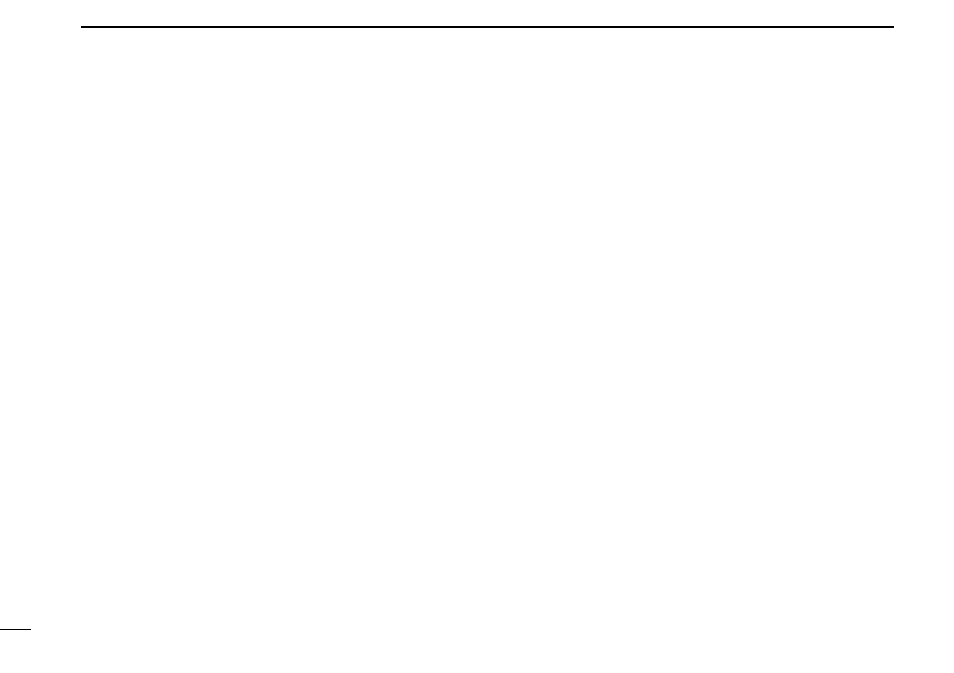
8
2
PANEL DESCRIPTION
PRIO A/B KEYS
➥Push to select Priority A or Priority B channel.
➥Push and hold [Prio A (Rewrite)] or [Prio B (Rewrite)] for 1
sec. to reassign the operating channel to Priority A or
Priority B channel.
MR-CH 1/2/3/4 KEYS
Push to select memory channels 1 to 4 in the operating zone
directly.
MONI KEY
Mute and release the CTCSS (DTCS) or 2-tone squelch
mute. Open any squelch/deactivate any mute while pushing
and holding this key.
LOCK KEY
➥Push and hold for 1 sec. to electronically lock all program-
mable keys except the following:
[Call] (incl. Call A and Call B), [Moni] and [Emergency].
➥Push and hold for 1 sec. again to turn the lock function
OFF.
HIGH/LOW KEY
Push to select the transmit output power temporarily or per-
manently, depending on the pre-setting.
• Ask your dealer for the output power level for each selection.
C.TONE CH ENT KEY
Push to select the continuous tone channel using
[CH Up]/[CH Down] to change the tone frequency/code set-
ting. The selected channel remains set as the continuous
tone channel until another channel is designated as such.
TALK AROUND KEY
Push to turn the talk around function ON and OFF.
• The talk around function equalizes the transmit frequency to the
receive frequency for transceiver-to-transceiver communication.
WIDE/NARROW KEY
Push to toggle the IF bandwidth between wide and narrow.
DTMF AUTODIAL KEY
➥Push to enter the DTMF channel selection mode. Then
select the desired DTMF channel using [CH Up]/[CH
Down].
➥After selecting the desired DTMF channel, push this key to
transmit the DTMF code.
RE-DIAL KEY
Push to transmit the last-transmitted DTMF code.
