Insignia NS-HDTUNE User Manual
Page 19
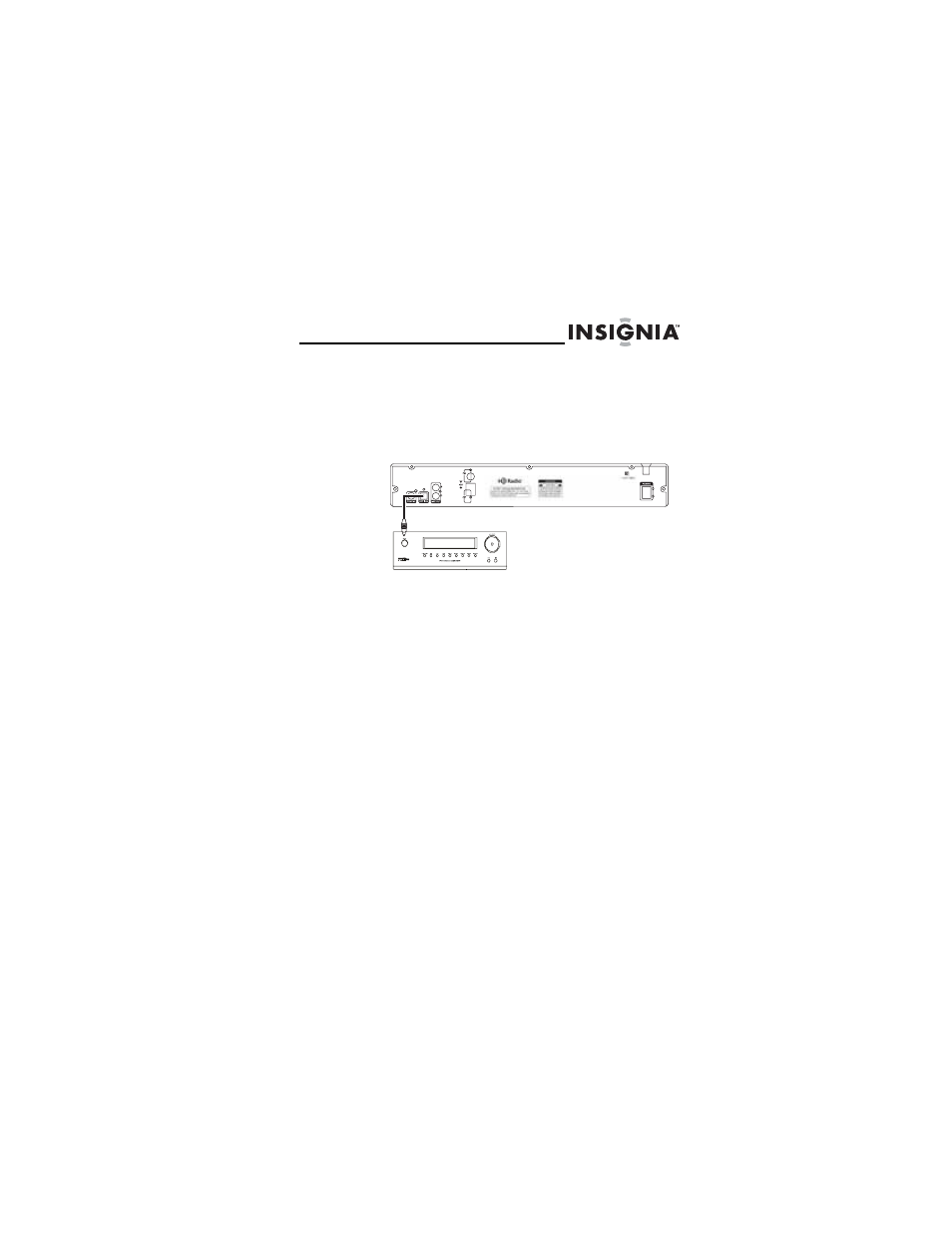
NS-HDTUNE
17
www.insignia-products.com
To connect to a sound system using an
optical audio cable:
1
Make sure that your radio and the sound system are
turned off and the power cords are unplugged.
2
Connect one end of a coaxial audio cable to the
OPTICAL jack on the back of your radio.
3
Connect the other end of the cable to the OPTICAL
IN jack on a sound system.
4
Reconnect the power cables, then turn on your radio
and the sound system.
5
Select the audio input on your sound system that
matches the audio output jack you connected your
radio to.
Optical audio
cable
See also other documents in the category Insignia Acoustics:
- NS-5HTV (78 pages)
- NS-HD3113 (16 pages)
- NS-PCS20 (2 pages)
- NS-A1112 (24 pages)
- NS-5648 (56 pages)
- NS-H2002B (2 pages)
- NS-PCS41 (2 pages)
- NS-ES6111 (2 pages)
- NS-2024 (24 pages)
- NS-C2113 (22 pages)
- NS-B3112 (72 pages)
- NS-22 (22 pages)
- NS-H2002 (2 pages)
- NS-H2001 (62 pages)
- NS-H2002-U (2 pages)
- NS-B3111 (56 pages)
- NS-A1113 (80 pages)
- NS-A2110 (50 pages)
- IS-SP102371 (26 pages)
- NS-PCS21 (2 pages)
- NS-BT400 (50 pages)
- NS-PCS40 (2 pages)
- IS-HTIB102731 (86 pages)
- NS-B2114 (98 pages)
- NS-R5101 (108 pages)
- NS-A1111 (38 pages)
- NS-E2111 (8 pages)
- NS-A3111 (64 pages)
- NS-B2114W (98 pages)
- NS-B1110 (44 pages)
- Simulated Rock Outdoor Speakers NS-R2111 (12 pages)
- NS-A2111 (102 pages)
- NS-ES6113 (32 pages)
- NS-2908 (28 pages)
- NS-B3113 (84 pages)
- NS-R5101HD (4 pages)
- NS-A3112 (100 pages)
