Planar, Board, Assembly – IBM 32x User Manual
Page 25
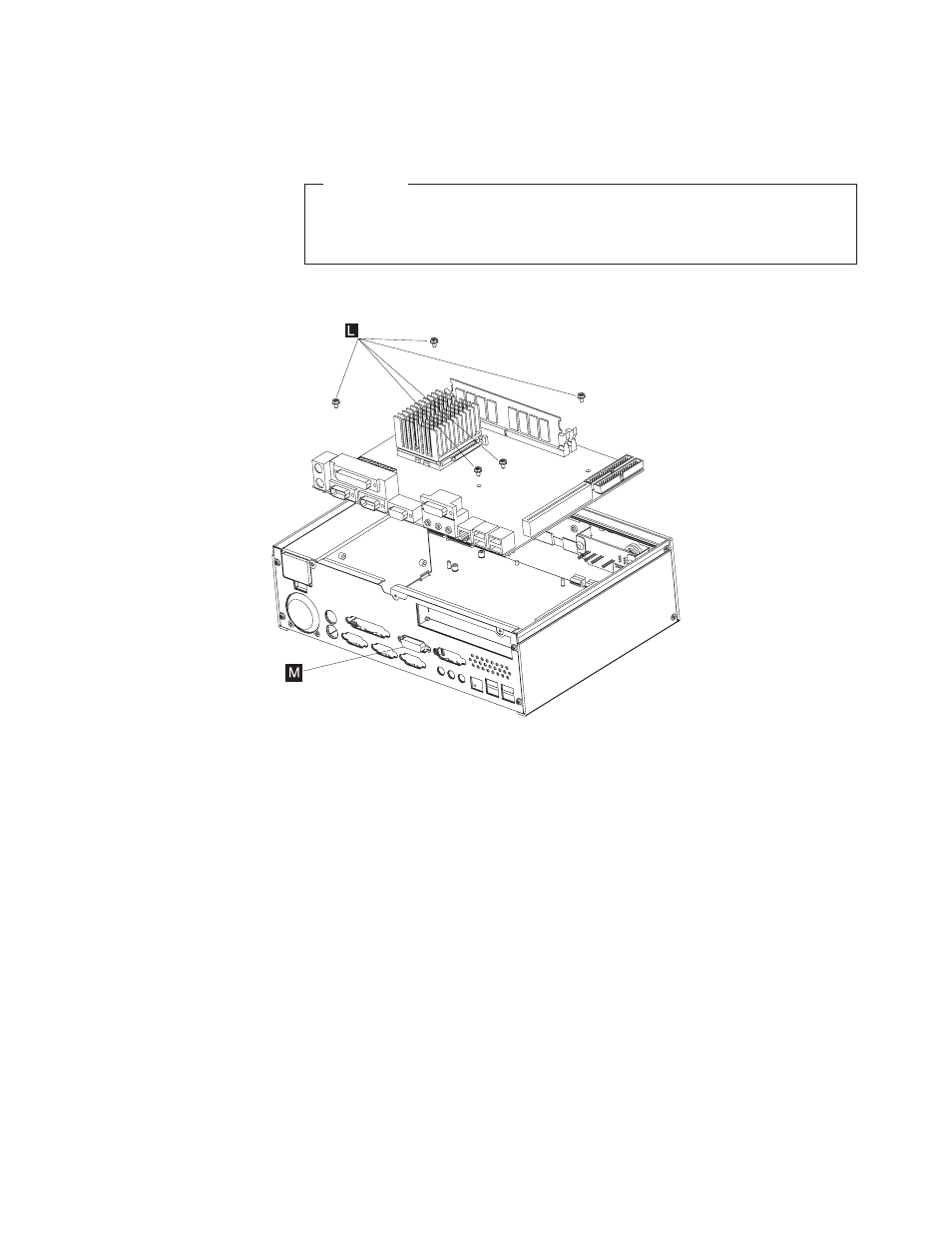
a.
Unplug
the
connector
and
remove
the
screws
that
hold
the
power
supply.
b.
Lift
the
power
supply
from
the
unit.
Attention
When
installing
a
new
power
supply,
be
sure
to
set
the
correct
input
voltage
for
your
area
or
the
power
supply
will
be
damaged.
See
to
locate
the
voltage
selection
switch.
8.
Remove
the
screws
holding
the
riser
card
and
then
remove
riser
card.
9.
Using
or
remove
the
screws
(
L )
holding
the
planar
board
to
the
frame.
10.
Remove
the
RS-232
panel-mounted
connector
(
M ).
11.
You
can
now
lift
the
planar
board
from
the
unit.
12.
To
reassemble
the
4810/4910
SurePOS
300,
reverse
this
procedure.
Note:
For
disassembling
instructions
for
the
SureMark
printer
and
other
I/O
bundled
with
the
4910,
please
refer
to
each
device’s
respective
service
guides.
Figure
2-3.
Planar
board
assembly
11-9-2005
Chapter
2.
Disassembling
the
4810/4910
SurePOS
300
2-3
|
|
|
|
|
|
|
|
|
|
