Insignia NS-15cltv User Manual
Page 3
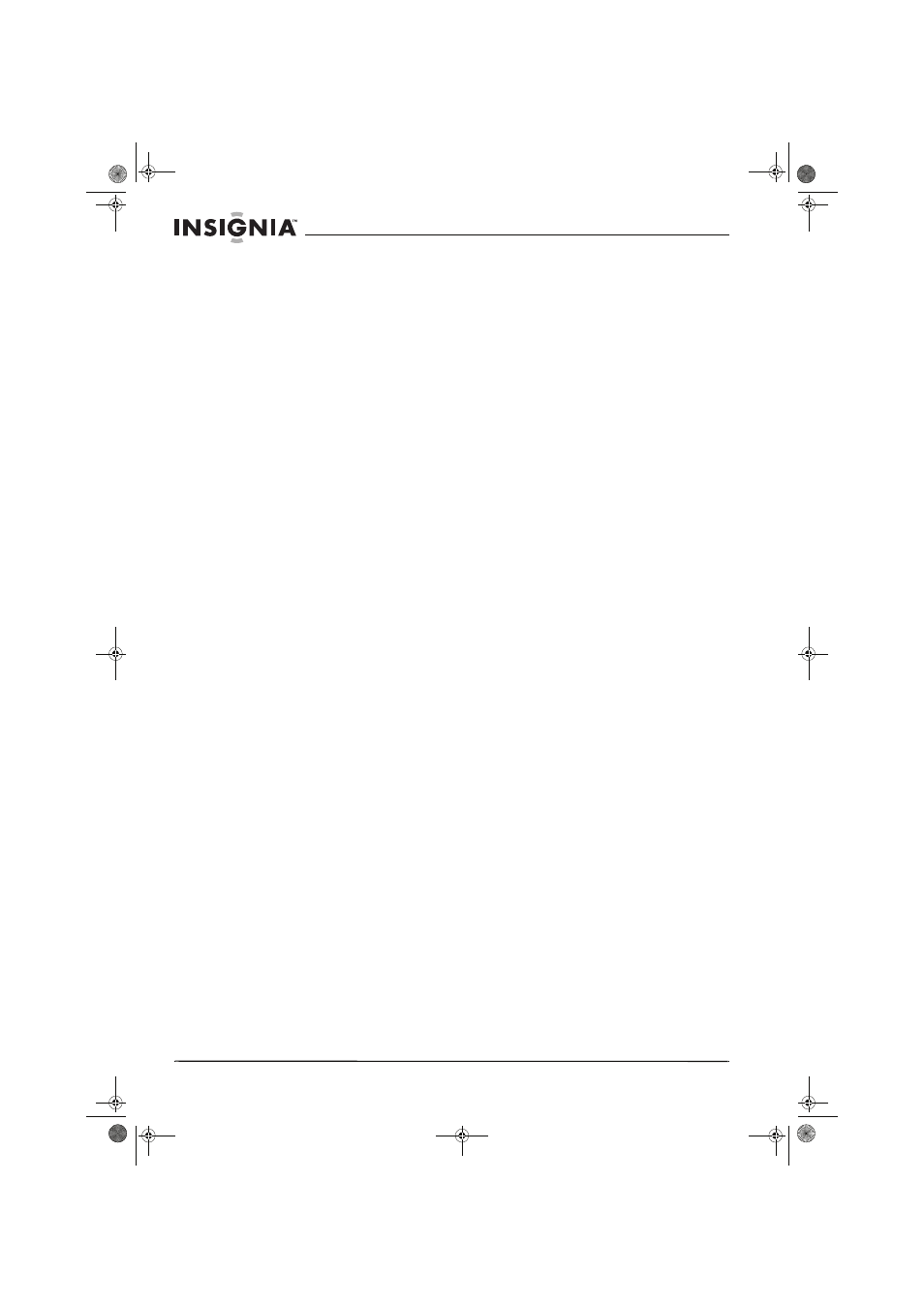
4
Insignia NS-15CLTV 15" Combo DVD/LCD TV
www.insignia-products.com
•
Keep these instructions—These safety and
operating instructions must be kept in a safe
place for future reference.
•
Heed all warnings—All warnings on the
product and in these instructions must be
closely followed.
•
Follow instructions—All operating
instructions must be followed.
•
Accessories—Do not use attachments or
accessories not recommended by Insignia.
Use of improper accessories can result in
accidents.
•
Power source—This product must operate on
a power source specified on the device label.
If you are not sure of the type of power supply
used in your home, ask your dealer or local
power company.
•
AC power cord protection—The AC power
cords must be routed correctly to prevent
damage from people stepping on them or
from objects resting on them. Check the cord
connections at the power outlet and where
the cord attaches to the product.
•
Overloading—Do not overload AC power
outlets or extension cords. Overloading can
cause fire or electric shock.
•
Intrusions and spills—Never insert an object
into the product through vents or openings.
High voltage flows in the product, and
inserting an object can cause electric shock
and damage electrical components. For the
same reason, do not spill water or liquid on
the product.
•
Servicing—Do not attempt to service the
product yourself. Removing covers can
expose you to high voltage and other
dangerous conditions. Ask a qualified service
technician to perform servicing.
•
Repair—If any of the following conditions
occur, unplug the AC power cord from the
AC power outlet, then request a qualified
service technician to perform repairs.
•
When the AC power cord or plug is
damaged.
•
When liquid has spilled on the product or
when objects have fallen into the product.
•
When the product has been exposed to
rain or water.
•
When the product does not operate
normally as described in these operating
instructions. Do not touch controls other
than those described in these
instructions. Incorrect adjustment of
controls not described in these
instructions can cause damage, which
often requires extensive adjustment work
by a qualified technician.
•
When the product has been dropped or
damaged.
•
When the product displays an abnormal
condition. Any noticeable abnormality in
the product indicates that the product
needs servicing.
•
Replacement parts—In case the product
needs replacement parts, make sure that the
service person uses replacement parts
specified by the manufacturer, or those with
the same characteristics and performance as
the original parts. Use of unauthorized parts
can result in fire, electric shock, and other
danger.
•
Safety checks—After completion of service
or repair work, ask the service technician to
perform safety checks to make sure that the
product is in proper operating condition.
•
Wall or ceiling mounting—When mounting
the product on a wall or ceiling, make sure to
install the product according to the method
recommended by the manufacturer of the
mounting or support device.
•
Speakers—Unplug the AC power cord from
the AC power outlet before installing the
speakers.
•
Cleaning—Unplug the AC power cord from
the AC power outlet before cleaning the
product. Clean only with a dry cloth. Do not
use liquid or aerosol cleaners.
•
Water and moisture—Do not use this product
near wet or moist environments, such as near
a bathtub, washbasin, sink, laundry tub,
swimming pool, or wet basement. Do not
expose this product to dripping or splashing.
Do not place objects filled with liquid on this
product.
•
Shelves and carts—Do not place this product
on an unstable cart, stand, tripod, or table.
Unstable installation is likely to make the
product fall, resulting in serious injuries as
well as damage to the product. Use only the
cart, stand, tripod, bracket, or table specified
by Insignia, or sold with the product. When
you use a cart, exercise caution when moving
the cart and device to avoid injury from them
tipping over.
•
Ventilation—The vents and other openings in
the cabinet are designed for ventilation. Do
not cover or block them, because insufficient
ventilation can overheat and shorten the
product’s life span. Do not place the product
on a bed, sofa, rug, or other soft surfaces,
because they can block ventilation openings.
This product is not designed for built-in
installation. Do not place the product in an
enclosed place, such as a bookcase or rack,
unless you provide proper ventilation and the
manufacturer’s instructions are closely
followed.
•
Fragile—The LCD panel used in this product
is made of glass, and can easily be broken
when the product is dropped or receives an
impact. If the panel becomes broken,
exercise extreme caution to prevent injury
from the broken glass.
•
Non-active pixels—The LCD panel contains
almost 3 million thin-film transistors, which
provide exceptionally sharp video quality.
Occasionally, a few non-active pixels may
appear on the screen as a fixed blue, green,
or red point. These non-active pixels do not
adversely affect the performance of your
product, and are not considered defects.
•
Heat sources—Do not install this product
near any heat sources such as radiators,
heat registers, stoves, amplifiers, or other
devices that produce heat.
NS-15CLTV - combined.fm Page 4 Wednesday, July 26, 2006 1:01 PM
