Preparing to set up your cd player, Setting up your cd player – Insignia NS-DA1902 User Manual
Page 5
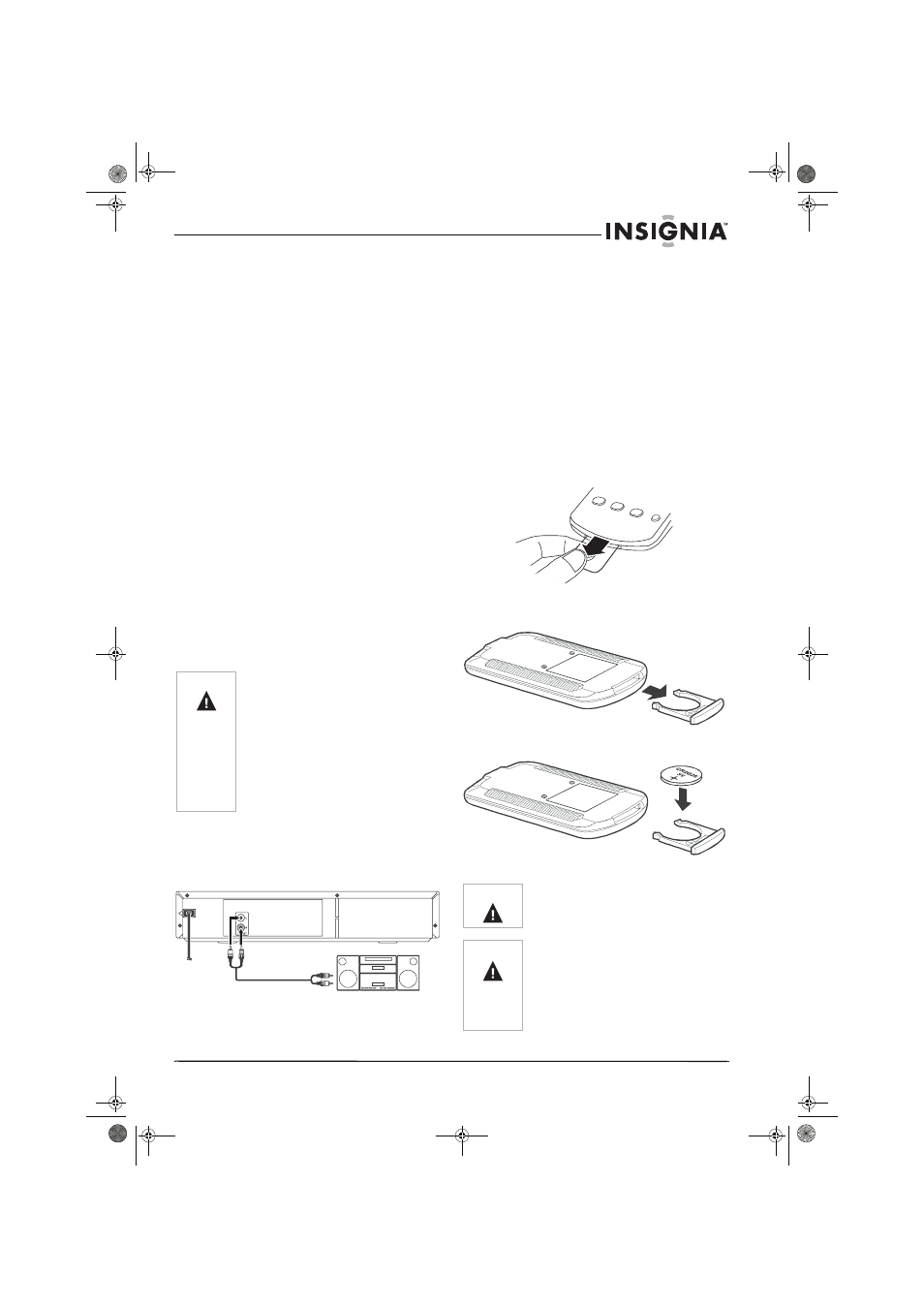
3
NS-DA1902 5-Disc CD Player
www.insignia-products.com
Preparing to set up your CD
player
Unpacking and setup
This CD player consists of the following
components:
•
5-Disc CD player
•
RCA cable
•
User Guide
•
Remote control unit
•
Battery (CR2025)
If you need to replace these accessories, call
our help line mentioned in the Warranty section
of this guide.
Carefully remove all the components from the
carton and verify that you have all the necessary
components before you dispose of the carton.
•
Remove all packing materials from the
individual components.
•
Place the CD player in the location you want.
This player is designed to be used on a level,
stable, flat surface, such as a table, desk,
shelf, or stand convenient to a power outlet,
out of direct sunlight, and away from sources
of excess heat, dust, moisture, or vibration.
•
Unwind the AC power cord and extend the
cord to its full length.
Power source
This system is designed to operate on 120V AC
60 Hz house current only. Connecting this
system to any other power source may damage
the system. This type of damage is not covered
by your warranty.
Setting up your CD player
Connections
Connect your CD player as follows:
•
Using the RCA cable (provided), connect the
left (white) and right (red) LINE OUT jacks on
your CD player to the left and right AUX IN
jacks on the amplifier.
•
Be sure the AC power cord is disconnected
and all functions are off before making
connections. Make sure all the components
are connected correctly.
•
Disconnect the power cord when you are not
going to operate the CD player for an
extended period of time.
Remote control battery
The remote control requires one CR2025 battery
(included). When the operation of the remote
control becomes intermittent or unsatisfactory,
replace the original battery with new battery.
To activate the battery (initial use):
•
Remove the PVC sheet from the battery tray.
To replace the battery:
1 Pull the battery tray out of the remote.
2 Place the battery in the battery tray, matching
the polarity as indicated.
3 Replace the battery tray.
Warning
The system uses a polarized AC plug with
one wide blade and one narrow blade. The
plug will only fit into matching polarized
power outlets. This is a safety feature to
reduce the possibility of electric shock. If the
plug will not fit in your power outlets, you
probably have outdated, non-polarized
outlets which should be changed by a
qualified, licensed electrician. Do not file the
wide blade on the plug or use an adapter to
make the plug fit into your outlet. This
defeats the safety feature and could expose
you to electric shock.
To power
outlet
Amplifier (not included)
(wh
ite
)
(red)
RCA cable
Back of CD player
Warning
Do not dispose of the battery in fire. The
battery may explode or leak.
Caution
• Make sure that you follow the correct
polarity as indicated in the illustration.
A reversed battery may damage the
device.
• If the remote is not to be used for a
long period of time, remove the battery
to prevent damage or injury from
possible battery leakage.
NS-DA1902 5-CD Player.fm Page 3 Thursday, January 19, 2006 1:51 PM
