Using the ih82, Using the remote control – iHome iH82 User Manual
Page 7
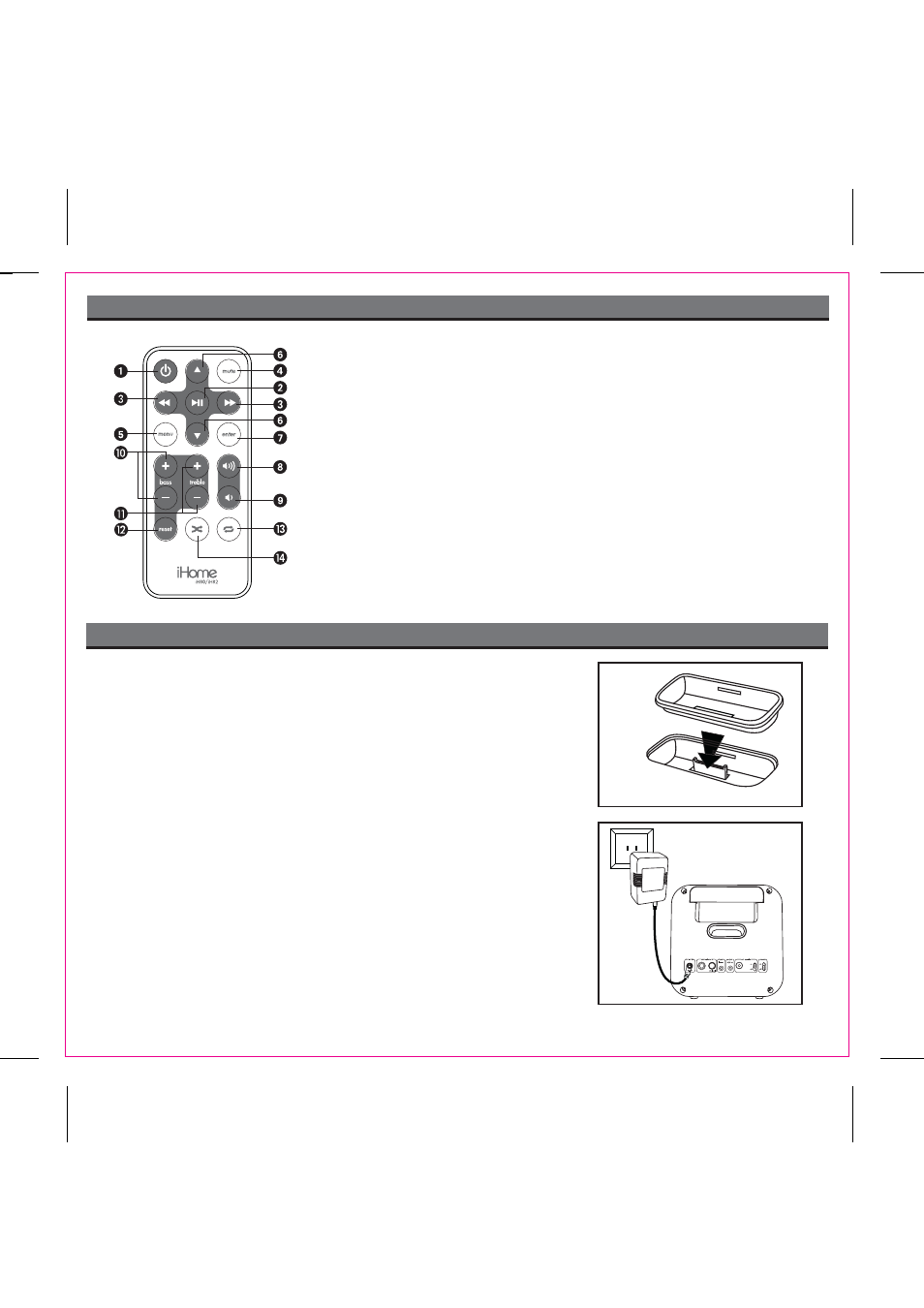
5
Using the iH82
Placing iPod Insert and Docking Your iPod
Your iH82 comes with 3 inserts to ensure your iPod fits properly in the dock on
top of the unit.
To place an insert:
1. Select the insert for your iPod (see table on page 2). Using the correct insert
ensures the proper fit for your iPod for best performance.
2. Gently press the iPod insert into the dock.
3. With insert in place, carefully place your iPod into the dock. The iPod must not
be in a case or “skin”.
Connect AC Adaptor
Connect the AC adaptor plug into the jack on the back of the system, then plug
the AC adaptor into the wall outlet.
To check for iPod compatibility
iH82 is an advanced system and supports most updated iPod features. To have
your iPod working properly with iH82, please update your iPod firmware with the
latest version at www.apple.com.
Using The Remote Control
ᕡ Power On/Off Button: Turns iH82 ON or OFF
· Play/Pause Button : Plays track. In play mode, press to pause
» Fwd/Rev Button: Skip to previous or next track, or HOLD to
scan current playing track
¿ Mute Button: Toggles sound ON or OFF
´ Menu Button: Press to access iPod Menu functions
² Up/Down Button: Press Up or Down to scroll iPod menu
¶ Enter Button: Press to select iPod menu function
º Volume + Button: Raises volume level
¾ Volume – Button: Lowers volume level
µ Bass +/– Buttons: Press to increase/reduce Bass
¸ Treble +/– Buttons: Press to increase/reduce Treble
¹ Reset Button: Press to reset Bass and Treble to default setting
Ƹ Repeat Button: Press for repeat play (press again to repeat all)
ƹ Random Button: Press for random play
Place iPod Insert
Connect AC Adaptor
