Trouble shooting – iHome iP11 User Manual
Page 12
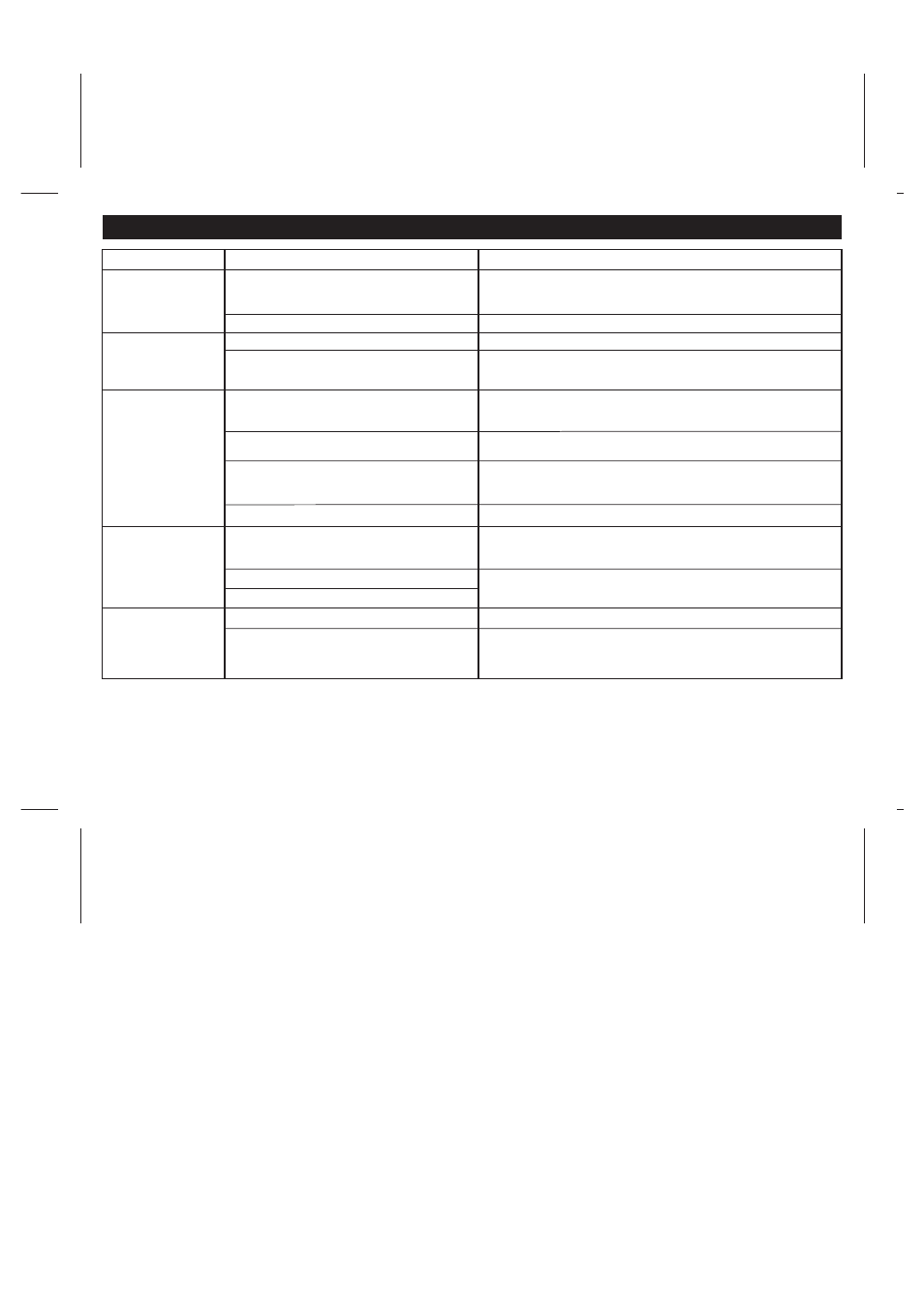
Trouble Shooting
9
Unit doesn’t respond
(no power)
iPhone/iPod cannot
dock properly
AC adaptor isn’t plugged to a wall outlet or
the connector is not plugged into the power
supply jack on the back of the unit
Wall outlet is not functioning
Plug the AC adaptor into a wall outlet and plug the connector into
the power supply jack on the unit
Plug another device into the same outlet to confirm the outlet is working
iPhone/iPod does
not respond to the
unit
iPhone/iPod is not installed properly
iPhone/iPod is not installed properly
Using no or wrong iPhone/iPod insert
Remove your iPhone/iPod from the connector and check for
any obstruction on the connectors in the dock and on your
iPhone/iPod. Then reseat it in the dock.
iPhone/iPod didn’t
charge up
iPhone/iPod is not installed properly
Remove your iPhone/iPod from the connector and check for
any obstruction on the connectors in the dock and on your
iPhone/iPod. Then reseat it in the dock.
Sound is distorted
Volume level is set too high
Decrease the volume. Turn off EXB bass effect
Sound source is distorted
If iPhone/iPod original sound source is poor quality, distortion
and noise are easily noticed with high-power speakers.
Try a different audio source such as a music CD.
Remove your iPhone/iPod from the connector and check for
any obstruction on the connectors in the dock and on your
iPhone/iPod. Then reseat it in the dock.
iPhone/iPod is locked up
Using 1st or 2nd generation iPod or other device
Your iPhone/iPod software is too old
Upgrade software on your iPhone/iPod via iTunes
Please make sure your iPhone/iPod is working properly before
docking it to the unit. Please refer to your iPhone/iPod manual
for details on iPhone/iPod operation.
Solution
Symptom
Possible Problem
Make sure the dock insert is the proper fit for your iPhone/iPod
iP11 cannot control those iPods or other devices.
iPhone/iPod is locked up/frozen
iPhone/iPod battery has problem
Please make sure your iPhone/iPod is working properly before
docking it to the unit. Please refer to your iPhone/iPod manual
for details.
