Preference page – Insignia NS-7DPDVD User Manual
Page 20
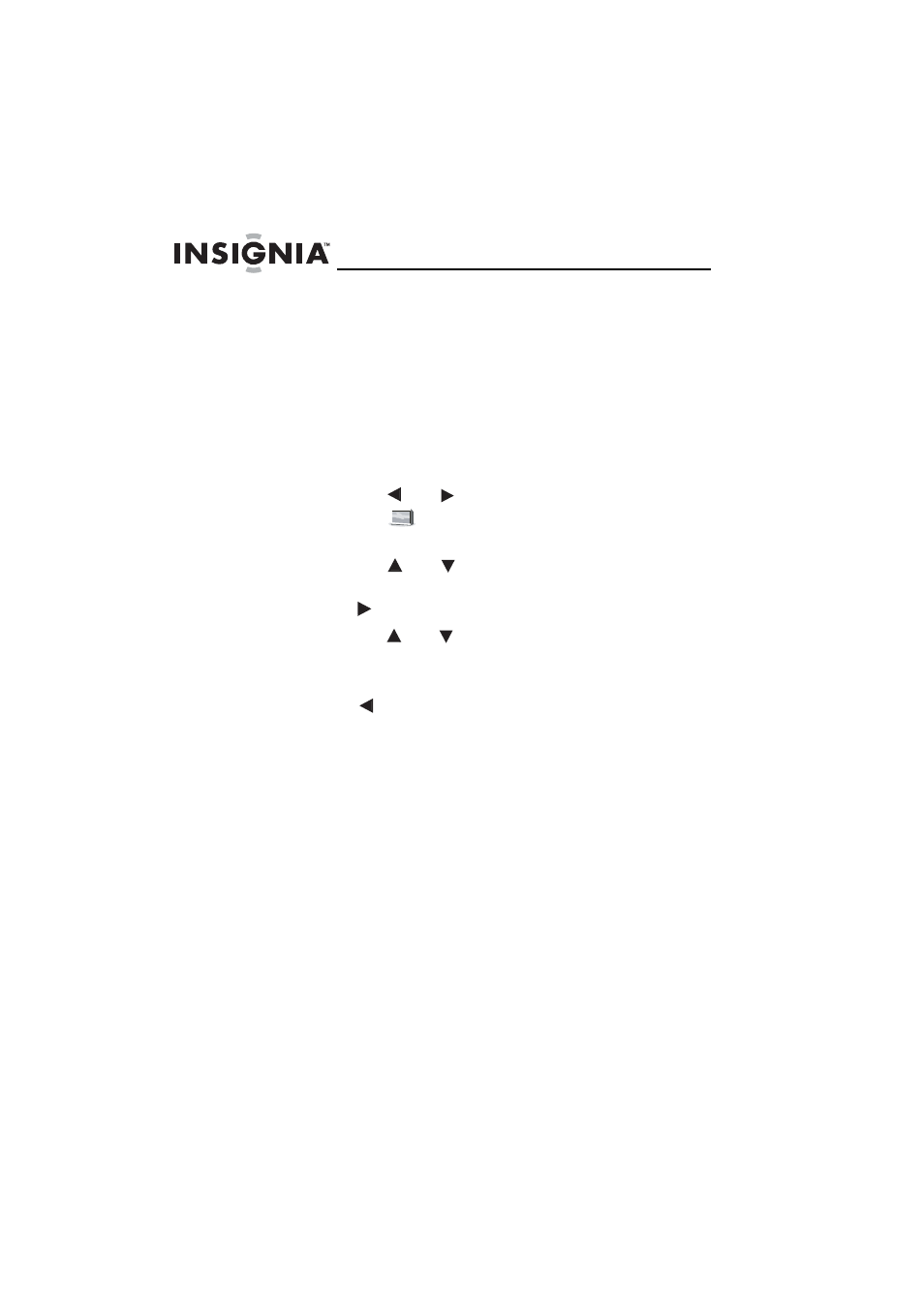
18
NS-7DPDVD
www.insignia-products.com
6
Press ENTER to confirm the change.
Preference Page
Without playing a disc, use this menu to access audio
language, subtitle, and disc menu, parental controls and
default options.
To access these menus:
1
Press SETUP.
2
Press the
or
button to select Preference
Page and
is highlighted.
3
Press ENTER. The Preference page opens.
4
Press the
or
button to select the other menu
options.
5
Press
to enter the sub-menu.
6
Press the
or
button to select the sub-menu
and press ENTER to confirm your selection.
7
Repeat Steps 4 through 6 for each menu.
8
Press
to return the previous menu.
Language and subtitle selection are only available for
discs that are recorded in the available languages. If the
selected language is not available on the disc, the DVD
player will only play the original recorded language
contained on the disc.
- NS-1DVDR (96 pages)
- NS-7PDVDD (100 pages)
- NS-20CLTV (74 pages)
- 10-0058 (44 pages)
- NS-UPDVD (52 pages)
- NS-CL19C (20 pages)
- NS-LDVD32Q-10A (56 pages)
- 55423-3645 (78 pages)
- NS-F20TR (112 pages)
- NS-BDLIVE01 (36 pages)
- NS-WBRDVD3 (40 pages)
- NS-10PDVDD (108 pages)
- NS-8PDVD (104 pages)
- NS-BRDVD3 (32 pages)
- NS-MDDVD10 (58 pages)
- NS-LTDVD26-09 (76 pages)
- NS-P10DVD (44 pages)
- NS-DVDR1 (118 pages)
- IS-PD7BL (156 pages)
- User Guide (76 pages)
- NS-19RTR (190 pages)
- NS-SKPDVD (36 pages)
- IS-TVDVD20 (44 pages)
- ns-ltdvd26 (1 page)
- NS-MVDS9 (48 pages)
- NS-VDVD1 (32 pages)
- NS-A2202 (102 pages)
- NS-D9500 (168 pages)
- NS-P8DVD (44 pages)
- NS-8PDVDA (104 pages)
- ns-7utctv (1 page)
- NS-1DRVCR (3 pages)
- NS-PDVD10 (130 pages)
- NS-13CTV (48 pages)
- NS-BRDVD (126 pages)
- I-PD1020 (37 pages)
- NS-DVD1 (94 pages)
- NS-LTDVD19 (68 pages)
- NS-7PDVDA (102 pages)
- NS-DRVCR (2 pages)
- NS-7PDVD (102 pages)
- NS-PDVD9 (40 pages)
- NS-LBD32X-10A (64 pages)
- NS-1UCDVD (62 pages)
