Ns-7dpdvd – Insignia NS-7DPDVD User Manual
Page 13
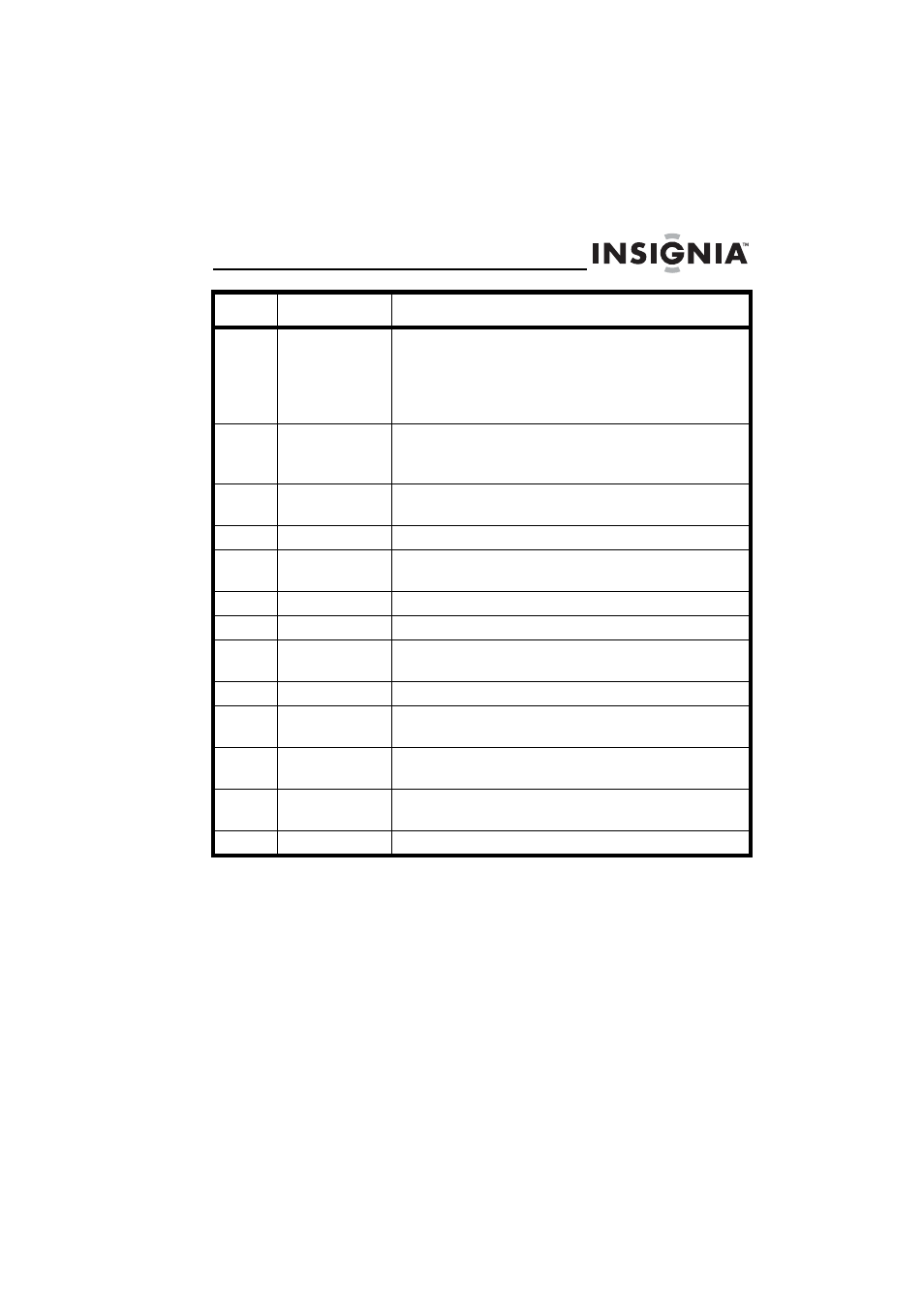
NS-7DPDVD
11
www.insignia-products.com
8
STOP
Press once to stop playback. The DVD player
remembers the point the playback stopped
and resumes playing at this point.
Press twice to totally stop playback.The DVD
player does not remember the stop point.
9
Up/Down/
ENTER/
Right/Left
Use these buttons to navigate menus and
confirm selections.
10
Numbers
Use these buttons to select an item in a
menu or enter a password.
11
AUDIO
Select the audio language for the DVD.
12
SUBTITLE
Select the subtitle language or turn subtitles
off.
13
A-B
Repeat a specific part of the disc.
14
REPEAT
Repeat the current title, chapter, or track.
15
MENU
Press once to display the root menu. Press
twice to display the title menu,
16
TITLE
Display the DVD title menu.
17
RETURN
Press once to return to the previous menu.
Press twice to return to playback.
18
ZOOM
Enlarge the playback image 2, 3, or 4 times
the original size
19
SLOW
Playback moves forward at 1/2, 1/4, 1/8 and
1/16 speed.
20
ANGLE
Change the viewing angle of a scene.
Item
Button
Description
