Insignia NS-D9500 User Manual
Page 38
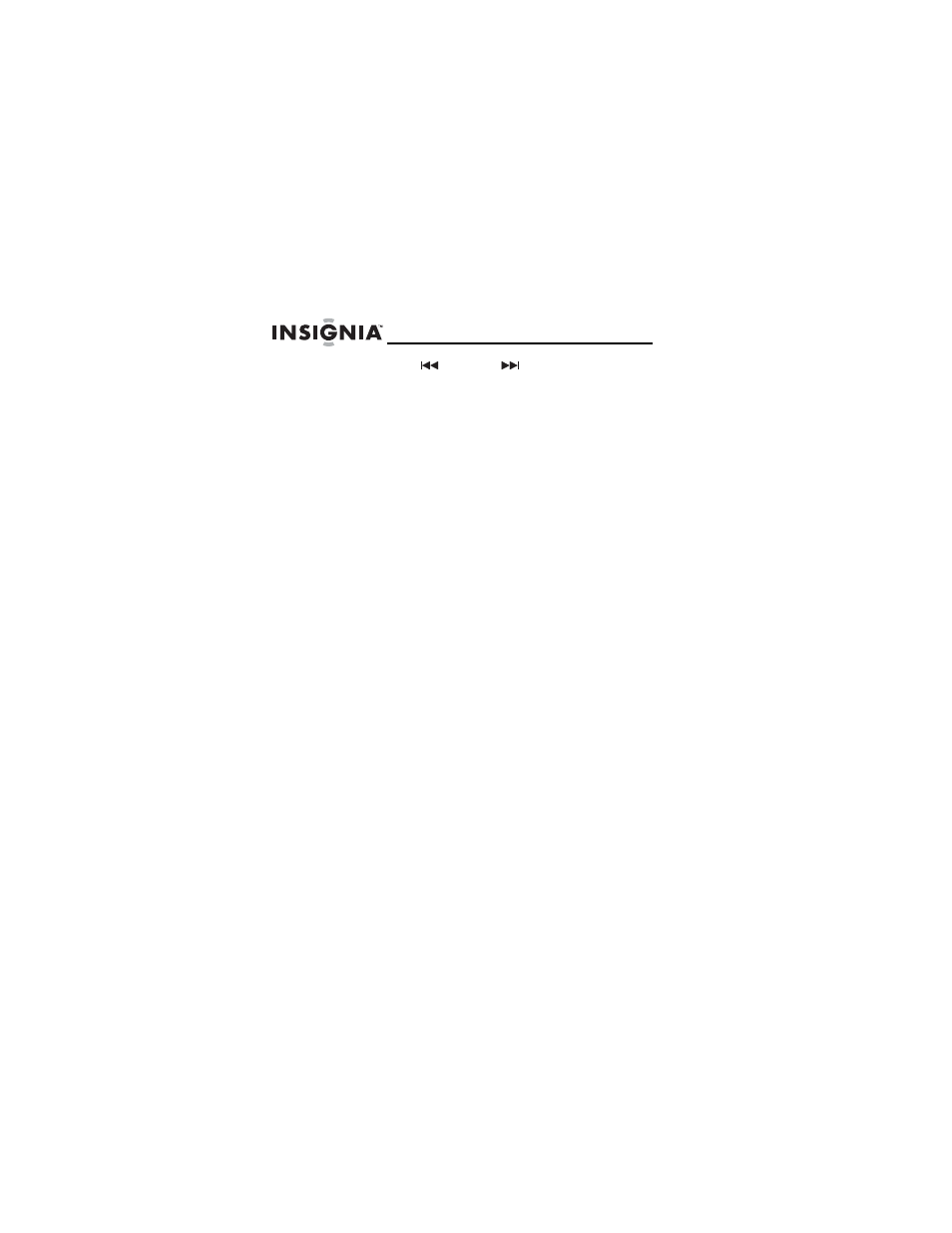
36
NS-D9500 Overhead Video Player
www.insignia-products.com
3
Press the
(down) or
(up) on your player or
the ADJ– or ADJ+ button on your remote control to
adjust the option.
You can select:
•
CONTRAST–Increases the picture level to
adjust the white areas of the picture. Decreases
the picture level to adjust the black areas of the
picture.
•
BRIGHT (brightness)–Increases the brightness
to add more light to dark areas of the picture.
Decreases the brightness to add more dark to
light areas of the picture.
•
COLOR–Adjusts the overall color of the picture.
•
TINT (not available in PAL mode)–Increases the
color level to add more green to skin tones.
Decreases the color level to add more purple to
skin tones.
•
BASS–Adjusts the bass.
•
TREBLE–Adjusts the treble.
•
FM TX–Lets you listen to disc audio through
your vehicle’s speakers.
•
SCREEN–Selects the aspect ratio. Select
NORMAL (4:3) or WIDE (16:9).
Your changes are saved automatically.
- NS-1DVDR (96 pages)
- NS-7PDVDD (100 pages)
- NS-20CLTV (74 pages)
- 10-0058 (44 pages)
- NS-UPDVD (52 pages)
- NS-CL19C (20 pages)
- NS-LDVD32Q-10A (56 pages)
- 55423-3645 (78 pages)
- NS-F20TR (112 pages)
- NS-BDLIVE01 (36 pages)
- NS-WBRDVD3 (40 pages)
- NS-10PDVDD (108 pages)
- NS-8PDVD (104 pages)
- NS-BRDVD3 (32 pages)
- NS-MDDVD10 (58 pages)
- NS-LTDVD26-09 (76 pages)
- NS-P10DVD (44 pages)
- NS-DVDR1 (118 pages)
- IS-PD7BL (156 pages)
- User Guide (76 pages)
- NS-19RTR (190 pages)
- NS-7DPDVD (100 pages)
- NS-SKPDVD (36 pages)
- IS-TVDVD20 (44 pages)
- ns-ltdvd26 (1 page)
- NS-MVDS9 (48 pages)
- NS-VDVD1 (32 pages)
- NS-A2202 (102 pages)
- NS-P8DVD (44 pages)
- NS-8PDVDA (104 pages)
- ns-7utctv (1 page)
- NS-1DRVCR (3 pages)
- NS-PDVD10 (130 pages)
- NS-13CTV (48 pages)
- NS-BRDVD (126 pages)
- I-PD1020 (37 pages)
- NS-DVD1 (94 pages)
- NS-LTDVD19 (68 pages)
- NS-7PDVDA (102 pages)
- NS-DRVCR (2 pages)
- NS-7PDVD (102 pages)
- NS-PDVD9 (40 pages)
- NS-LBD32X-10A (64 pages)
- NS-1UCDVD (62 pages)
