Insignia NS-D9500 User Manual
Page 14
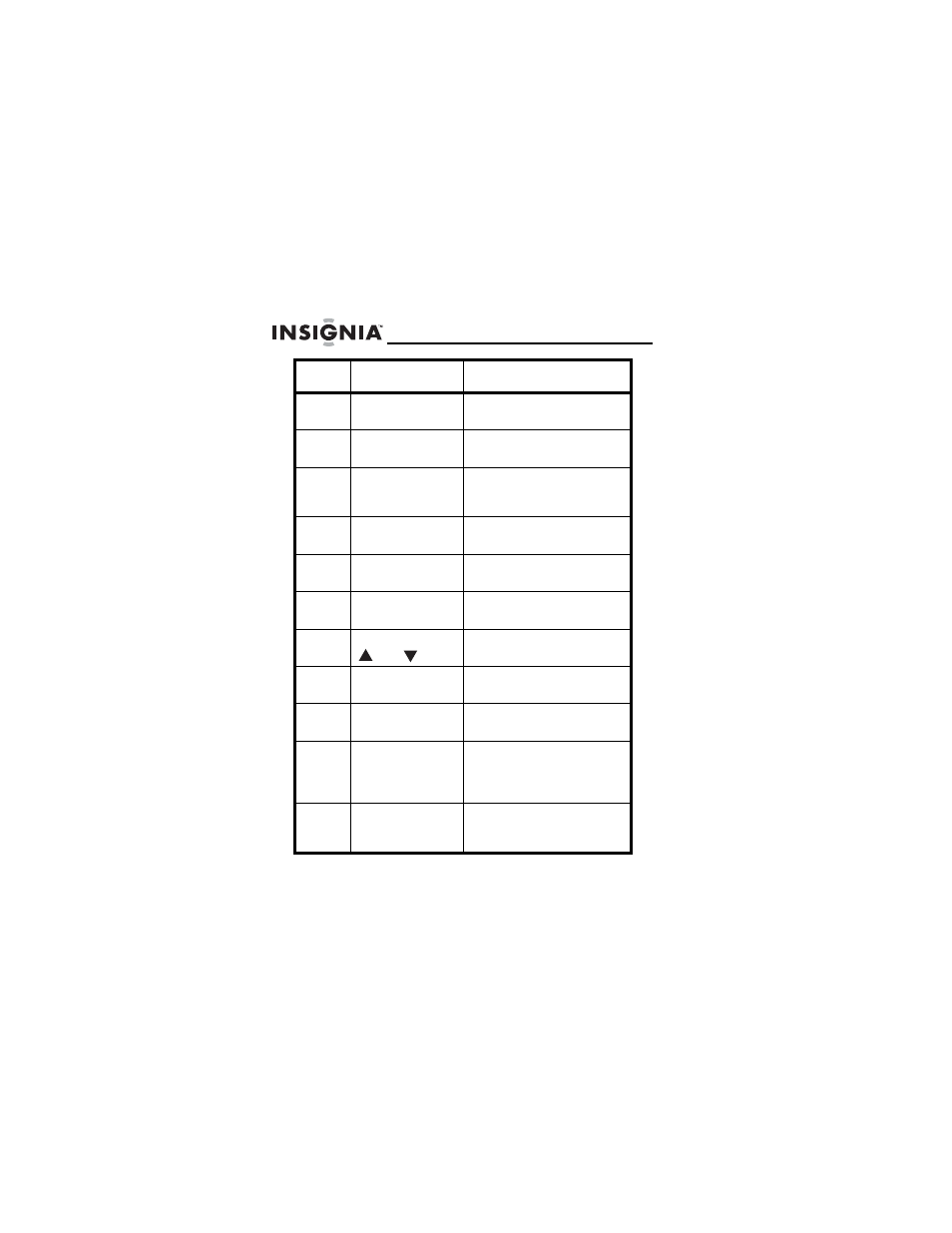
12
NS-D9500 Overhead Video Player
www.insignia-products.com
9
FR
Press to go silently
backwards on a DVD.
10
PREV
Press to go to the previous
chapter or track.
11
SUB-T
Press to select a subtitle
language. Not all DVDs have
subtitles.
12
Numbers
Press to make selections on
a menu.
13
REPEAT
Press to play part or all of a
chapter, title, track, or disc.
14
GOTO
Press to search for a title or
chapter on a DVD.
15
MOTOR
and
Press to adjust the monitor
angle.
16
POWER
(MONITOR)
Press to turn the monitor on
or off.
17
FUNCTION
(MONITOR)
Press to adjust monitor
settings.
18
MENU
Press to open the Setup
menu. For more information,
see “Using the Setup menu”
on page 37.
19
MUTE
Press to mute the audio.
Press again to restore the
audio.
No.
Button
Description
See also other documents in the category Insignia DVD-players:
- NS-1DVDR (96 pages)
- NS-7PDVDD (100 pages)
- NS-20CLTV (74 pages)
- 10-0058 (44 pages)
- NS-UPDVD (52 pages)
- NS-CL19C (20 pages)
- NS-LDVD32Q-10A (56 pages)
- 55423-3645 (78 pages)
- NS-F20TR (112 pages)
- NS-BDLIVE01 (36 pages)
- NS-WBRDVD3 (40 pages)
- NS-10PDVDD (108 pages)
- NS-8PDVD (104 pages)
- NS-BRDVD3 (32 pages)
- NS-MDDVD10 (58 pages)
- NS-LTDVD26-09 (76 pages)
- NS-P10DVD (44 pages)
- NS-DVDR1 (118 pages)
- IS-PD7BL (156 pages)
- User Guide (76 pages)
- NS-19RTR (190 pages)
- NS-7DPDVD (100 pages)
- NS-SKPDVD (36 pages)
- IS-TVDVD20 (44 pages)
- ns-ltdvd26 (1 page)
- NS-MVDS9 (48 pages)
- NS-VDVD1 (32 pages)
- NS-A2202 (102 pages)
- NS-P8DVD (44 pages)
- NS-8PDVDA (104 pages)
- ns-7utctv (1 page)
- NS-1DRVCR (3 pages)
- NS-PDVD10 (130 pages)
- NS-13CTV (48 pages)
- NS-BRDVD (126 pages)
- I-PD1020 (37 pages)
- NS-DVD1 (94 pages)
- NS-LTDVD19 (68 pages)
- NS-7PDVDA (102 pages)
- NS-DRVCR (2 pages)
- NS-7PDVD (102 pages)
- NS-PDVD9 (40 pages)
- NS-LBD32X-10A (64 pages)
- NS-1UCDVD (62 pages)
