Legal notices – Insignia NS-C2115 User Manual
Page 20
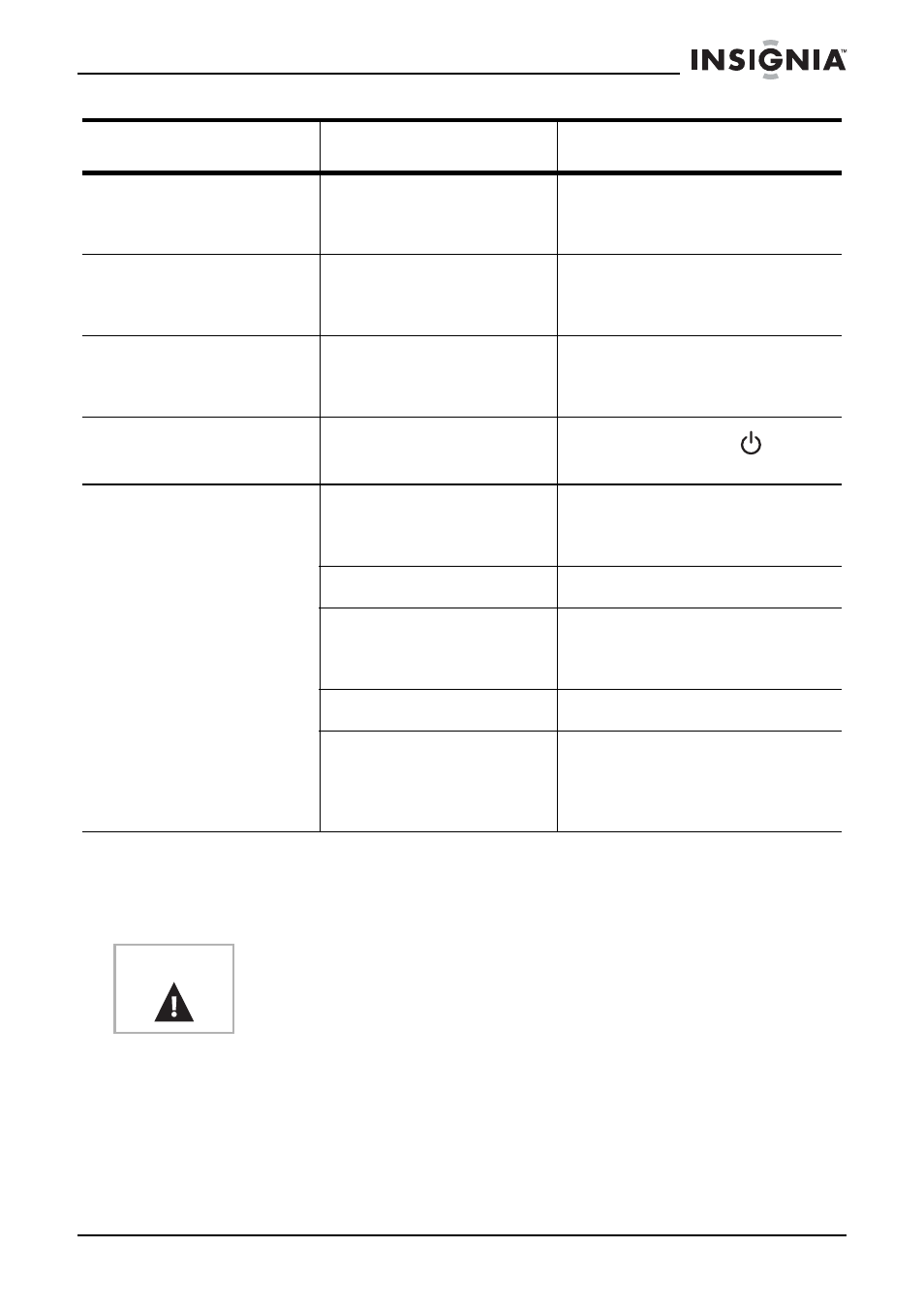
19
NS-C2115 Under-counter DVD Player/Clock Radio
www.insignia-products.com
Legal notices
FCC statement
Double images or
“ghosts.”
Signal reflections from
nearby mountains or
buildings.
A highly directional antenna
may improve the picture.
Good picture and no
sound.
Signal reflections from
nearby mountains or
buildings.
A highly directional antenna
may improve the picture.
Good picture and bad
sound.
Signal reflections from
nearby mountains or
buildings.
A highly directional antenna
may improve the picture.
No picture
The power is turned off.
Press the POWER
button
to turn the power on.
All or part of a disc will
not play.
The disc is inserted
incorrectly.
Make sure that the disc is
placed in the tray with the
label side up.
The disc is scratched.
Try another disc.
The disc is dirty.
Clean the disc. For more
information, see “Cleaning
discs” on page 18.
The disc is warped.
Try another disc.
Condensation has
formed inside your
player.
Remove the disc and leave
the disc tray open for about
one hour to let the player dry
out.
Warning
Changes or modifications to this unit not expressly approved by the
party responsible for compliance could void the user’s authority to
operate the equipment.
Problem
Cause
Solution
