To adjust closed captioning, Selecting stereo/second audio program (sap), To select stereo/second audio program – Insignia NS-RTV32 User Manual
Page 17: To listen to a second audio program (sap), Selecting the digital output, To select the digital output, Selecting the audio language, To select the audio language, Resetting your audio adjustments, To reset the audio adjustments
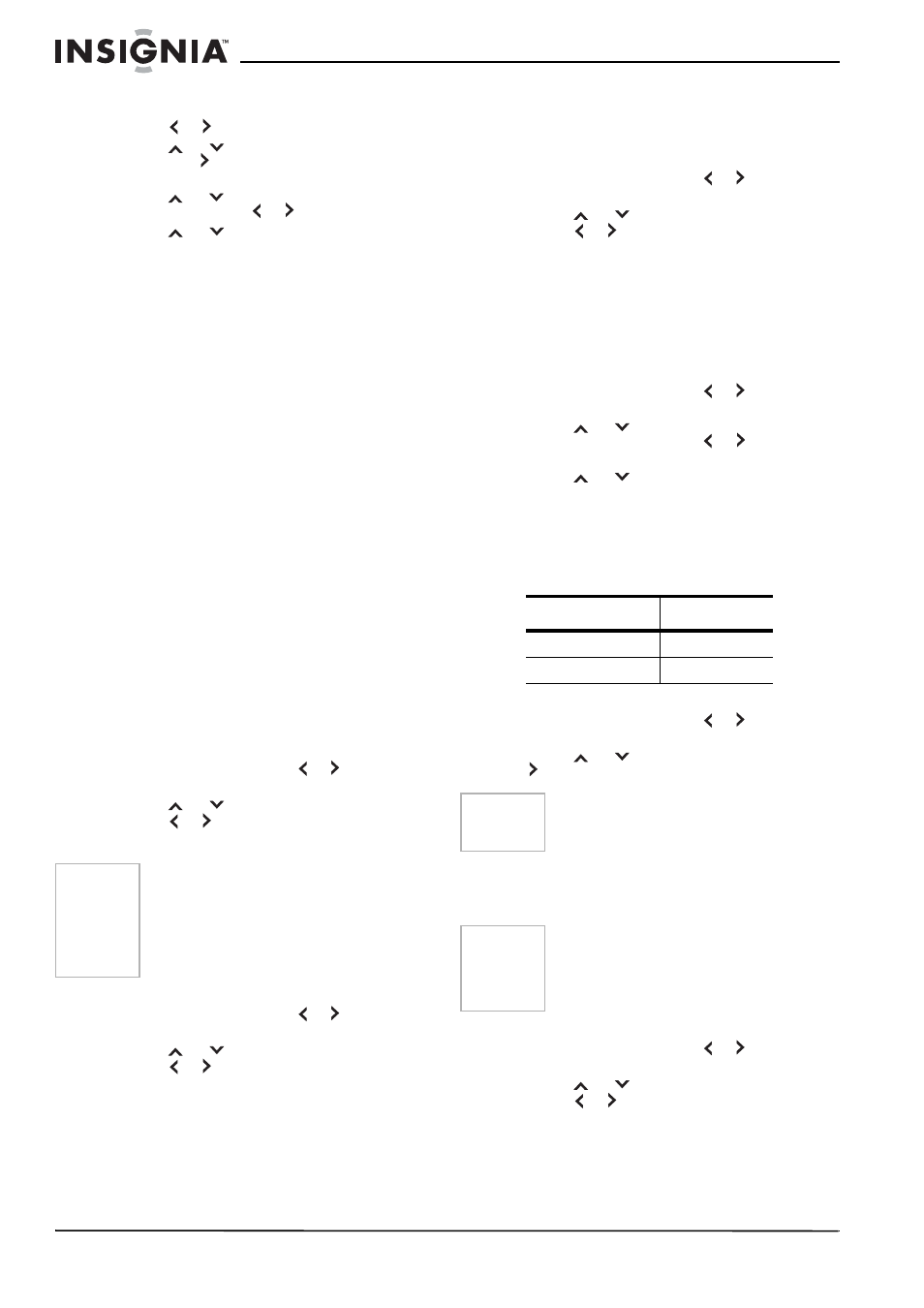
16
NS-RTV32 32-inch MTS Stereo Color TV
www.insignia-products.com
To adjust closed captioning:
1 Press MENU. The menu screen appears.
2 Press
or
to
select
the
SETUP menu.
3 Press
or
to select CC ADVANCED,
then press . The CC ADVANCED menu
appears.
4 Press
or
to select the item you want to
adjust, then press or .
5 Press
or
to select the setting, then
press ENTER.
You can select from among the following
items and parameters.
•
TEXT SIZE: AUTO, SMALL, STANDARD,
LARGE
•
TEXT TYPE: AUTO, DEFAULT, MONO W.
SERIF, PROP. W. SERIF, MONO W/O
SERIF, PROP. W/O SERIF, CASUAL,
CURSIVE, SMALL CAPITALS
•
TEXT COLOR: AUTO, BLACK, WHITE,
RED, GREEN, BLUE, YELLOW,
MAGENTA, CYAN
•
TEXT EDGE: AUTO, NONE, RAISED,
DEPRESSED, UNIFORM, LEFT DROP
SHADOW, RIGHT DROP SHADOW
•
BACKGROUND COLOR: AUTO, BLACK,
WHITE, RED, GREEN, BLUE, YELLOW,
MAGENTA, CYAN
6 Press EXIT to return to the normal screen.
Selecting Stereo/Second Audio Program (SAP)
The multi-channel TV sound (MTS) feature
provides high-fidelity stereo sound. MTS also
can transmit a second audio program (SAP)
containing a second language or other audio
information. When the television receives a
stereo or SAP broadcast, the word STEREO or
SAP displays on-screen every time you turn the
television on, change the channel, or press
-/DISPLAY.
To select Stereo/Second Audio Program:
1 Press MENU, then press or to select the
AUDIO menu.
2 Press
or
to select MTS.
3 Press
or
to
select
STR (Stereo).
4 Press EXIT to return to the normal screen.
To listen to a second audio program (SAP):
1 Press MENU, then press or to select the
AUDIO menu.
2 Press
or
to select MTS.
3 Press
or
to
select
SAP.
The television speakers output the second
audio program instead of normal audio.
Selecting the digital output
You can choose the format of the digital audio
output signal.
To select the digital output:
1 Press MENU, then press or to select the
AUDIO menu.
2 Press
or
to select DIGITAL OUTPUT.
3 Press or to select PCM or DOLBY
DIGITAL.
4 Press EXIT to return to the normal screen.
Selecting the audio language
When two or more audio languages are included
in a digital signal, you can select one of the
audio languages.
To select the audio language:
1 Press MENU, then press or to select the
AUDIO menu.
2 Press
or
to select AUDIO
LANGUAGE, then press or to display
the AUDIO LANGUAGE menu.
3 Press
or
to select your desired
language, then press ENTER.
4 Press EXIT to return to the normal screen.
Resetting your audio adjustments
The RESET function returns the audio
adjustments to the following factory settings:
To reset the audio adjustments:
1 Press MENU, then press or to select the
AUDIO menu.
2 Press
or
to select RESET, then press
.
Checking the digital signal strength
This television allows you to view the digital
signal meter for digital channels.
To check the digital signal strength:
1 Press MENU, then press or to select the
SETUP menu.
2 Press
or
to select SIGNAL METER.
3 Press or to check the digital-signal
strength.
4 Press EXIT to return to the normal screen.
Notes
• Generally, you can leave your
television in stereo mode because the
television automatically outputs the
type of sound being broadcast (stereo
or mono).
• If the stereo sound is noisy, select
MONO to reduce the noise.
Item
Value
MTS
STEREO
DIGITAL OUTPUT
PCM
Note
When you press RESET in the AUDIO
menu, the audio adjustments return to the
factory preset levels.
Notes
• The signal meter feature is not
available for analog channels.
• After four minutes, the SIGNAL
METER screen returns to normal
television-operation automatically.
