IGo Direct Bluetooth Keyboard User Manual
Page 6
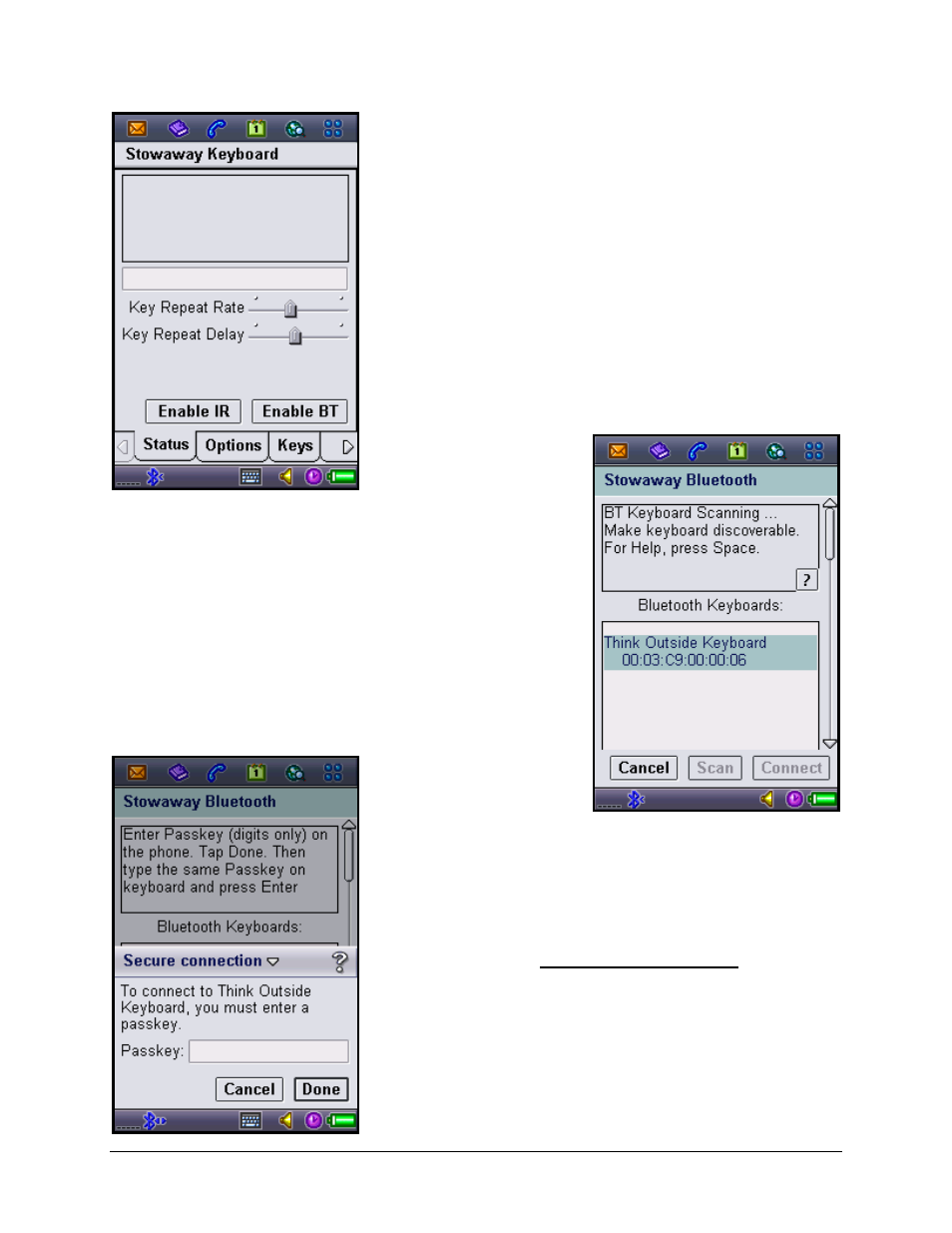
2.
The status tab offers buttons to enable or
disable your keyboard. To enable the
Stowaway keyboard, make sure the
keyboard is Discoverable by the mobile
device. Press the Discoverable button on
the keyboard until the green LED (above
the <0> key) flashes once per second.
3.
After you tap Enable BT, the Stowaway
keyboard application will enable the
Bluetooth system software (Bluetooth
Stack) on your mobile device, and will begin
searching for the keyboard.
4. You will be prompted for a Passkey. You
may see this Bluetooth Passkey dialog
box, but this may vary by device. Enter a
Passkey of your own choosing (of 1-9
digits), using the on screen keyboard.
NOTE: The Passkey must contain only
digits, for example 12345.
Stowaway Bluetooth Owner’s Manual for Symbian UIQ
Page 6
