Insignia 09-0663 User Manual
Page 2
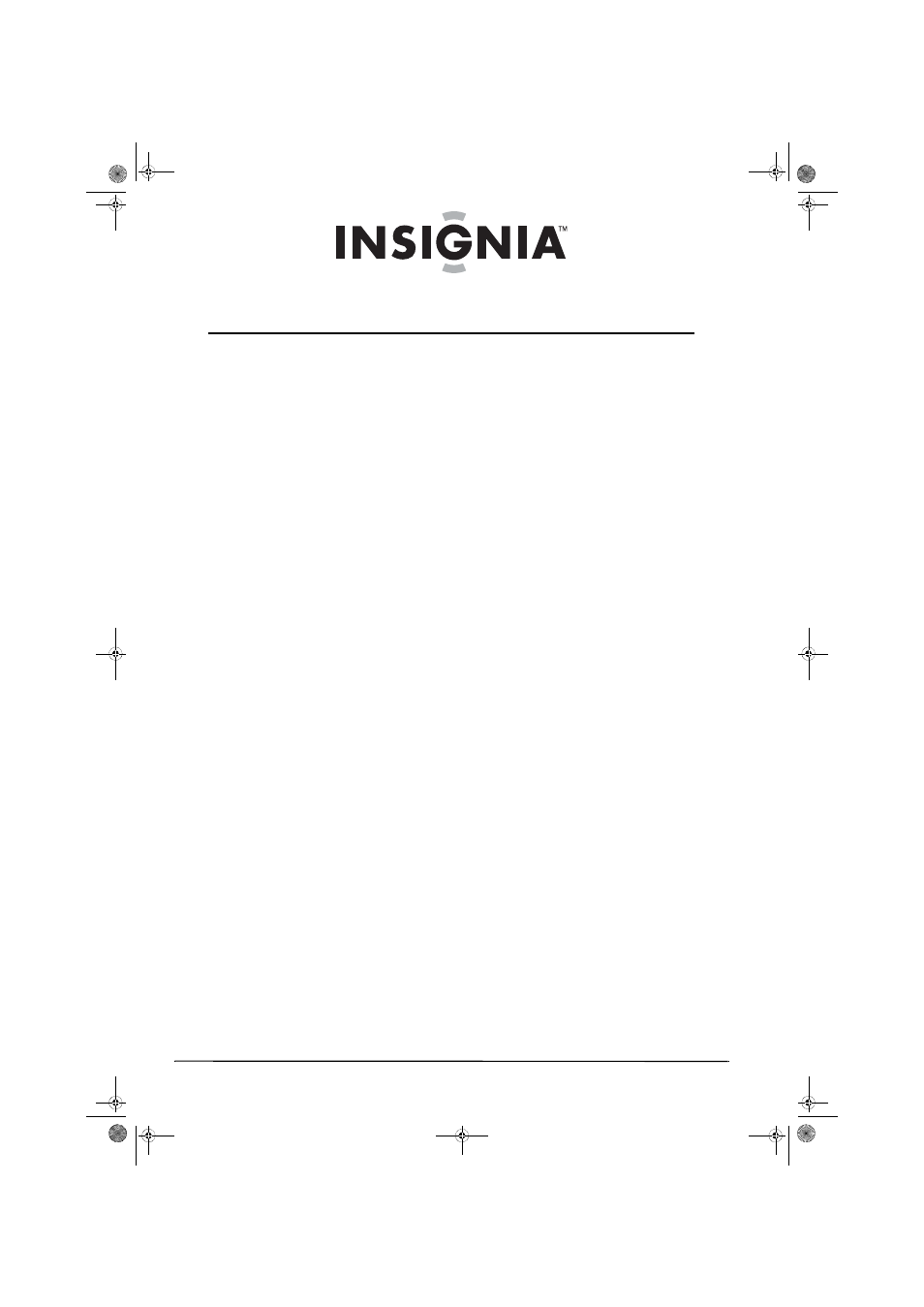
i
www.insigniaproducts.com
Contents
Box contents: . . . . . . . . . . . . . . . . . . . . . . . . . . . . . . . . . . . . . . . . . . . . . . . . . . . . 1
Top view . . . . . . . . . . . . . . . . . . . . . . . . . . . . . . . . . . . . . . . . . . . . . . . . . . . . . . . . 2
Bottom view . . . . . . . . . . . . . . . . . . . . . . . . . . . . . . . . . . . . . . . . . . . . . . . . . . . . . 3
Remote control . . . . . . . . . . . . . . . . . . . . . . . . . . . . . . . . . . . . . . . . . . . . . . . . . . 4
Connecting the power . . . . . . . . . . . . . . . . . . . . . . . . . . . . . . . . . . . . . . . . . . . 4
Installing the backup batteries . . . . . . . . . . . . . . . . . . . . . . . . . . . . . . . . . . . 4
Replacing the remote control battery . . . . . . . . . . . . . . . . . . . . . . . . . . . . . 5
Docking an iPod with your speaker dock . . . . . . . . . . . . . . . . . . . . . . . . . 5
Playing your iPod on your speaker dock . . . . . . . . . . . . . . . . . . . . . . . . . . 5
Setting the clock . . . . . . . . . . . . . . . . . . . . . . . . . . . . . . . . . . . . . . . . . . . . . . . . . 5
Connecting your speaker dock to a TV or stereo system . . . . . . . . . . . 6
Connecting an external audio source to your speaker dock . . . . . . . . 6
NS-IPSD4_09-0663_MAN_ENG_V1.book Page i Friday, September 4, 2009 6:41 AM
