IBM T541A User Manual
Page 20
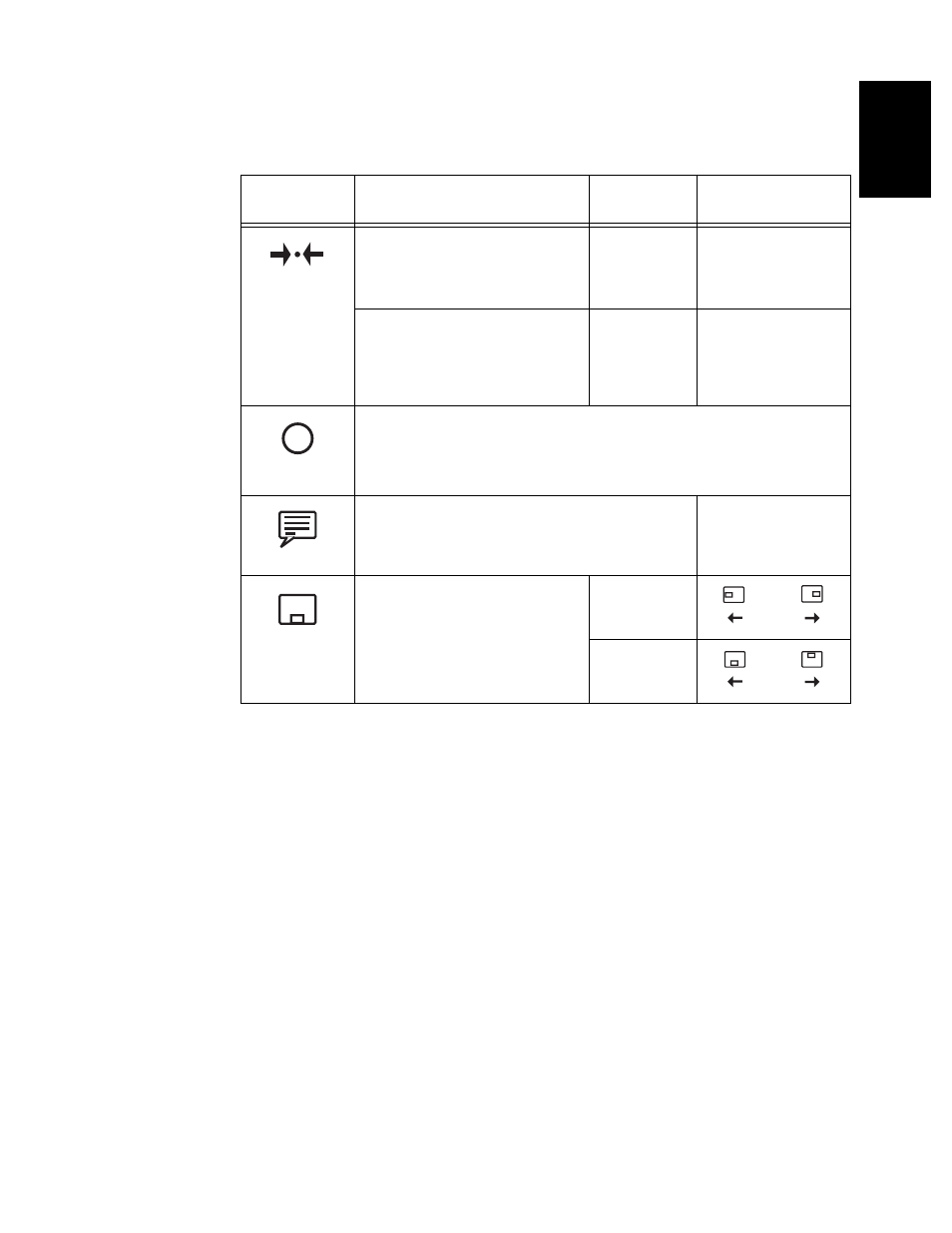
18
DE
UTSCH
EN
GLIS
H
FRAN
ÇAIS
ESP
AÑOL
IT
A
L
IANO
JAP
A
NESE
COMPL &
W
ARR
RESET
Resets the Brightness, Contrast and
Color settings.
Color Reset
NO - Does not make the
adjustment
YES - Resets the color
Resets the Image position settings
Geometry
Reset
NO - Does not make the
adjustment
YES - Resets the
geometry
INFORMATION
Shows information about the
addressability and the horizontal and
vertical frequencies of the images
received from the computer or video
board.
LANGUAGE
The language chosen affects only the
language of the OSD. It has no effect
on any software running on the
computer.
Select one of the five
languages to use for the
OSD.
OSD MENU
POSITION
Changes the position of the OSD on
the screen.
H-Position
V-Position
OSD Icon
Description
Sub-menu(s)
Controls and
Adjustments
i
- T84H (29 pages)
- T750 (35 pages)
- E50 (17 pages)
- E50 (15 pages)
- T540 (28 pages)
- G41/G50 (25 pages)
- G94 (37 pages)
- T86A (61 pages)
- C220p (24 pages)
- Computer Monitor (22 pages)
- THINKVISION L170 (32 pages)
- THINKVISIONTM L170 (32 pages)
- E54 (9 pages)
- 6736-HB0 (30 pages)
- T50 (29 pages)
- C190 (22 pages)
- G 78 (22 pages)
- Rack Mount Industrial Monitor HIS-RL17 (24 pages)
- 221 (8 pages)
- T 541 (26 pages)
- L170p (36 pages)
- ThinkVision 6734-AG9 (32 pages)
- T221 (43 pages)
- 9516-BXX (61 pages)
- L180p (33 pages)
- 9503 (5 pages)
- L190 (32 pages)
- E74 (20 pages)
- 220 (148 pages)
- 9483 (41 pages)
- P97 (20 pages)
- L170 (32 pages)
- 201 (140 pages)
- C170 (25 pages)
- 6331-J1N (41 pages)
- REDBOOKS 1U 17 (13 pages)
- 6517-6LN (24 pages)
- THINKPAD X4 (164 pages)
- 6332-x7x (1 page)
- DG1 (4 pages)
- E74M (37 pages)
- 150P (35 pages)
- L191p (38 pages)
- L150 (33 pages)
