IOGear GBS301 User Manual
Page 20
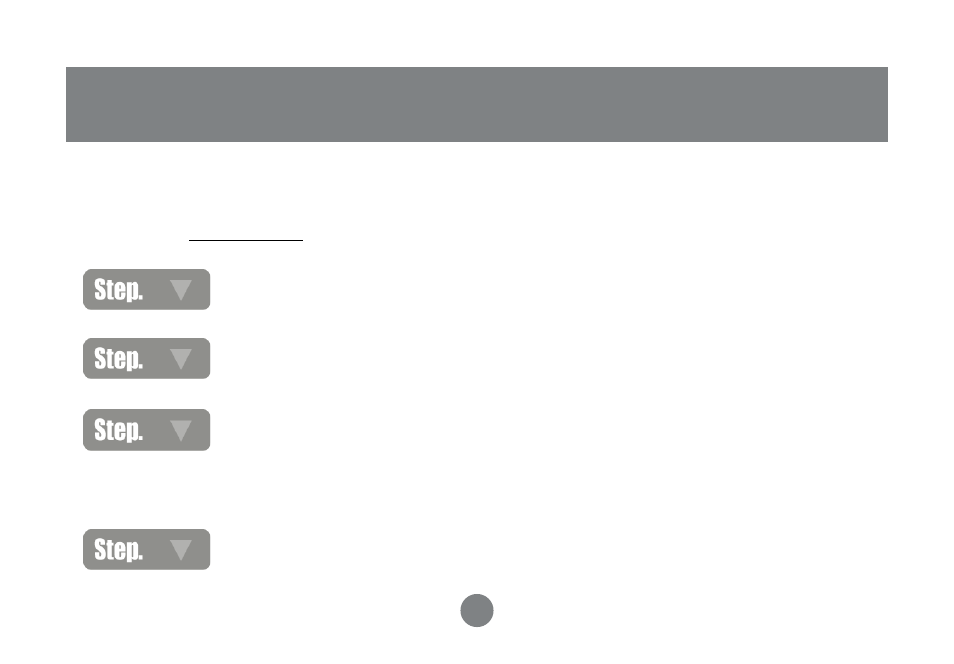
14
Note: If you have previously paired to the Bluetooth serial adapter(s), make sure to follow
the unpairing procedure on page 29 before attempting to connect to a new device.
18
Set one serial adapter to Master (switch 4 = ON), and the other to Slave (switch 4 = OFF)
Method 1 – Auto-paring
Follow steps below
Set matching baud rates as needed
Power On both serial adapters and wait approximately fifteen (15) seconds
·Blue LED on slave adapter will slowly blink (once every 2-3 seconds)
·Blue LED on master adapter will rapidly blink
Wait approximately two (2) minutes for the serial adapters to automatically pair and connect
1
Set device mode
2
Set baud rate
3
Power ON
4
Pair and Connect
Basic Configuration
See also other documents in the category IOGear Hardware:
- Wireless GWP512 (16 pages)
- GHPB32 (76 pages)
- GHPB32 (76 pages)
- USB Print Server GPSU01 (44 pages)
- M1063 (32 pages)
- GUIP201 M1023 (68 pages)
- GICe720S3W6 (16 pages)
- GBU221/321 (60 pages)
- GBU321 (43 pages)
- Wireless-N GWU623 (76 pages)
- GICe702S3R5W6 (28 pages)
- USB PDA/ Serial Adapter GUC232A (1 page)
- GIC711SW6 (16 pages)
- GWU513 (60 pages)
- MINIHUB GUH224 (1 page)
- GHE135U (36 pages)
- GBU241W6 (68 pages)
- IEEE 1394 (32 pages)
- HomePlug GHPB01 (74 pages)
- GBMA211 (1 page)
- Bluetooth USB Print Adapter GBP201 (26 pages)
- MINIVIEW GCS632U (33 pages)
- Wireless USB Adapter GUWA200 (30 pages)
- GHPU01 (80 pages)
- M1057 (56 pages)
- GIC704SR5W6 (28 pages)
- GPS702e3W6 (16 pages)
- Enhanced Data Rate Bluetooth USB Adapter GBU221P (60 pages)
- Bluetooth 2.0 USB Micro Adapter GBU421 (69 pages)
- BOSS GNS1000 (82 pages)
- GUC2020DW6 (24 pages)
- GBU301 (48 pages)
- Wireless USB Print Server GPSR01U (80 pages)
- Wireless GWP511 (26 pages)
- DVI Net ShareStation GDIP201 (74 pages)
- GMD2025U (2 pages)
- USB Multi GMFPSU01 (44 pages)
- MINIVIEW GCS1762 (46 pages)
- FireWire 800 GIC3800 (8 pages)
- GCS632U (30 pages)
- GHPB21 (74 pages)
- USB Paralell Printer Cable GUC1284B (1 page)
