IOGear GBS301 User Manual
Page 12
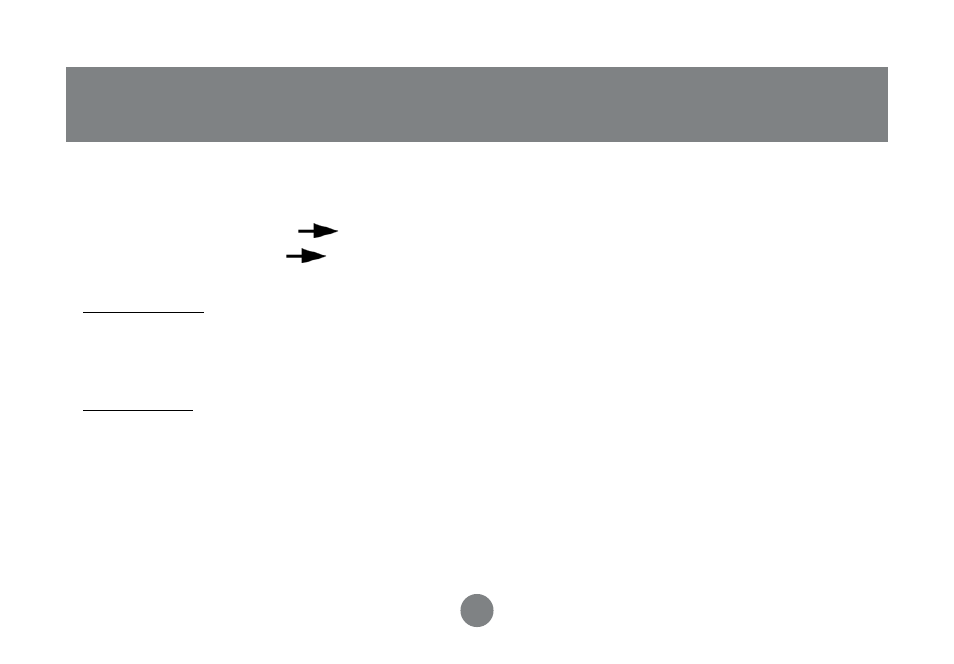
Operation
10
DIP Switch 4 is used to set the serial adapter as master or slave:
Master mode: Switch 4 ON
Slave mode: Switch 4 OFF
Master Mode
If you are interconnecting two IOGEAR Bluetooth adapters, you must set one of them
to master and the other to slave.
Slave Mode
Please note that Bluetooth software applications (like Widcomm) will only be able to
discover and connect to slave devices.
Therefore, if you are connecting this unit to a serial device to be accessed by a
Bluetooth-enabled PC/PDA at the other end, make sure to set the IOGEAR Bluetooth
serial adapter to slave mode
Switch 4
See also other documents in the category IOGear Hardware:
- Wireless GWP512 (16 pages)
- GHPB32 (76 pages)
- GHPB32 (76 pages)
- USB Print Server GPSU01 (44 pages)
- M1063 (32 pages)
- GUIP201 M1023 (68 pages)
- GICe720S3W6 (16 pages)
- GBU221/321 (60 pages)
- GBU321 (43 pages)
- Wireless-N GWU623 (76 pages)
- GICe702S3R5W6 (28 pages)
- USB PDA/ Serial Adapter GUC232A (1 page)
- GIC711SW6 (16 pages)
- GWU513 (60 pages)
- MINIHUB GUH224 (1 page)
- GHE135U (36 pages)
- GBU241W6 (68 pages)
- IEEE 1394 (32 pages)
- HomePlug GHPB01 (74 pages)
- GBMA211 (1 page)
- Bluetooth USB Print Adapter GBP201 (26 pages)
- MINIVIEW GCS632U (33 pages)
- Wireless USB Adapter GUWA200 (30 pages)
- GHPU01 (80 pages)
- M1057 (56 pages)
- GIC704SR5W6 (28 pages)
- GPS702e3W6 (16 pages)
- Enhanced Data Rate Bluetooth USB Adapter GBU221P (60 pages)
- Bluetooth 2.0 USB Micro Adapter GBU421 (69 pages)
- BOSS GNS1000 (82 pages)
- GUC2020DW6 (24 pages)
- GBU301 (48 pages)
- Wireless USB Print Server GPSR01U (80 pages)
- Wireless GWP511 (26 pages)
- DVI Net ShareStation GDIP201 (74 pages)
- GMD2025U (2 pages)
- USB Multi GMFPSU01 (44 pages)
- MINIVIEW GCS1762 (46 pages)
- FireWire 800 GIC3800 (8 pages)
- GCS632U (30 pages)
- GHPB21 (74 pages)
- USB Paralell Printer Cable GUC1284B (1 page)
