Optional battery chargers – Icom IC-M90 User Manual
Page 30
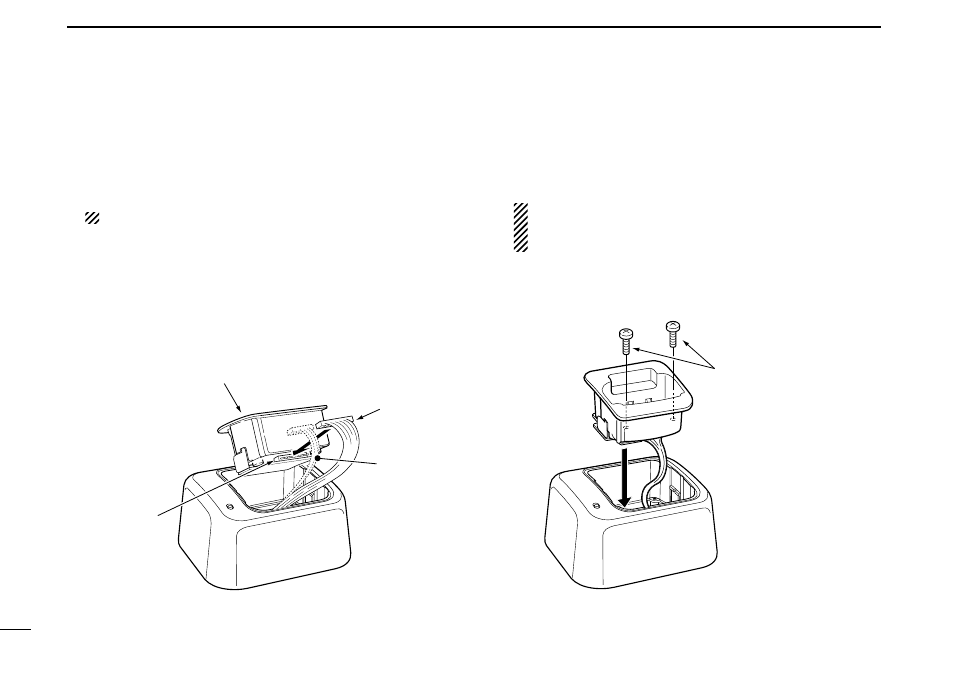
24
9
BATTERY CHARGING
■ Optional battery chargers
ï AD-109 installation
q Connect the 10-pins connector of the charger to the
AD-109 desktop charger adapter’s plug.
NOTE: The 3-pins connector is not used.
w Install the adapter into the charger in the direction of the
arrow, then screw supplied 2 screws to fix the charger
adapter with the charger.
NOTE: BE CAREFUL not to catch the unused 3-pins
plug between the charger and the charger
adapter.
Supplied screws
Desktop charger adapter
10-pins connector
Plug
Not used
(3-pins connector)
