Troubleshooting – IBM 02L1333 User Manual
Page 4
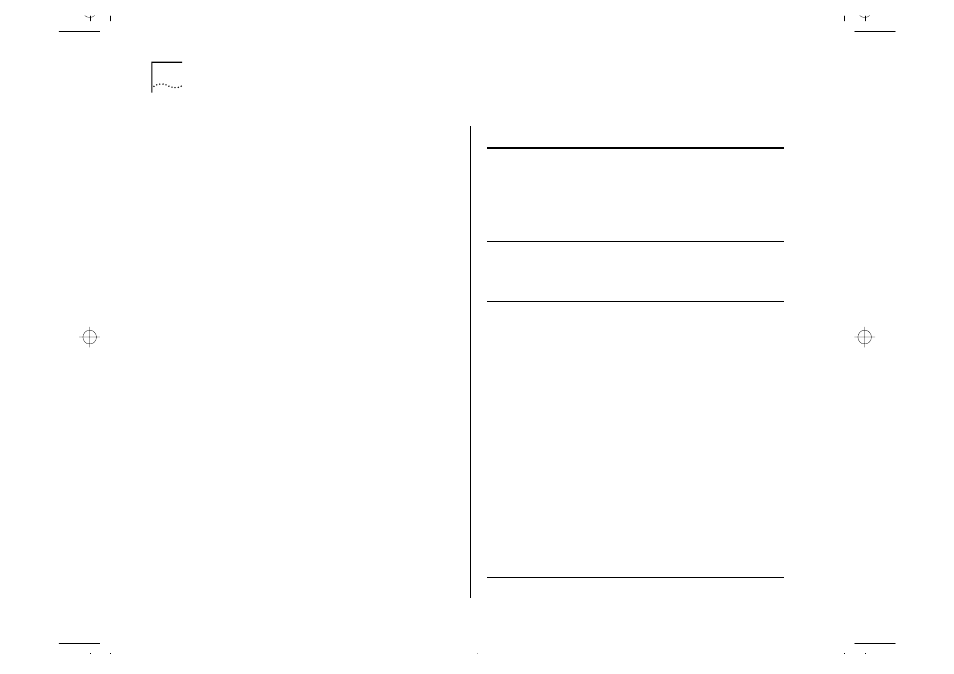
4
8271 N
WAYS
E
THERNET
LAN S
WITCH
ATM OC-3
C
M
ODULE
Q
UICK
R
EFERENCE
G
UIDE
Troubleshooting
The most likely error at start-up time is a problem
with the physical connection. Use Table 1 to iden-
tify any problems you encounter after installation. If
you cannot resolve the problem using the table,
refer to the “Troubleshooting” appendix in the
ATM Module User’s Guide.
:
Table 1 Troubleshooting
1 Is the Link
Status LED OFF?
Yes
No
Ensure that the port is turned on
(enabled) at both ends of the link.
You may need to reverse the Transmit
and Receive connectors at one end of
the link.
Go to step 2.
2 Is the Far End
Status LED OFF?
Yes
No
Ensure that the cable is not
obstructed or damaged. Replace dam-
aged cable.
Go to step 3.
3 Has the LEC
joined the
LANE service?
Check the
Last LEC Failure
Reason field on
the ATM VLAN
LEC Status
Screen, as
described in the
previous section
of this guide.
Yes
No
The Switch is operational, but there is
a problem with the adjacent ATM
Switch, or insufficient resources fur-
ther along the network connection.
Check the ATM Connection using the
Connection Table, as described in “Dis-
playing an ATM Connection” within
the “Managing the ATM Module”
chapter of the ATM Module User’s
Guide.
Ensure that you have completed the
“Pre-Configuration Checklist” at the
start of this guide.
Refer to the Last LEC Failure Reason
troubleshooting table in the “ATM
VLAN LEC Status” section of the
“Monitoring the ATM Module” chap-
ter of the ATM Module User’s Guide.
If you still cannot resolve the problem,
refer to the “Troubleshooting” appen-
dix in the User’s Guide.
