Monitor button – Motorola T5410 User Manual
Page 20
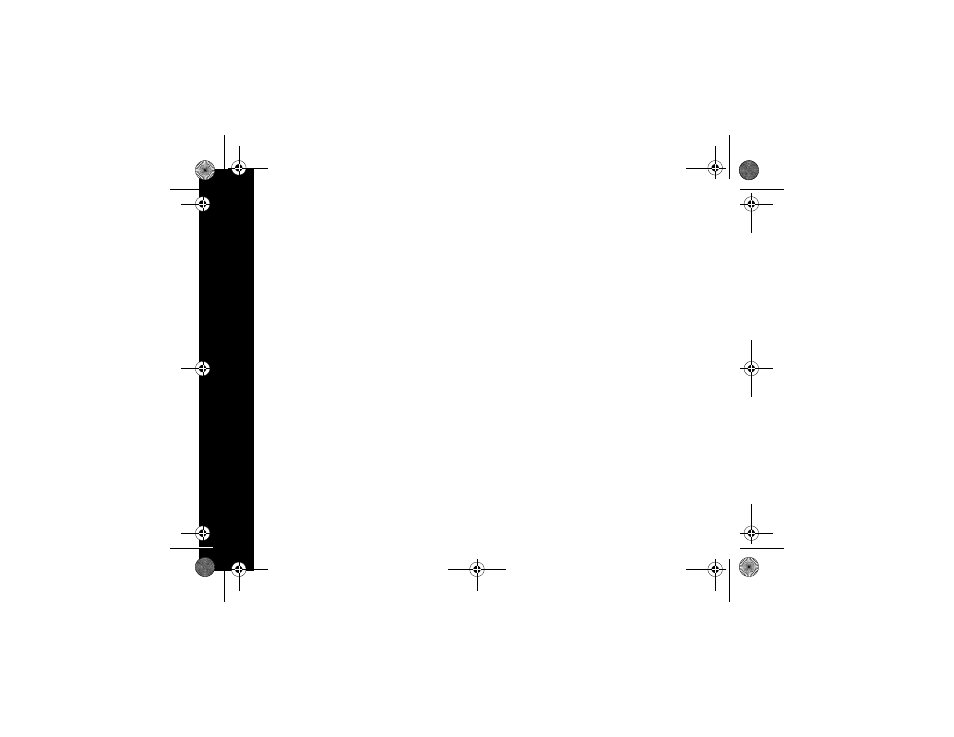
T
a
lking a
nd Listening
16
Monitor Button
Pressing and holding
J
(T5410) or
Q
(T5320 and T5420), lets you hear the radio’s
volume level when you are not receiving so you can adjust the volume. It is also used
to check activity on current Channel before transmitting.
Time-out Timer
The Time-out Timer feature helps extend battery life by preventing accidental
transmission. The radio will emit a continuous warning tone after
M
is pressed for
60 continuous seconds and will stop transmitting.
6864110r10o.book Page 16 Friday, December 21, 2001 11:55 AM
