Main mix and phones/monitor section, Main mix faders, Solo level – MACKIE Onyx 80 User Manual
Page 20: Main to mon/phones switch, Monitor level control, Phones level control, Headphone jack, Lamp connectors, Onyx 80 series
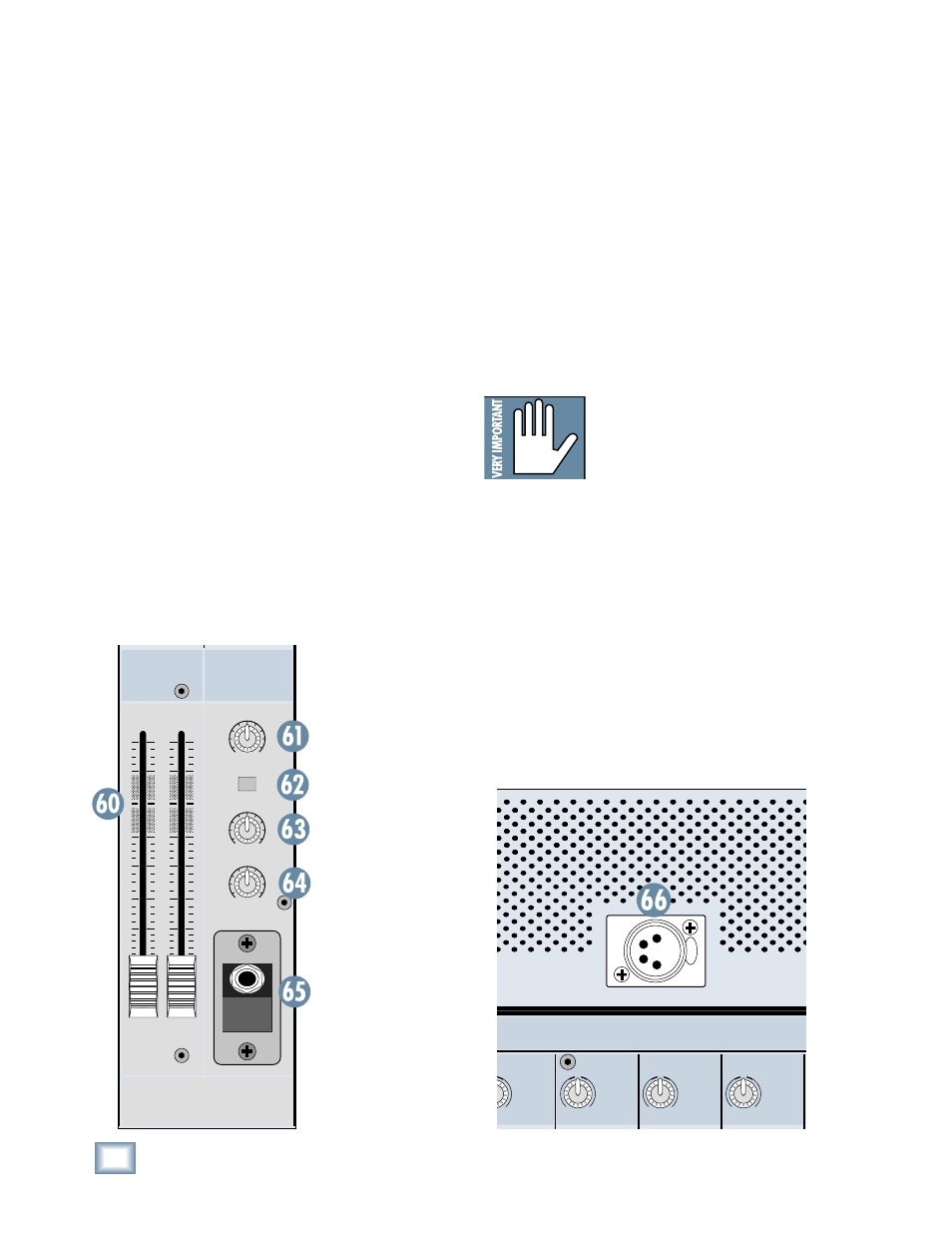
20
ONYX 80 SERIES
ONYX 80 SERIES
MAIN MIX and PHONES/
MONITOR Section
60. MAIN MIX Faders
These are the master faders that control the levels at
the MAIN OUTS.
When MAIN MIX TO MON/PHONES [62] is selected in
the PHONES/MONITOR Section, the MAIN MIX fader also
controls the main mix level in the PHONES and MONI-
TOR outputs [65/81].
When the faders are fully down, the MAIN MIX is off. The
“U” marking indicates unity gain, and fully up provides 10
dB of additional gain. Typically, these faders are set near
the “U” label and left alone, but they can be used for song
fade-outs or quick system-wide mutes.
61. SOLO LEVEL
The SOLO LEVEL control is used to adjust the volume
of the solo’ed signal as it is routed to the MONITOR and
PHONES outputs. This control is independent of, and
prior to, the MONITOR and PHONES level controls.
This controls the solo signal level for both PFL and
AFL solo modes.
62. MAIN TO MON/PHONES Switch
This switch routes the
stereo L/R Main Mix sig-
nal (post-fader) to both
the Monitor and Phones
outputs when there are
no solo switches en-
gaged. The L/R Main Mix
signal is overridden in
the Monitor and Phones
outputs by any PFL or
AFL solo.
Note: If a PFL solo
switch is engaged, it
overrides the AFL solo
mode, including MAIN
TO MON/PHONES.
63. MONITOR Level Control
This controls the signal level at both the Left and
Right MONITOR OUTS [81].
64. PHONES Level Control
This controls the signal level at the stereo headphone
output [65].
65. Headphone Jack
This is where you plug in your stereo headphones. It is
a 1/4" TRS stereo jack and provides the same signal that
is routed to the MONITOR outputs [81]. The volume is
controlled with the PHONES knob [64].
WARNING: The headphone amp
is designed to drive any standard
headphones to a very loud level. We’re
not kidding! It can cause permanent
hearing damage. Even intermediate
levels may be painfully loud with some headphones.
BE CAREFUL! Always start with the PHONES level
turned all the way down before connecting headphones
to the PHONES jack. Keep it down until you’ve put on
the headphones. Then turn it up slowly. Why? Always
remember: “Engineers who fry their ears, fi nd them-
selves with short careers.”
66. Lamp Connectors
These 4-pin connectors provide +12 volts DC for
gooseneck lamps. The Onyx 2480 has two lamp connec-
tors, while the Onyx 3280, 4080, and 4880 all have three
lamp connectors. See your Mackie dealer for gooseneck
lamp recommendations (12 V lamps with 4-pin XLR-type
connectors).
MAIN TO
MON/PHONES
PHONES
LEVEL
SOLO
O
O
MAX
O
O
MAX
MONITOR
O
O
MAX
10
dB
30
20
10
O
O
40
5
5
U
60
50
MAIN
MIX
PHONES/
MONITOR
PREMIUM LIVE ANALOG MIXER WITH PERKINS EQ AND ONYX MIC PREAMPS
U
+20dB
-20dB
GAIN
U
+20dB
-20dB
GAIN
U
+20dB
-20dB
GAIN
+20dB
GAIN
