Motorola FLX4 User Manual
Page 9
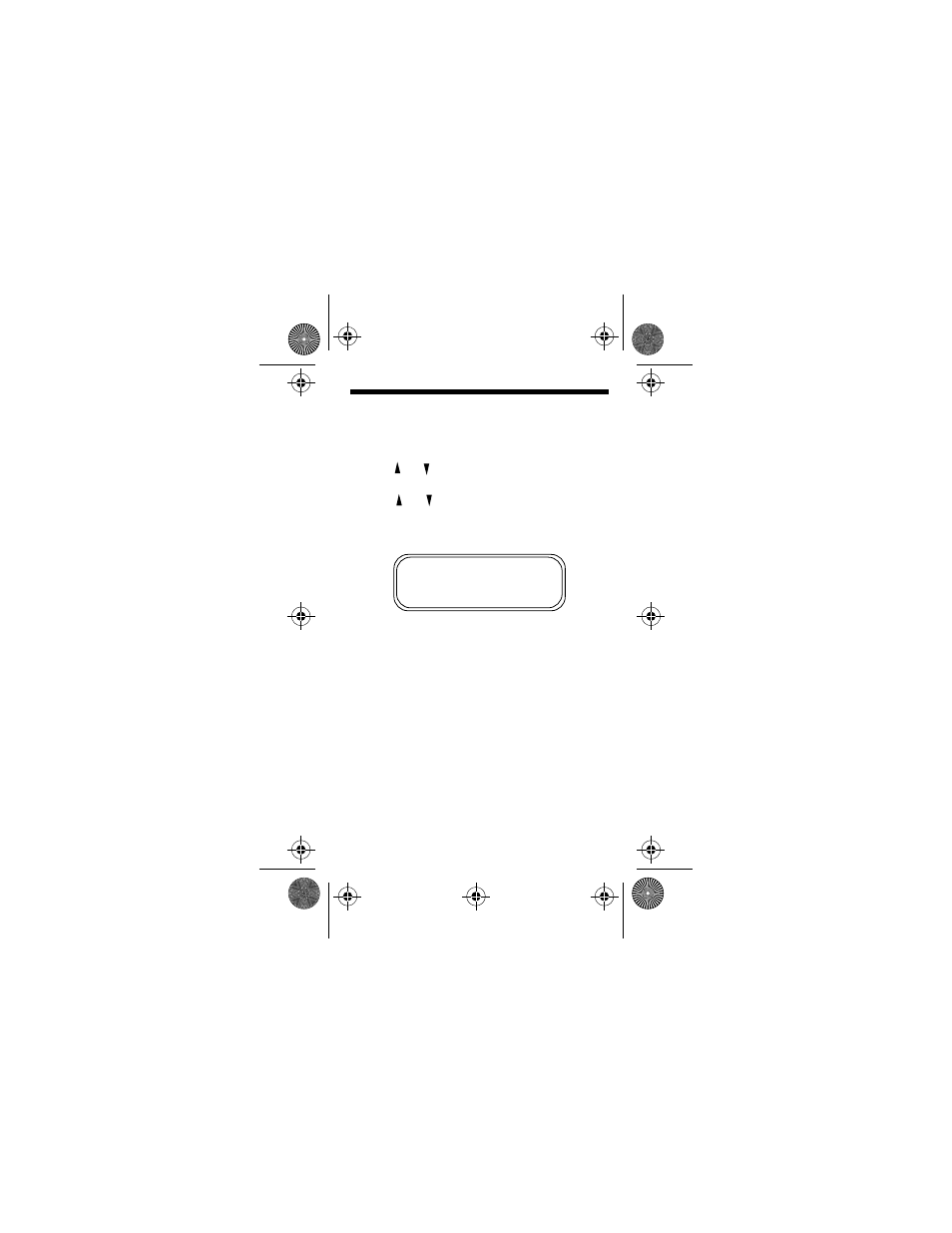
7
Setting the Time and Date
➊
Press
Á
to display the function menu.
➋
Press
ä
to move the cursor to
Ñ
.
➌
Press
Á
to display the set-time screen.
➍
Press
ã
to move the cursor to the hour digit.
➎
Press
or
to adjust the hour.
➏
Press
ã
to move the cursor to the minute digit.
➐
Press
or
to adjust the minute.
➑
Repeat the process for each set of digits: AM/PM/
24 hr., month/day/year.
➒
Press
Á
to activate the time and date change.
If you move the cursor past the last symbol in the row
(far right), it automatically wraps around and is dis-
played at the first symbol in the beginning of that same
row (far left).
NOTE: To exit from any menu without making changes,
press
Л
.
●
С22:23ф05/06/96
●
Ц0:00ф--/--/--
SET TIME
Example of Set-Time Screen
1027B15.fr5 Page 7 Thursday, December 5, 1996 09:56
