Backlight, Using the features menu, Time and date – Motorola V700 User Manual
Page 3
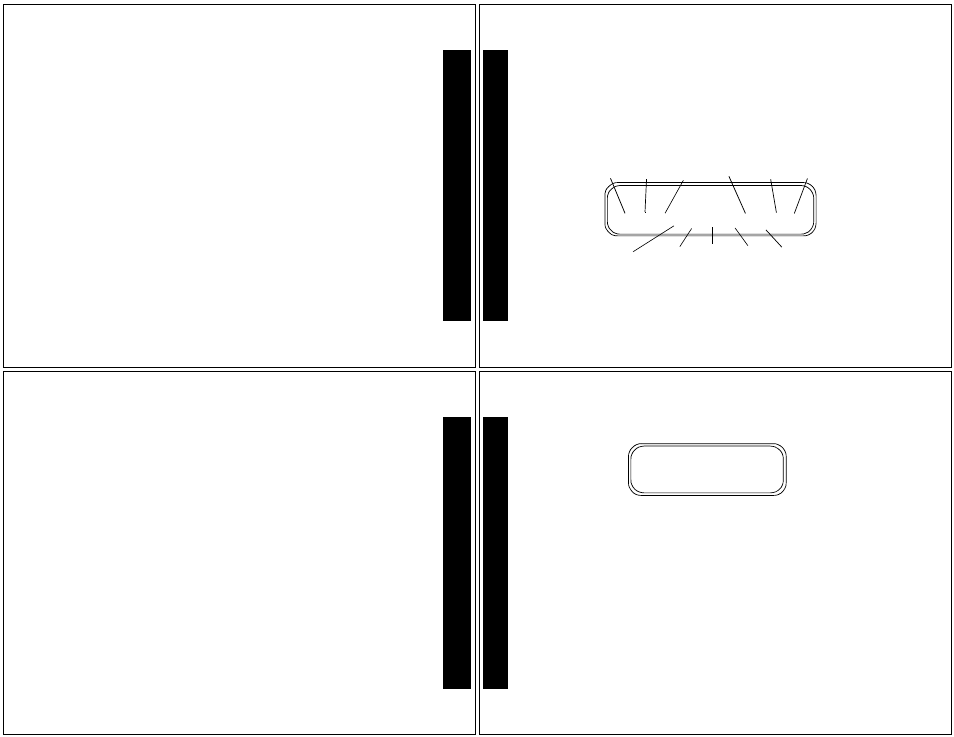
7
Sending a Test Page to Yourself
It's a good idea to test your pager and service by sending a page to
yourself. Start by using the phone number, web site, or email address (and
a PIN, if required) your service provider gave you, then enter a short
message. If you are sending a word message from a phone, an operator
will assist you; otherwise, press the phone buttons to enter a numeric
message or type a message and send it. While you are waiting for the
message to reach your pager, refer to page 13 for information about how to
read a message. If your pager does not receive the message within a few
minutes, contact your service provider. After you've tested the pager, read
the rest of this guide to learn about the many useful features of your new
pager.
Backlight
The pager’s backlight illuminates in low-light conditions when any button is
pressed. You can manually turn the backlight on or off at any time by
pressing and holding
K
for two seconds. The backlight automatically turns
off when the pager returns to the Standby screen.
G
ETTIN
G ST
AR
TED
8
Using the Features Menu
Press
K
to display the Features menu.
The Features menu gives you access to the many features of your pager
through a series of symbols and prompts. For example, when the Features
menu is first displayed, the
a
flashes, indicating the present position of
the cursor.
ESCAPE
И С е Й у т п с н Ц ¶
Set
Auto
On/Off
Add To
Note-
book
Set
Message
Alarm
Choose
Alert
Set Audible/
Vibrate Alert
Turn
Pager Off
Escape
(to status
screen)
Delete All
Messages
Lock/
Unlock
Message
Set Time
and Alarm
Delete
Message
Features Menu Example
GE
TTIN
G STAR
TED
9
Note:
The icons displayed on your Features menu depend on the status
of the pager and whether or not you have messages in memory.
Note:
To exit from the Features menu without making any changes,
press
J
.
Setting the Time and Date
Press
K
to display the Features menu.
Press
ä
to move the cursor to
Ñ
.
Press
K
to display the set-time screen.
Press
I
to move the cursor to the hour digit.
Press
F
or
G
to adjust the hour.
Press
I
to move the cursor to the minute digit.
Press
F
or
G
to adjust the minute.
Repeat the process for each set of digits: AM/PM/24 hr., month/day/
year.
T
IME AND
DATE
10
Press
K
to activate the time and date setting.
If you move the cursor past the last symbol in the row (far right), it
automatically wraps around to the first symbol in the beginning of the same
row (far left).
Note:
To exit from any screen without making changes, press
J
.
С 22:23ф01/01/97
Г 0:00ф--/--/--
SET TIME
Example of Set-Time Screen
TI
ME AND D
A
TE
