Features, Themes, Ring tones – Siemens Xelibri 5 User Manual
Page 17
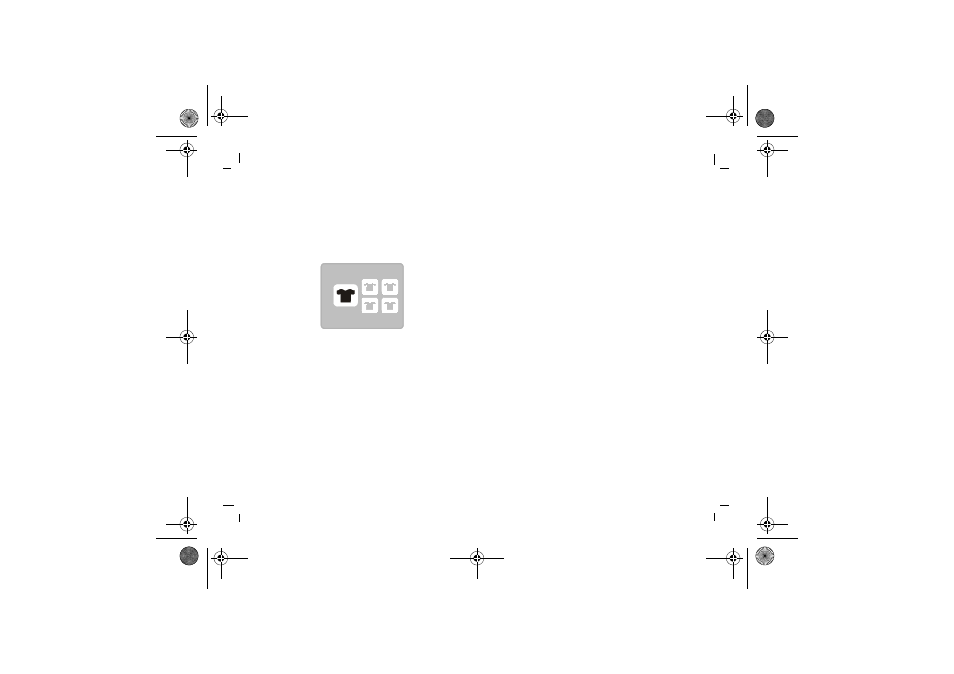
Features
16
left page (16)
of PACO e2, A31008-H9250-A45-2-7619 (25.09.2003, 19:47)
© Siemens AG 2003, P:\PN\ISDN\XELIBRI Vers. 2\UGS\PACO\e2\paco_main.fm
VAR Language: ENG; VAR issue date: 18-September-2003
Features
Themes
Suit your Xelibri to your mood with different themes,
that include display background, symbols, ringer melo-
dies and screensaver.
Choose Menu, Themes and click
to preview. Click
to use the highlighted theme. Note that a theme may
replace custom settings you have made.
Ring tones
To switch off ring tones
In standby, hold *.
Ring tones will be switched off until you:
• hold * to switch them back on, or
• switch your Xelibri off.
Switching off ring tones won’t affect the vibrating alarm
(p 19) or alarm clock (p 15).
To change ringer melodies
You can use different ringer melodies for callers you rec-
ognise and for messages.
Choose Menu, My Xelibri, Audio, Ring melodies and
choose the type of call you want to modify:
• General calls – numbers that aren’t in your Phone-
book or are withheld
• Phonebook calls – numbers that appear in your
Phonebook
• Individual Callers – choose a ring tone for a specific
person in your Phonebook. Select the required name.
You can also assign pictures to callers – see p 9.
• Messages – incoming text messages.
Modify volume by choosing Volume from the Audio
menu.
Quiet and loud settings
To switch quickly between normal, quiet and loud envi-
ronments, choose Menu, My Xelibri, Audio, Profiles
and choose:
• Normal to use your standard settings, including cus-
tomised melodies.
• All quiet to quieten the ringer and other sounds, turn
on vibrate and optionally switch the alarm clock off.
• All loud to switch all sounds to high volume.
Tokyo
Back
Select
2
4
3
1
5
paco.book Seite 16 Donnerstag, 25. September 2003 7:48 19
