Phonebook – Siemens Xelibri 5 User Manual
Page 10
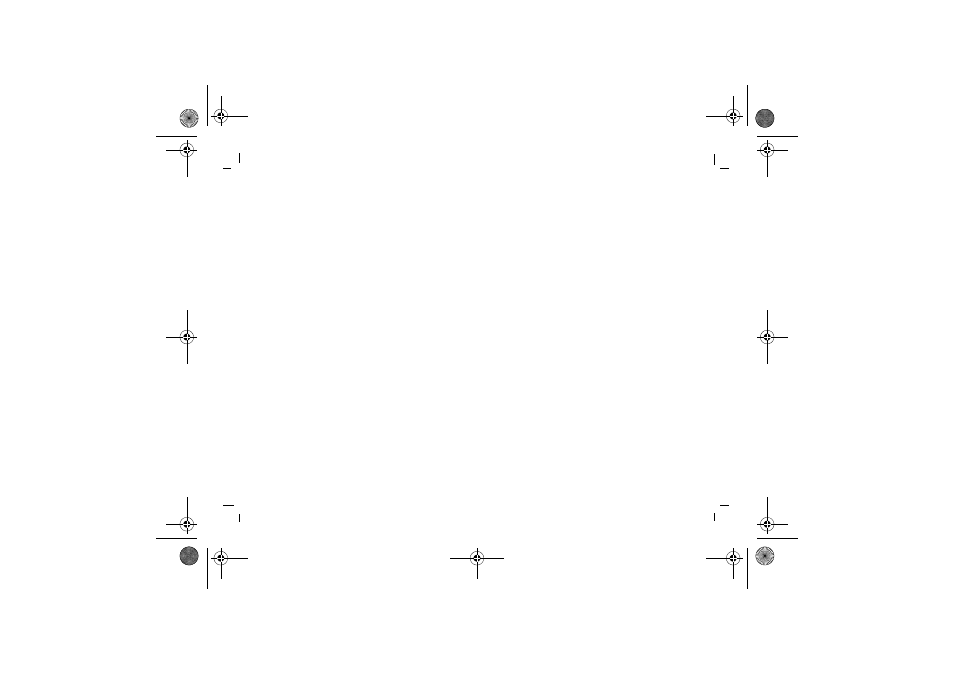
Phonebook
9
right page (9)
of PACO e2, A31008-H9250-A45-2-7619 (25.09.2003, 19:47)
© Siemens AG 2003, P:\PN\ISDN\XELIBRI Vers. 2\UGS\PACO\e2\paco_main.fm
VAR Language: ENG; VAR issue date: 18-September-2003
Identifying callers
So you can tell when your friends are calling, assign a
special ring tone and picture to people in your Phone-
book.
Edit the Phonebook entry and choose Options, Ringer
or Picture. Click
to preview the item you want to use
and click
to select.
You can also use a special ring tone for Phonebook call-
ers as a whole – see p 16.
Voice dialling
You can call people in your Phonebook by saying their
name (p 6).
When you voice dial, your Xelibri matches what you say
with a recorded sample. You can save samples for up to
20 Phonebook entries. Choose a quiet environment for
recording samples and using voice dialling.
To record a voice sample
Open the Phonebook and highlight the entry that you
want to record.
Choose Options, Voicedialling, Add. At the tone, say
the name, repeating it at the second tone.
To check all samples
With any phonebook entry highlighted, choose Options,
Voice dial list.
To update a voice sample
Open the Phonebook and select the entry.
Click
for Options, Voicedialling and choose to play,
re-record or remove the sample. You may also update
via Voice dial list above.
Further Phonebook features
Depending on your SIM, you may see the following listed
in the Phonebook:
•
number or other useful personal numbers.
• Special numbers – lists numbers supplied by your
service provider.
You can send a Phonebook entry to a friend via text
message. Choose Options, Send entry and dial a
number or select a recipient from the Phonebook as
usual.
paco.book Seite 9 Donnerstag, 25. September 2003 7:48 19
