Contacts, Create new entry, P. 23 – Siemens ST55 User Manual
Page 24
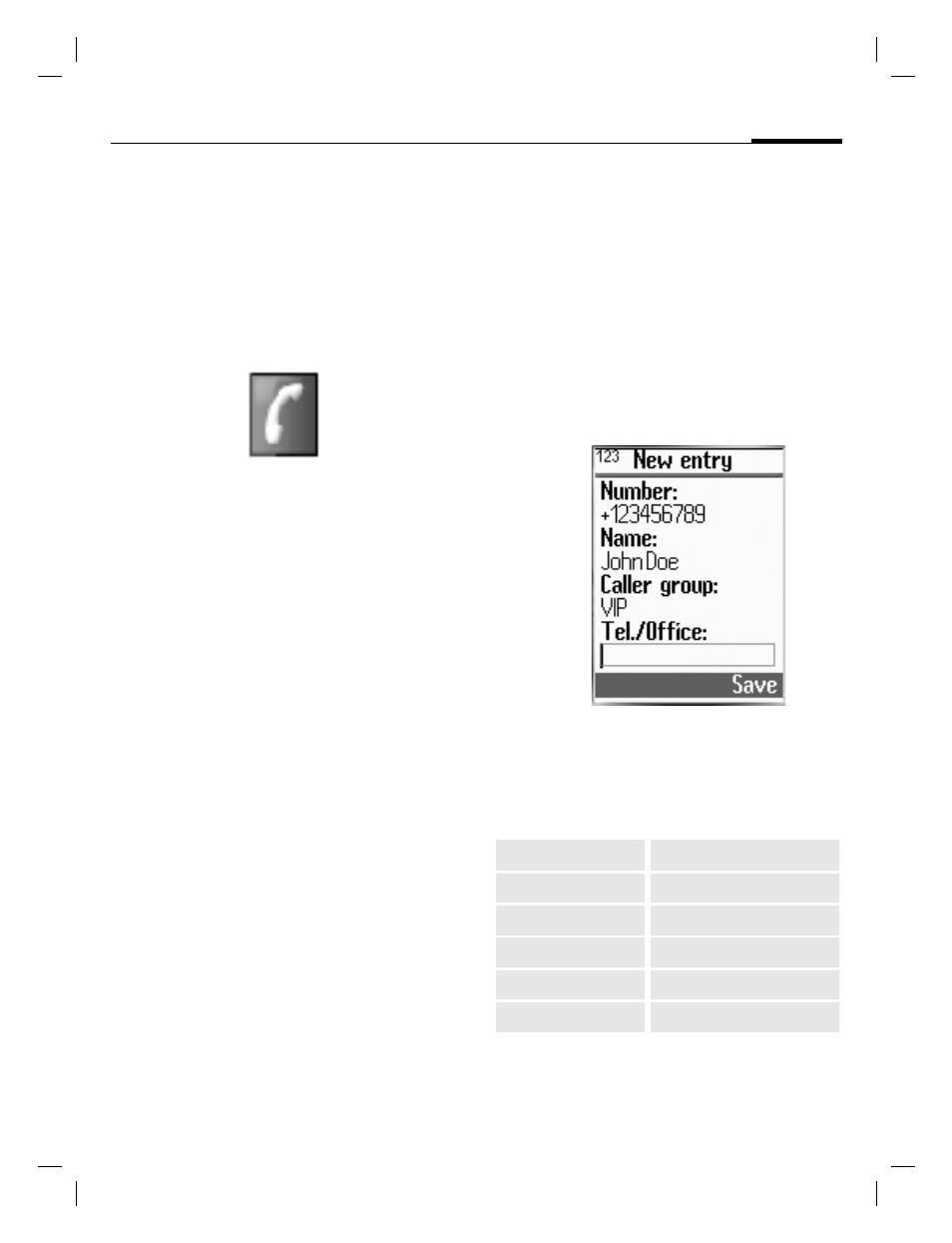
Contacts
23
ST55 en retail, A31008-H6850-A101-1-7619 (8. August 2003, 14:18)
©
Siem
ens AG 2001
, I
:\Mob
il\ST5
5\ST5
5_
retail\en\_v
on_ok\ST55_p
honebook.f
m
Contacts
The phone can store up to
255 entries with several phone and
fax numbers plus additional address
details. These entries are managed
separately from the entries on the
SIM card. However, you can
exchange data between contacts
and the SIM card.
Open contacts:
C
MContacts
SIM entries
Select or edit phone
numbers stored on the SIM
card (p. 25).
Group
Entries can be organised
The list of phone numbers in the
phone memory follows next.
Create new entry
C
MContacts
New entry
Press.
J
Always enter phone
number with dialling code.
J
Enter first and/or last
names.
Group
Open group menu (p. 26).
F
Select a group.
Make further entries field by field.
Tel./Office:
Post code:
Tel./Mobile:
City:
FAX:
Country:
Company:
URL:
E-mail:
Caller pictures
Street:
Ringtone
