Access the bluetooth settings screen, Tap pair phone now, Follow the instructions above for pairing a phone – Magellan RoadMate 2055 User Manual
Page 39: From the map screen, tap the bluetooth icon, Tap call home, Tap the redial button, Tap dial pad, Tap the green call button, Tap address book, Tap the phone button at the top of the screen
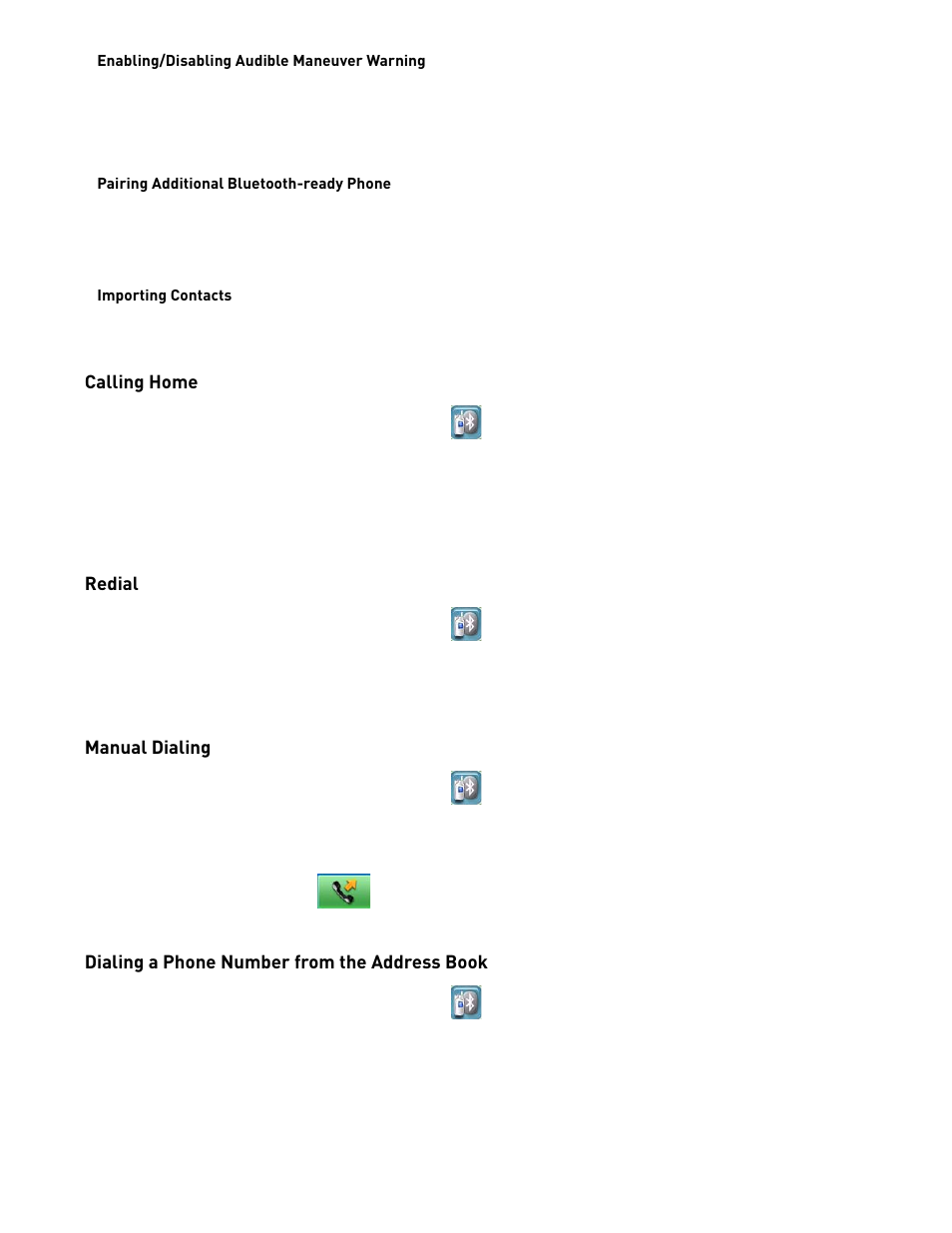 Access the bluetooth settings screen, Tap pair phone now, Follow the instructions above for pairing a phone | From the map screen, tap the bluetooth icon, Tap call home, Tap the redial button, Tap dial pad, Tap the green call button, Tap address book, Tap the phone button at the top of the screen | Magellan RoadMate 2055 User Manual | Page 39 / 46
Access the bluetooth settings screen, Tap pair phone now, Follow the instructions above for pairing a phone | From the map screen, tap the bluetooth icon, Tap call home, Tap the redial button, Tap dial pad, Tap the green call button, Tap address book, Tap the phone button at the top of the screen | Magellan RoadMate 2055 User Manual | Page 39 / 46 See also other documents in the category Magellan GPS receiver:
- GPS 315 (5 pages)
- Maestro 3200 (60 pages)
- CrossoverGPS 980890-05 (80 pages)
- Maestro 4040 (75 pages)
- RoadMate 1212 (60 pages)
- ROADMATE 5045 (42 pages)
- RoadMate 1470 (44 pages)
- 330 Series (94 pages)
- RoadMate 1400 (60 pages)
- MAESTRO 3210 (68 pages)
- Maestro 4000 (71 pages)
- Maestro 4000 (75 pages)
- RoadMate 1700 (40 pages)
- Meridian (102 pages)
- Maestro 3225 (60 pages)
- Maestro 4370 (9 pages)
- eXplorist 400 (119 pages)
- TRITON 200 (31 pages)
- Triton 400 (61 pages)
- Triton 300 (30 pages)
- Triton 500 (30 pages)
- RoadMate 2035 (41 pages)
- MAESTRO 3100 (55 pages)
- RoadMate 700 (68 pages)
- RoadMate 700 (27 pages)
- ROADMATE 5045T (42 pages)
- Maestro 3220 (60 pages)
- NAV 6510 (114 pages)
- Maestro 4050 (86 pages)
- RoadMate 1210 1200 Series (48 pages)
- Triton 1500 (63 pages)
- RoadMate 2036 (42 pages)
- MAP410 (8 pages)
- RoadMate 1440 (48 pages)
- RoadMate 1230 (68 pages)
- GPS 310 (62 pages)
- RoadMate 1340 (44 pages)
- 3140 (67 pages)
- Triton 300 (30 pages)
- 750M (30 pages)
- 500 (119 pages)
- ROADMATE 860T (106 pages)
- eXplorist 100 (77 pages)
- Meridian FAQ (30 pages)
- 4010 (76 pages)
