Setting the date and time, Sd7581 user guide – Motorola SD7581 User Manual
Page 31
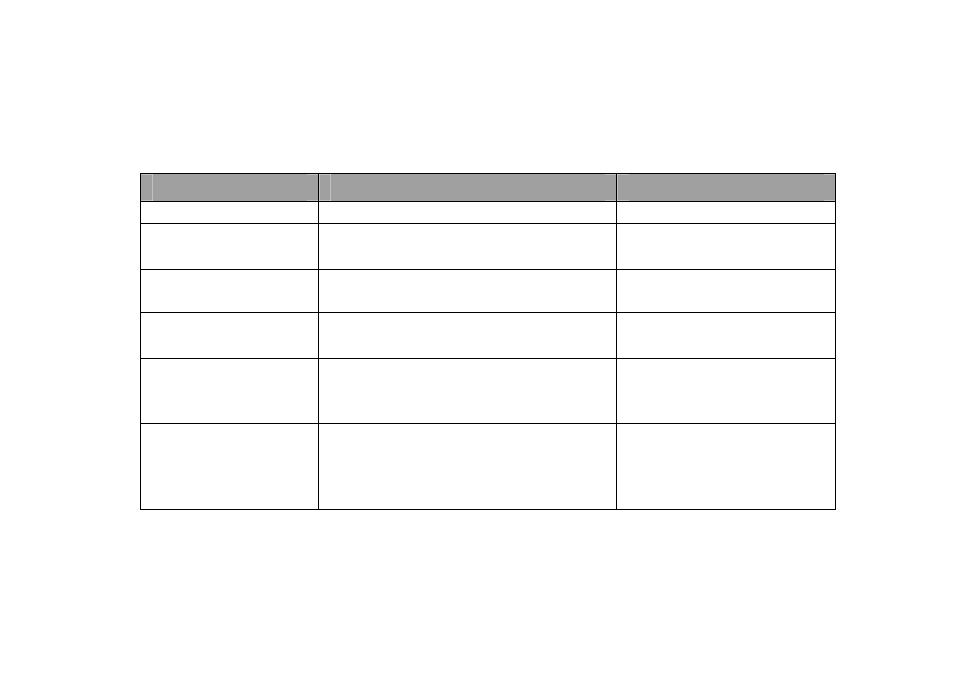
SD7581 User Guide
18
Setting the Date and Time
If you subscribe to caller ID with your local telephone company, the date and time set
automatically with the first incoming call.
OPTIONS
SETTINGS
NOTES
Time
Enter the current time.
Time Format
• 12 hour clock
• 24 hour clock
Date (MM/DD) or
(DD/MM)
Enter the current date in the
selected format.
Date Format
• Month and Day (MM/DD)
• Day and Month (DD/MM)
Year (YYYY)
Enter the current year.
You must set this option
even if you have caller
ID.
Night Time
Enter the range of nighttime hours
for use with the night volume
ringer setting (e.g., From 09:00
PM, To 06:00 AM).
See also other documents in the category Motorola Handset Cordless Phone:
- T505 (16 pages)
- S1203 (39 pages)
- MD780 Series (71 pages)
- SD4501 (1 page)
- Digital Cordless Phone D1002 (45 pages)
- L302 (8 pages)
- MD680 (76 pages)
- T720 GSM (81 pages)
- Digital Cordless Telephone with Digital Answering Machine D512 (45 pages)
- L305 (43 pages)
- MD670 Series (60 pages)
- MA357 (60 pages)
- D210 (32 pages)
- TM MD7080 (68 pages)
- ME4251 (69 pages)
- MD7000 (55 pages)
- MA351SYS (2 pages)
- MA580 (53 pages)
- DECT 6.0 P8 (6 pages)
- ME6091 (47 pages)
- SATELLITE 9505 (228 pages)
- B801 (8 pages)
- L301 (2 pages)
- L402C (8 pages)
- B801 (67 pages)
- S802 (52 pages)
- T731 (104 pages)
- MD4160 Series (86 pages)
- MD450 Series (55 pages)
- E51 Series (54 pages)
- MA3160 (50 pages)
- ME4050 (24 pages)
- MA3153 (78 pages)
- MD490 (64 pages)
- C331 (182 pages)
- SD4505 (36 pages)
- ME4851 (74 pages)
- MD60 Series (52 pages)
- C353 (94 pages)
- ME7052 (2 pages)
- MD4260 (48 pages)
- MD480 (64 pages)
- SD4551 (1 page)
- MD760 (73 pages)
- MA300 (56 pages)
