Viewing active connections – Mio A201 User Manual
Page 99
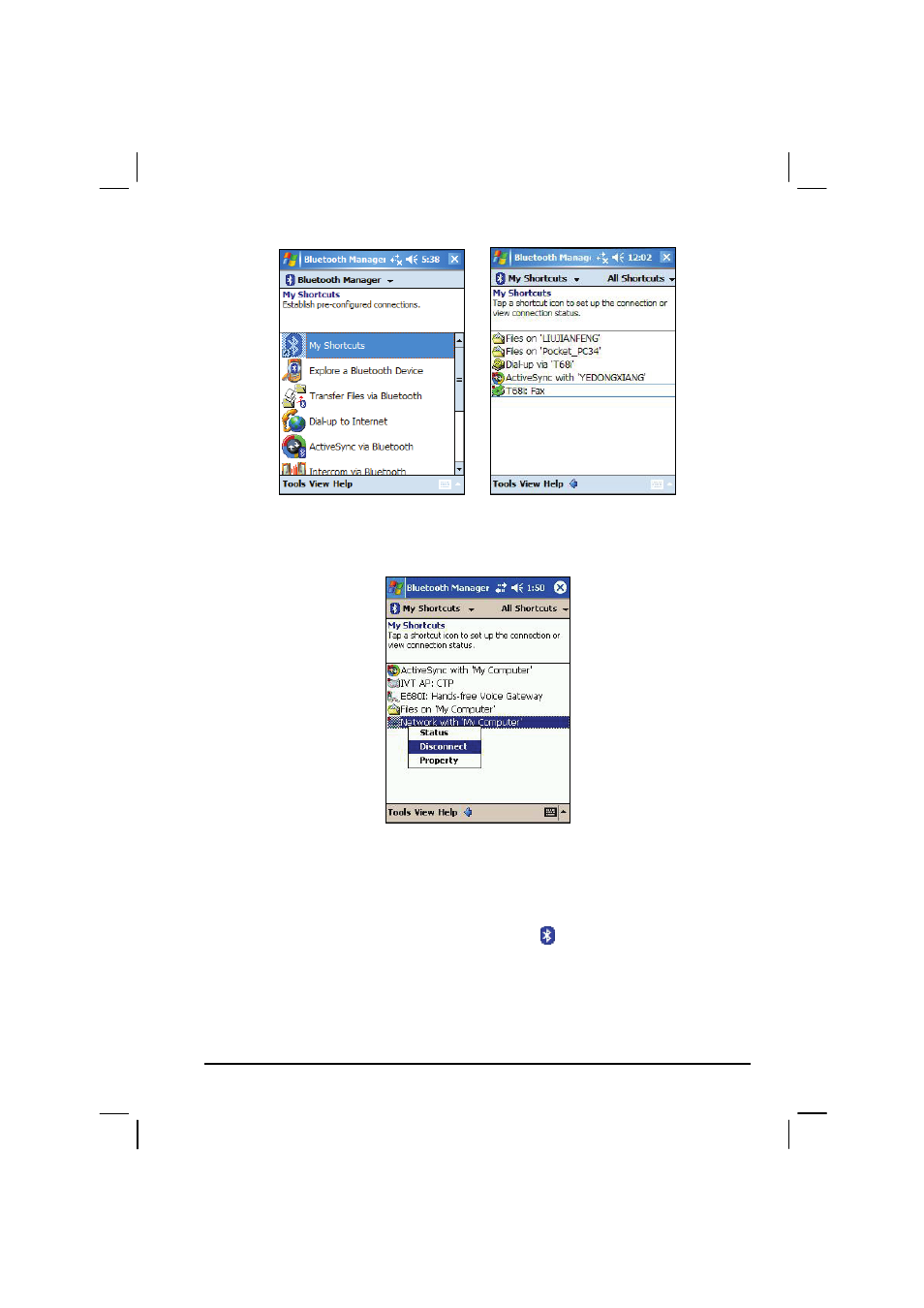
91
4. The color of a shortcut item will change to green after the connection is
established. To disconnect, tap and hold the item and tap
Disconnect
.
Viewing Active Connections
To view active outgoing and incoming connections:
1. On the Today screen, tap the Bluetooth icon and tap
Bluetooth Manager
.
2. Tap
Tools
Active Connections
.
3. When you tap and hold an item, you can disconnect it or view the status of
the connection.
