Hi j, Changing the filters, Changing the brush belt – Morphy Richards Ecovac vacuum cleaner User Manual
Page 6
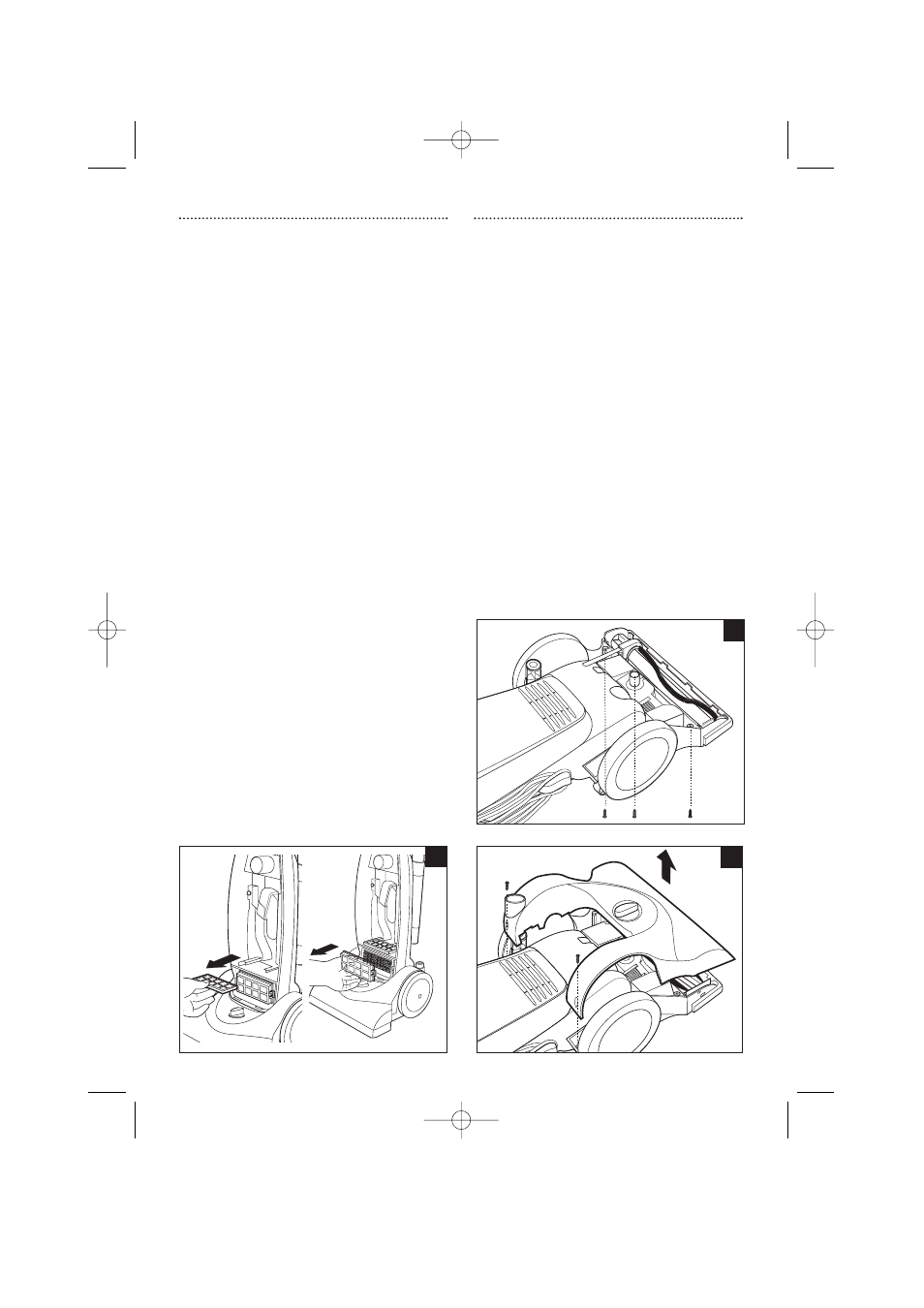
Changing the filters
H
To maintain suction, the filters must be
regularly taken out and cleaned. Failure to
clean the filters will reduce the suction and
will damage the motor if used for prolonged
periods. This may invalidate the guarantee. If
the filters become damaged they must be
replaced.
IMPORTANT: Do not operate the cleaner
without the filters in place.
1 Remove the front cover of the cleaner.
2 The pre-motor filter is located underneath
the bag and the exhaust filter is below
facing forward. To remove the pre-motor
filter, simply slide it forward. To remove
the exhaust motor filter, pull the locking
tab on the right and it will snap out.
4 Remove the filters from their holders by
unclipping and shake vigorously over a
dustbin. The filters may also be washed
in warm water. Do not use detergents.
The filters must by completely dry before
re-fitting. Allow filters to dry naturally, do
not overheat.
5 Replace front cover.
Changing the brush belt
If the power brush stops rotating it is
likely that the drive belt has snapped (usually
because the brush has been stalled).
Replacement belts can be obtained from
Morphy Richards or a Service Agent.
1 Disconnect the cleaner from the mains
supply.
2 Place the cleaner face down in the flat
position.
3 Use a cross-head screwdriver to remove
the two screws from the front bottom and
the central screw under the height
adjustment mechanism
I.
4 Turn the cleaner over and remove the
carpet height adjustment knob.
5 Remove the two screws at the rear and
lift the rear of the cover off over the
handle release button and unclip the
cover from the front of the floor nozzle
J.
6 If the belt has broken, remove any loose
pieces before replacing.
7 Lift the belt cover
Ï off.
8 Grasp the brush at both ends and lift
straight up
K.
6
H
I
J
8407 Upright EcoVac ib 4 03/12/2002 1:34 PM Page 6
