Selecting language preference, Setting touch tone or pulse dialing – Motorola MA3153 User Manual
Page 22
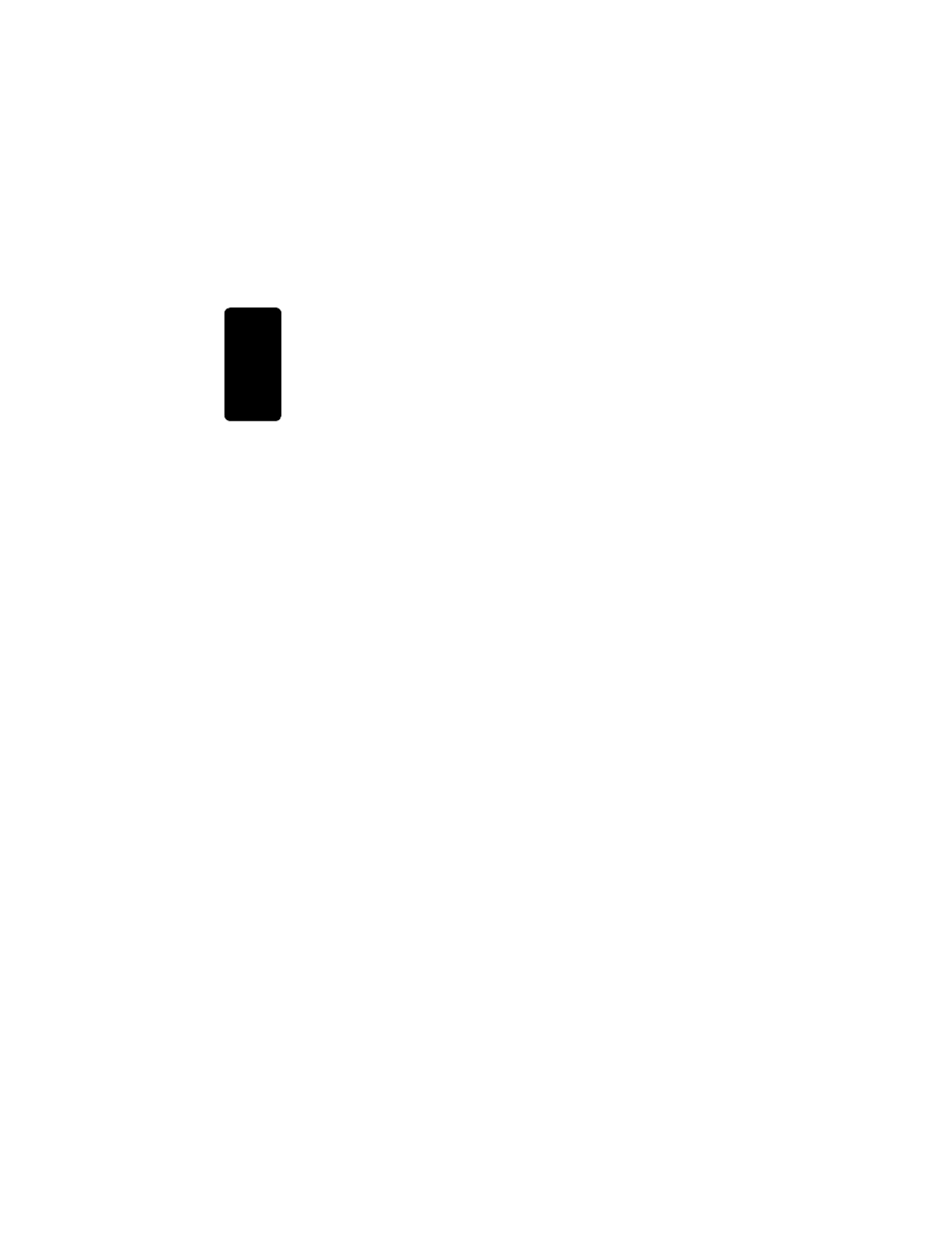
8
Setting Up
Selecting Language Preference
1 Press Program.
2 Scroll to Language.
3 Scroll to the language.
4 Press Sel or Program save the selection.
Setting Touch Tone or Pulse Dialing
Your telephone is preset for touch tone dialing. If your
telephone dial service is pulse (rotary) only, you must
change the settings.
1 Press Program.
2 Scroll to Dial Mode.
3 Press Sel/Transfer. The current setting blinks.
4 Scroll to Pulse or Tone.
5 Press Sel or Program save the selection.
Note: You can temporarily change to tone dialing
during a call by pressing *tone (asterisk/star key). All
keys pressed afterward will send touch tone signals.
Your telephone automatically returns to pulse dial
after the call is disconnected.
See also other documents in the category Motorola Handset Cordless Phone:
- T505 (16 pages)
- S1203 (39 pages)
- MD780 Series (71 pages)
- SD4501 (1 page)
- Digital Cordless Phone D1002 (45 pages)
- L302 (8 pages)
- MD680 (76 pages)
- T720 GSM (81 pages)
- Digital Cordless Telephone with Digital Answering Machine D512 (45 pages)
- L305 (43 pages)
- MD670 Series (60 pages)
- MA357 (60 pages)
- D210 (32 pages)
- TM MD7080 (68 pages)
- ME4251 (69 pages)
- MD7000 (55 pages)
- MA351SYS (2 pages)
- MA580 (53 pages)
- DECT 6.0 P8 (6 pages)
- ME6091 (47 pages)
- SATELLITE 9505 (228 pages)
- B801 (8 pages)
- L301 (2 pages)
- L402C (8 pages)
- B801 (67 pages)
- S802 (52 pages)
- T731 (104 pages)
- MD4160 Series (86 pages)
- MD450 Series (55 pages)
- E51 Series (54 pages)
- MA3160 (50 pages)
- ME4050 (24 pages)
- MD490 (64 pages)
- C331 (182 pages)
- SD4505 (36 pages)
- ME4851 (74 pages)
- MD60 Series (52 pages)
- C353 (94 pages)
- ME7052 (2 pages)
- MD4260 (48 pages)
- MD480 (64 pages)
- SD4551 (1 page)
- MD760 (73 pages)
- MA300 (56 pages)
