Memorex MVDP1101 User Manual
Page 36
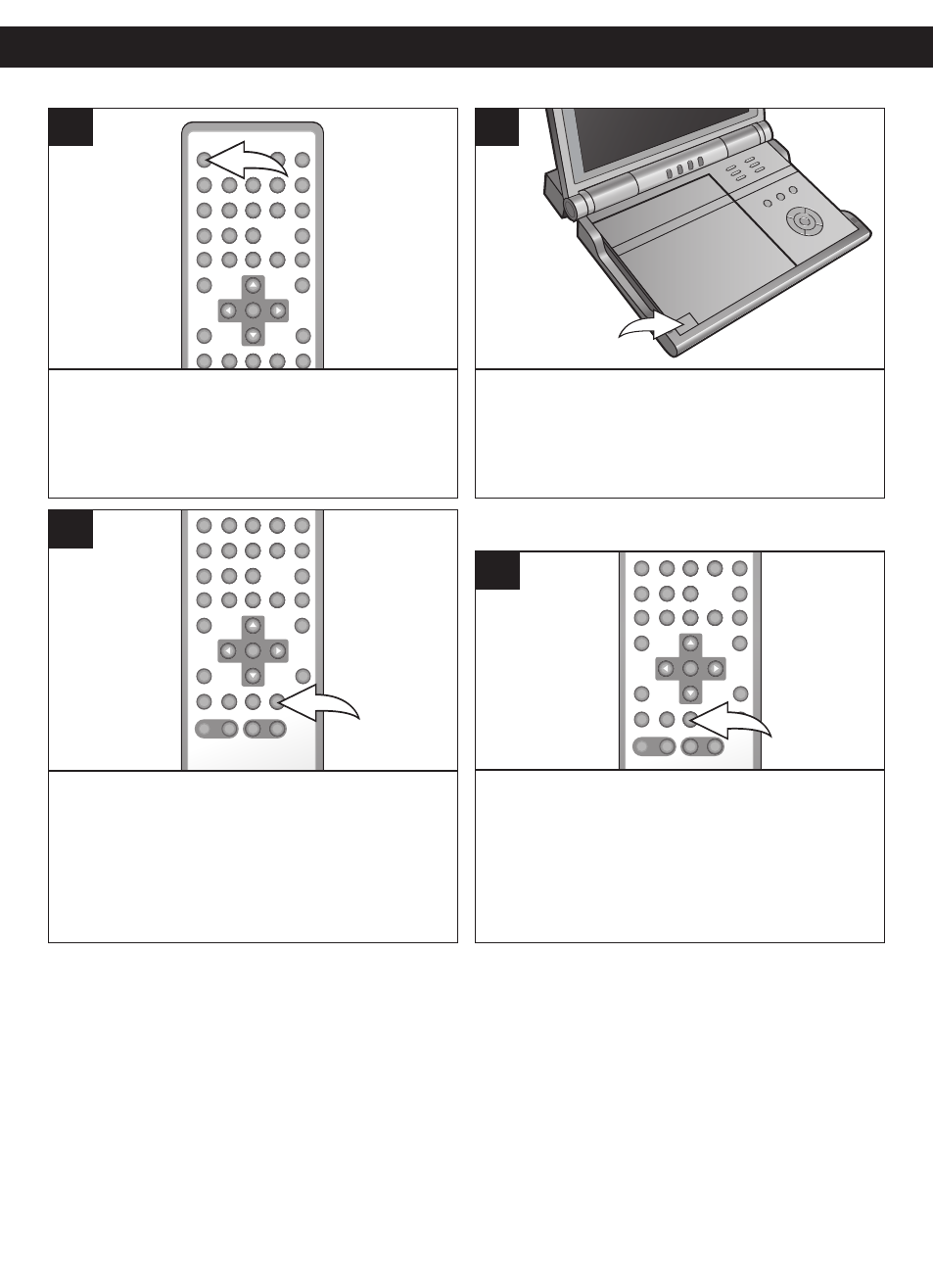
35
CD OPERATION
Press the POWER button on the remote to
turn on the unit.
NOTE: You can also press the POWER
button on the main unit to turn on the unit.
1
2
1
Press the OPEN button to open the
disc tray, “OPEN” will appear on the screen.
Insert a disc with the label side facing up on
the disc tray.
2
PLAYBACK OF A CD
Close the disc tray. After loading, playback
will start automatically. To stop playback,
press the Stop (X) button.
3
2
1
3
Press the PAUSE button to pause playback;
the Pause indicator will appear on the
screen. Press again to resume playback;
the Pause indicator will turn into the Play
indicator again.
3
2
1
1
PAUSE
See also other documents in the category Memorex DVD-players:
- MVD-2037 O/M.QXD (40 pages)
- 749720-00314-3 (2 pages)
- MVD2050 (4 pages)
- MVD2037 (36 pages)
- MVT2194 (56 pages)
- 8X (1 page)
- MVD 2040-FLR (1 page)
- MVD2045 (4 pages)
- MVD4541 (68 pages)
- MVD2113 (104 pages)
- MVDP1102 (94 pages)
- iFlipTM (14 pages)
- 3202xxxx (1 page)
- MVT2140 (29 pages)
- MVD2019 (90 pages)
- MVDP1086 (2 pages)
- MMP8568-ACM (92 pages)
- MVD4540C (68 pages)
- MVD2029 (36 pages)
- MVT2137 (29 pages)
- MVD2032 (36 pages)
- Digital Video Disc Player (86 pages)
- MVUC821 (59 pages)
- MVDP1072 (52 pages)
- MVD2015 (4 pages)
- MVDP1085 (94 pages)
- MVT2135B (58 pages)
- MVD2027 (35 pages)
- MVDP1076 (44 pages)
- MVD4540B (112 pages)
- MVD2030 (37 pages)
- MVD4543 (58 pages)
- portable swivel MVDP1088 (1 page)
- MVDP1083 (46 pages)
- MVD2256 (52 pages)
- MVDT2002A (65 pages)
- MVT2139 (29 pages)
- MVDP1077 (41 pages)
- MVD-2028 (36 pages)
- MVDR2100 (55 pages)
- MVT2090 (29 pages)
- MLTD2622 (123 pages)
- MVD2022 (35 pages)
- MVDP1075 (45 pages)
