Security > ssl certificate, Maintenance > firmware upgrade – Minicom Advanced Systems 5UM70166 User Manual
Page 17
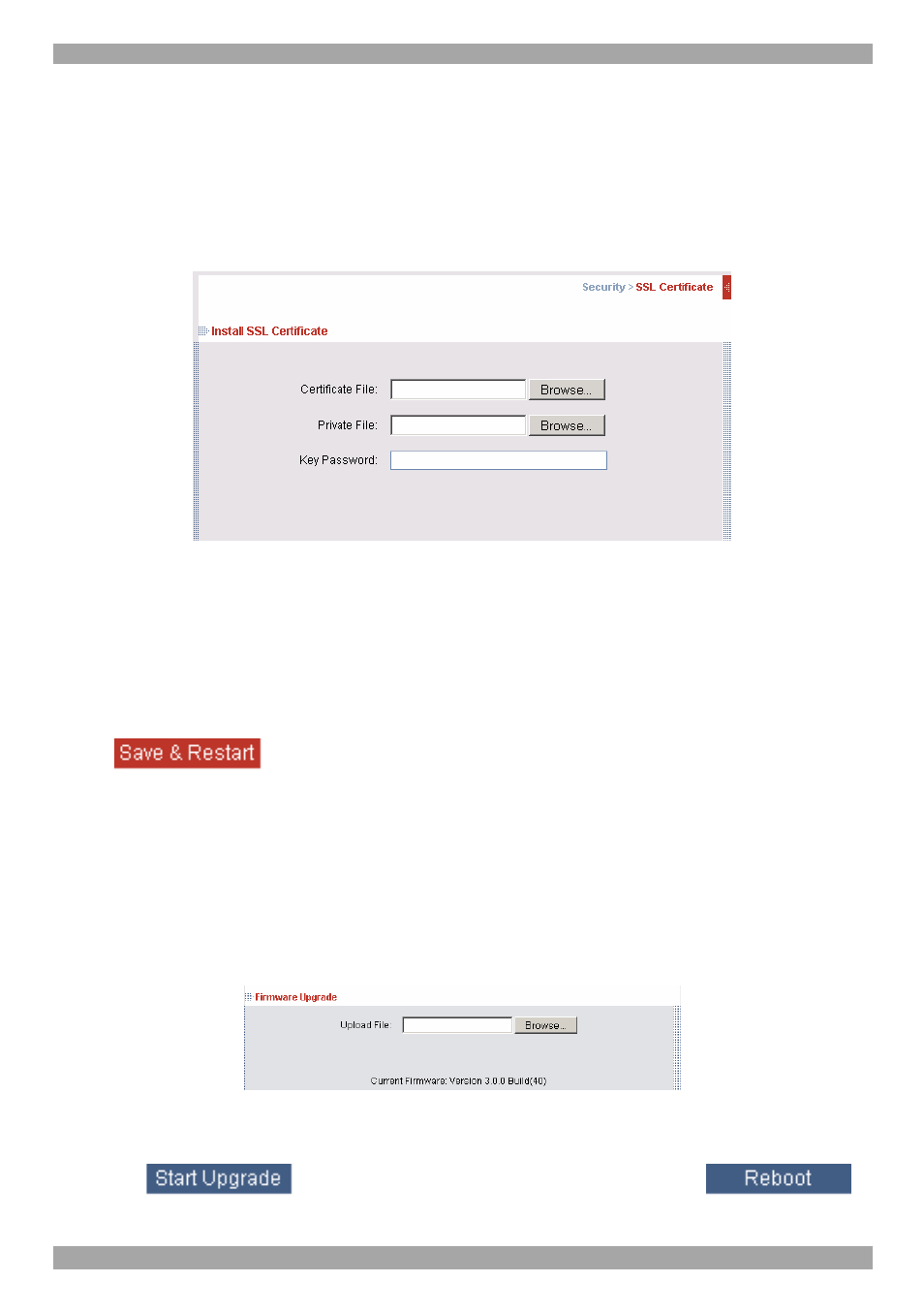
USER GUIDE
16
19. Security > SSL Certificate
You can install an SSL certificate.
To do so:
From the menu, select SSL Certificate, the install SSL Certificate box appears, see
Figure 11.
Figure 11 Install SSL Certificate box
Certificate File - Browse to locate the cer file.
Private File - Browse to locate the private key file.
Key Password - Type the “private key” password.
Click
.
20. Maintenance > Firmware Upgrade
Upgrade the IP Control firmware to take advantage of new features. You can
receive firmware upgrades by email or download them from Minicom’s website.
Save the firmware file on the Client computer.
From the menu select Firmware Upgrade. The Firmware Upgrade appears see
Figure 12.
Figure 12 Firmware Upgrade
1. Locate and install the firmware file.
2. Click
. The upgrade starts. On completion, click
.
The unit reboots. After about 30 seconds the Login page appears.
