Menu mode, English, About text – Marantz CDR631 User Manual
Page 24
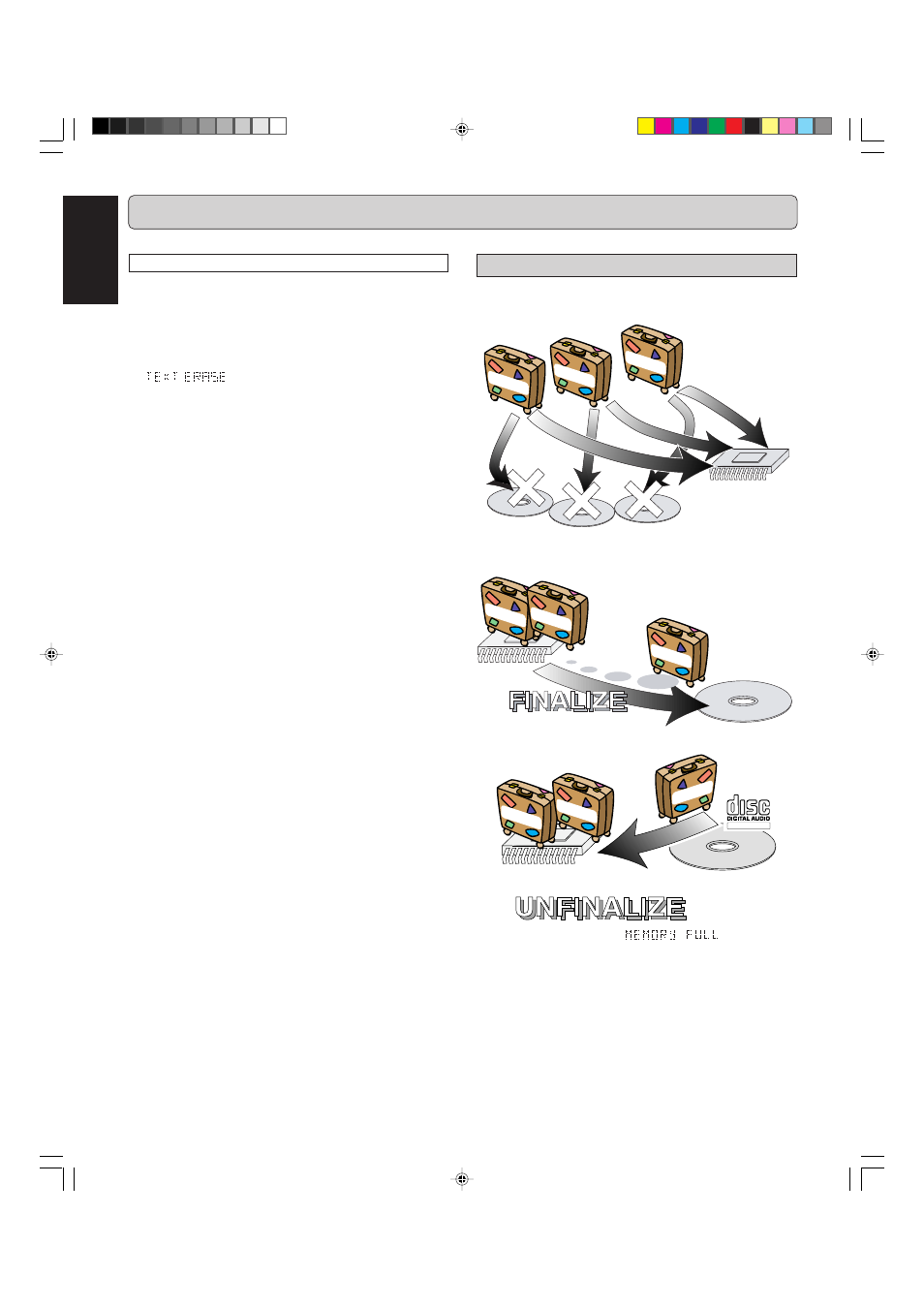
18
ENGLISH
Erasing names
1
1
1
1
1
Stay in the stop mode. (No Operation)
2
2
2
2
2
Press
STORE/MENU
(20, 77) on the deck or the remote
control to enter Menu mode.
3
3
3
3
3
Rotate
REC LEVEL/SELECT
(19) or press
S
S
S
S
S
(15, 74),
T
T
T
T
T
(16, 82) to select the submenu TEXT ERASE.
appears on the display.
4
4
4
4
4
Press
REC LEVEL/SELECT
(19) or
ENTER
(78) on the
remote control to confirm.
5
5
5
5
5
Rotate
REC LEVEL/SELECT
(19) or press
S
S
S
S
S
(15, 74),
T
T
T
T
T
(16, 82) to select the required option in the
submenu: All Text, CD Title, CD Artist, Track 1 Title,
Track 1 Artist, etc.
6
6
6
6
6
Press
REC LEVEL/SELECT
(19) or
ENTER
(78) to con-
firm.
The display will ask you to reconfirm your selection.
7
7
7
7
7
Press
PUSH ENTER
(19) or
ENTER
(78) to reconfirm.
8
8
8
8
8
Press
STORE/MENU
(20, 77) to return to the submenu
or
9
9
9
9
9
(13, 81) to exit.
MENU MODE
The numbers between parentheses refer to the fold-out.
About TEXT
The input text data is saved in the text memory until the disc is
finalized. Therefore, the data is not written in the CD-R(W) disc
before finalizing the disc.
POPS
JAZZ 2
CLASSIC
POPS
CLASSIC
JAZZ 2
Finalizing the disc transfers the text data from the text memory
to the disc.
JAZZ 2
POPS
CLASSIC
JAZZ 2
Unfinalizing the disc transfers the text data from the disc to the
text memory.
ReWritable
MY BEST
MY BEST
POPS
CLASSIC
When the text memory is full,
appears on the
display and you cannot add more text data.
In this case, you need to free up more space in text memory.
You can either finalize one or more disc(s) to transfer the text
data to each disc, or erase (part of) the text data in the text
memory.
Note:
When the text memory is full depends on the amount of the
input text data per disc and the number of discs.
Typically the text memory can store for 50 discs of the text data
consisting of 60 characters of an artist name or title for 20
tracks.
CDR631(U)_Eng_P12-23.p65
8/4/00, 9:39 AM
18
