Status and modes – MITSUBISHI ELECTRIC P91DW User Manual
Page 21
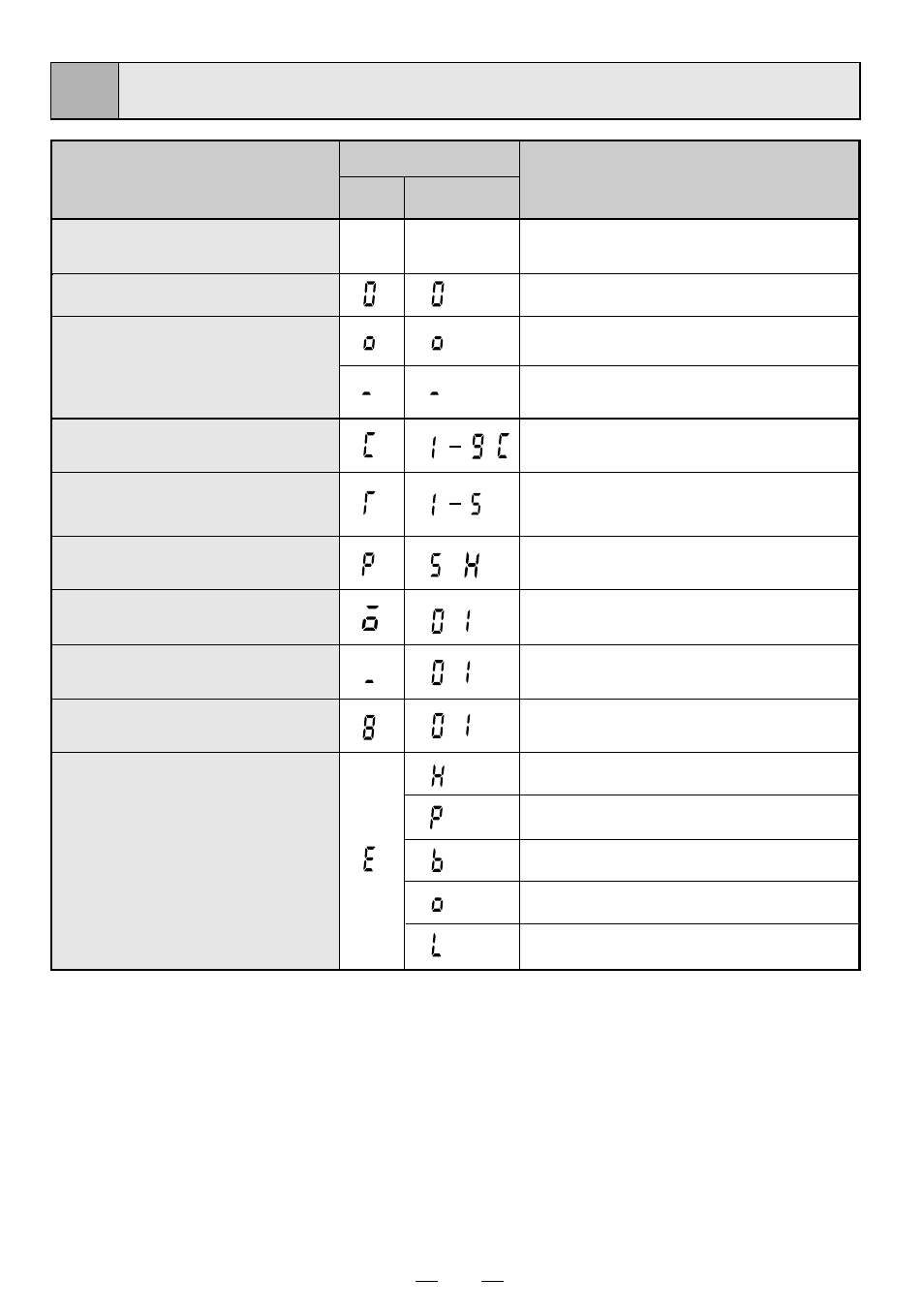
18
11
Set state/Mode
LED display
Left
Point and
right
Contents of right
side LED display
Power off
Stand-by
Print state
Paper type setting mode
γ
-curve set mode (
γ
-curve)
Paper saving mode
Error detect state
Power off
During data receiving
Copy state
Number of copies
γ
-curve No.
Standard / High density
Overheat
No paper
Button input error
Door is open.
Gear lock
STATUS AND MODES
Out/ In (OFF/ON)
Set condition printing mode
Out/ In (OFF/ON)
Buzzer setting mode
Out/ In (OFF/ON)
,
,
,
,
,
During printing
