Performing a visual check, Mounting the function decoder – Motorola FD-1 User Manual
Page 10
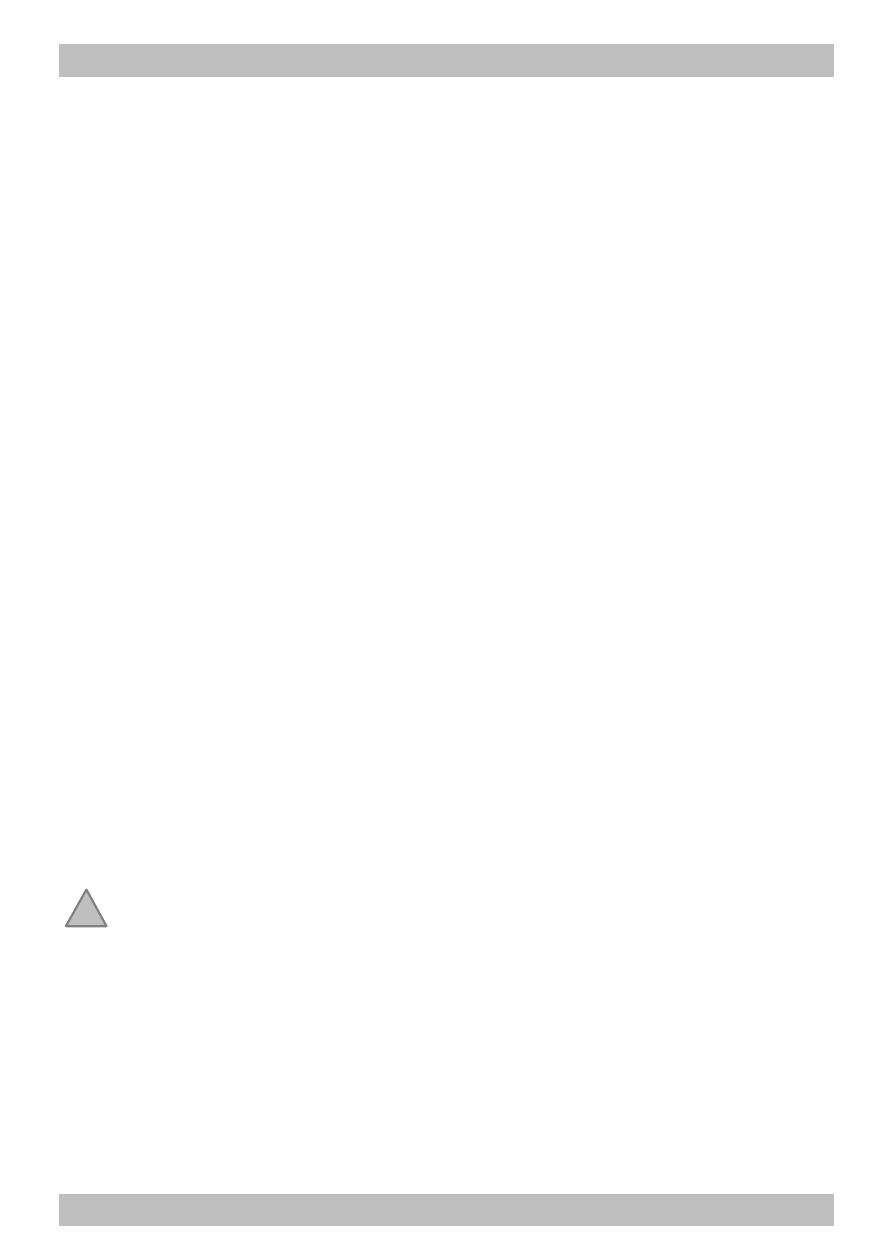
English
FD-1
Page 24
!
§
Solder fast: long soldering can destroy components and copper
tracks, and damages through plated holes.
§
Apply the soldering tip to the soldering spot in such a way that the part
and the soldering spot are heated at the same time. Simultaneously
add solder (not too much). As soon as the solder becomes liquid take it
away. Hold the soldering tip at the spot for a few seconds so that the
tin solder finds its way, then remove the soldering iron.
§
To make a good soldering joint you must use a clean and
unoxidised soldering tip. Clean the soldering tip with a damp piece
of cloth, a damp sponge or a piece of silicon cloth.
§
Do not move the component for about 5 seconds after soldering. A
glossy and perfect soldering spot should remain.
Performing a visual check
Damaged materials can cause injury. Parts damaged during transit can
also be dangerous.Check the module for damage, missing parts or poor
soldering. If you find damage, return the module for exchange.
Mounting the function decoder
Open the locomotive or the carriage housing. Locate the position for
the decoder.
Follow the connections diagrams (fig. 1a and 1b)! Solder the
connections to the rails at points X5 and X6.
Caution:
The central conductor must be connected to point X5. Otherwise the
decoder will not react on the data sent by the digital central unit.
Connecting the lighting and other accessories
Follow the connections diagrams (fig. 1a and 1b)!
Disconnect any existing diodes in the leads to the lamps. Connect lamps
and accessories (e.g. smoke generator, noise module), which are
switched by the functions F1 to F4, to the points X7 to X10.
