Using the status light – Motorola T720 GSM User Manual
Page 42
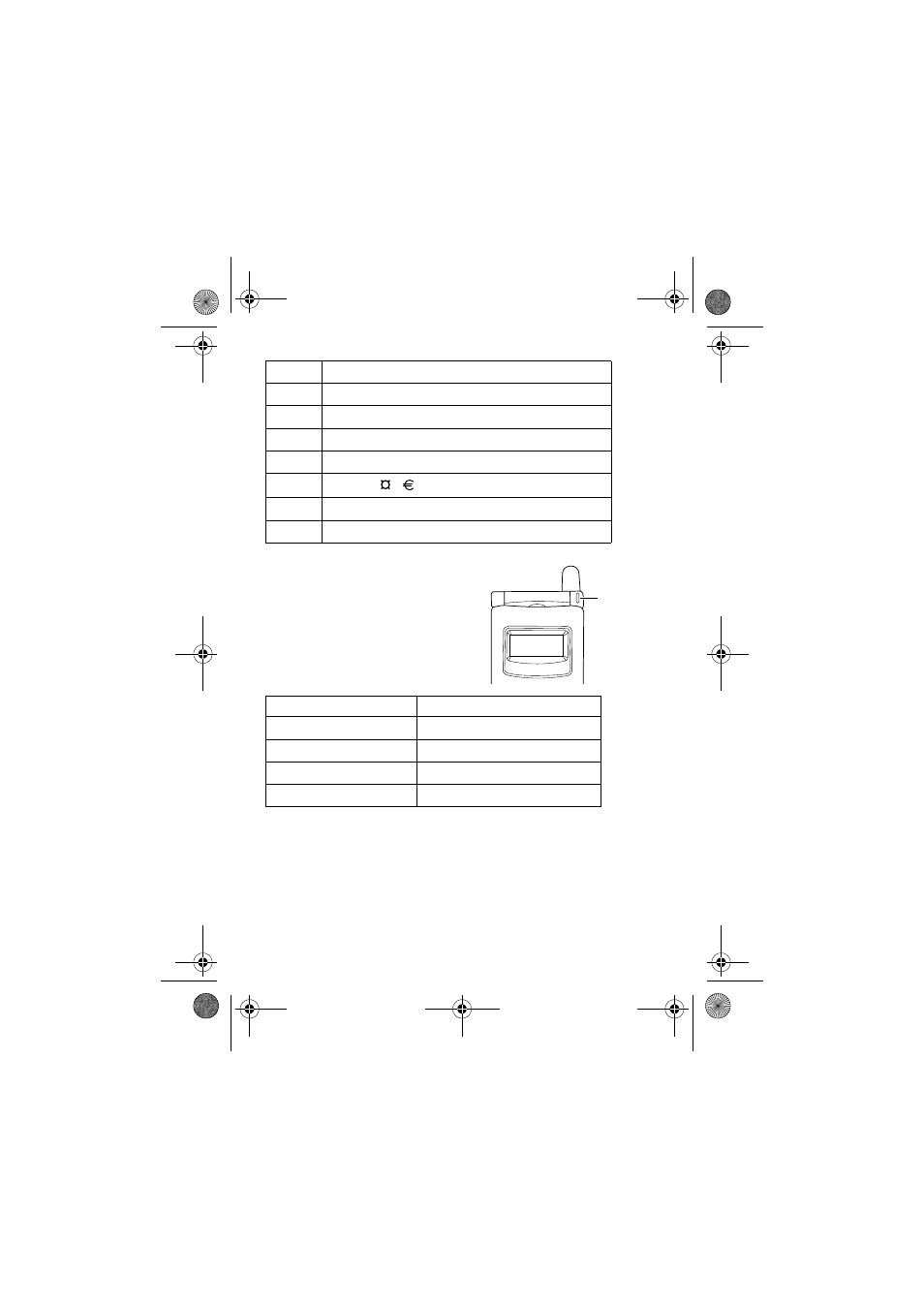
42 - Learning to Use Your Phone
Using the Status Light
The status light shows when you
have an incoming call or message,
or when your phone is
roaming
(using a non-home system).
You can turn off the status light to increase your phone’s
standby
time
, the length of time that your phone’s battery retains power
when the phone is turned on but is not in use.
To turn the status light on or off:
3
/ : ;
4
" & '
5
( ) [ ] { }
6
¿ ¡ ~
7
< > =
8
$ £ ¥
9
# % *
0
+ - x * / = > < # §
Indication
State
alternating red/green
incoming call
flashing green
in service, home system
flashing yellow
roaming, non-home system
flashing red
no service
Find the Feature
M
>
6HWWLQJV
>
,QLWLDO 6HWXS
>
6WDWXV /LJKW
Status
light
UGT720.book Page 42 Friday, August 9, 2002 2:17 PM
See also other documents in the category Motorola Handset Cordless Phone:
- T505 (16 pages)
- S1203 (39 pages)
- MD780 Series (71 pages)
- SD4501 (1 page)
- Digital Cordless Phone D1002 (45 pages)
- L302 (8 pages)
- MD680 (76 pages)
- Digital Cordless Telephone with Digital Answering Machine D512 (45 pages)
- L305 (43 pages)
- MD670 Series (60 pages)
- MA357 (60 pages)
- D210 (32 pages)
- TM MD7080 (68 pages)
- ME4251 (69 pages)
- MD7000 (55 pages)
- MA351SYS (2 pages)
- MA580 (53 pages)
- DECT 6.0 P8 (6 pages)
- ME6091 (47 pages)
- SATELLITE 9505 (228 pages)
- B801 (8 pages)
- L301 (2 pages)
- L402C (8 pages)
- B801 (67 pages)
- S802 (52 pages)
- T731 (104 pages)
- MD4160 Series (86 pages)
- MD450 Series (55 pages)
- E51 Series (54 pages)
- MA3160 (50 pages)
- ME4050 (24 pages)
- MA3153 (78 pages)
- MD490 (64 pages)
- C331 (182 pages)
- SD4505 (36 pages)
- ME4851 (74 pages)
- MD60 Series (52 pages)
- C353 (94 pages)
- ME7052 (2 pages)
- MD4260 (48 pages)
- MD480 (64 pages)
- SD4551 (1 page)
- MD760 (73 pages)
- MA300 (56 pages)
