13 trouble shooting – Maytag MAF 9801 User Manual
Page 28
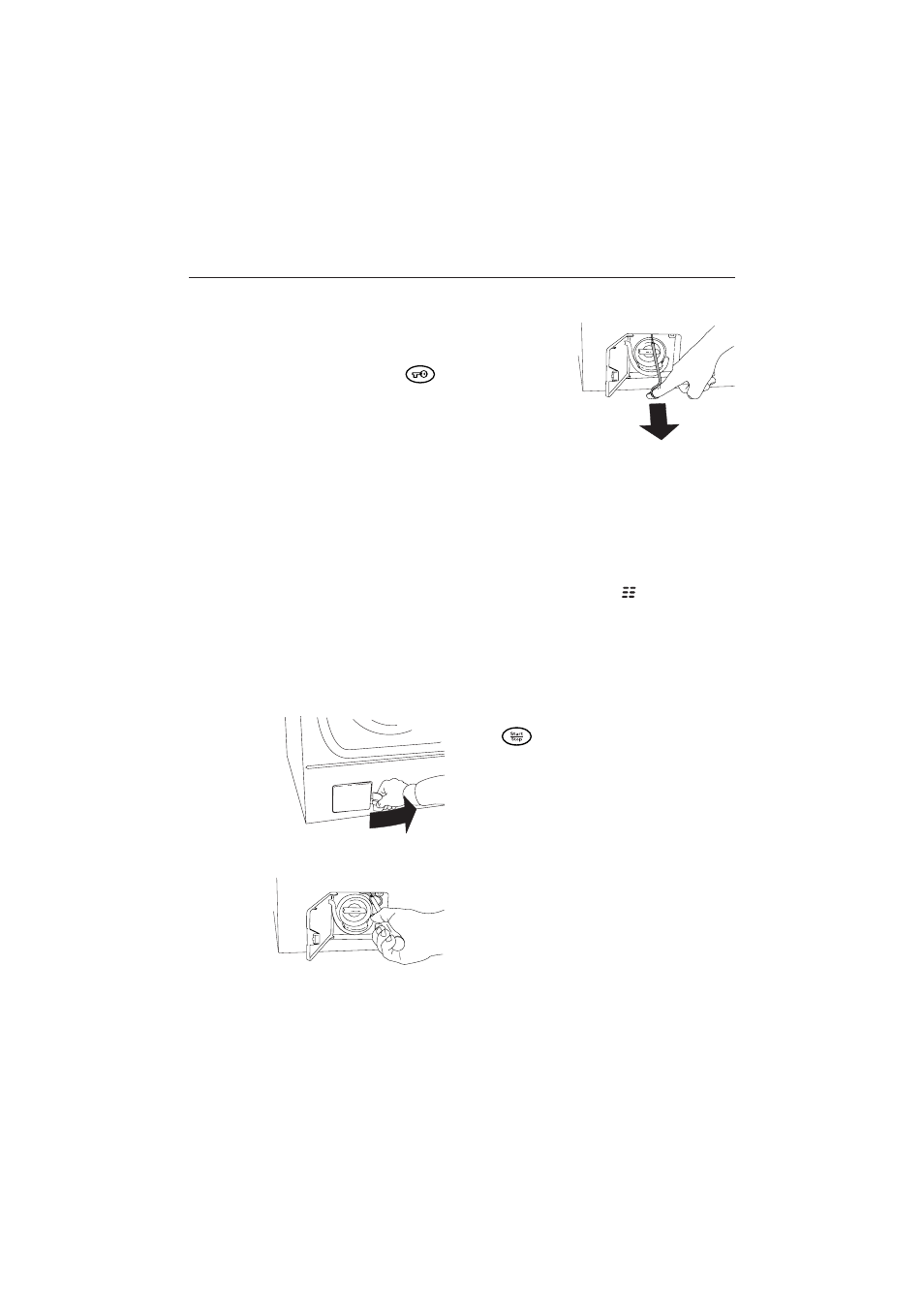
28
13 TROUBLE SHOOTING
DOOR WILL NOT OPEN
1. Check that the main switch is ON.
2. Is the power supply cut off? Check the fuses.
The door cannot be opened using the
-
button if the power supply is broken.
3. If the door cannot be opened in the normal
manner, proceed as follows to make an emer-
gency opening:
• Make certain that there is no water in the
machine. If there is water left in the machine
and you can not run the programme Drain, drain
off the water, eg, in a bowl, by pulling loose the
drain hose on the inside of the cover as illustra-
ted in chapter 12, Care and cleaning.
• Make certain that the main power switch is
OFF.
• Open the drain pump cover, down to the left.
Use the parti-
tion piece for li-
quid detergent,
as illustrated.
• Unscrew the screw holding the red plastic
handle in pla-
ce.
• Pull the handle and the door will open.
• Put the handle into its slot and screw it into
place. Close the drain pump cover.
If the door still cannot be opened in the nor-
mal way after this, phone for service.
MACHINE WILL NOT START
1. Is the door properly closed? Press it shut
firmly. The display flashes down on the right
if the door is not closed.
2. Is power cut off? Check the fuses.
3. Check whether you have not selected Delay-
ed start. See Chapter 6, LC Display. To inter-
rupt, see Chapter 2, Safety instructions.
4. Is the child lock switched on? Hold down
the
button for three seconds to start the
programme.
FAULT INDICATIONS
Error messages appear in the display text field if
faults occur while a programme is in progress.
To exit the error messages, switch the machine
off or change the programme.
The error messages that can be displayed are:
Door lock fault. Phone Service.
Foaming. (Not available in all markets). Run
the Rinse programme once. Check dosing of
detergent. Use low-lather detergent.
