MicroNet Technology SP3508A User Manual
Page 13
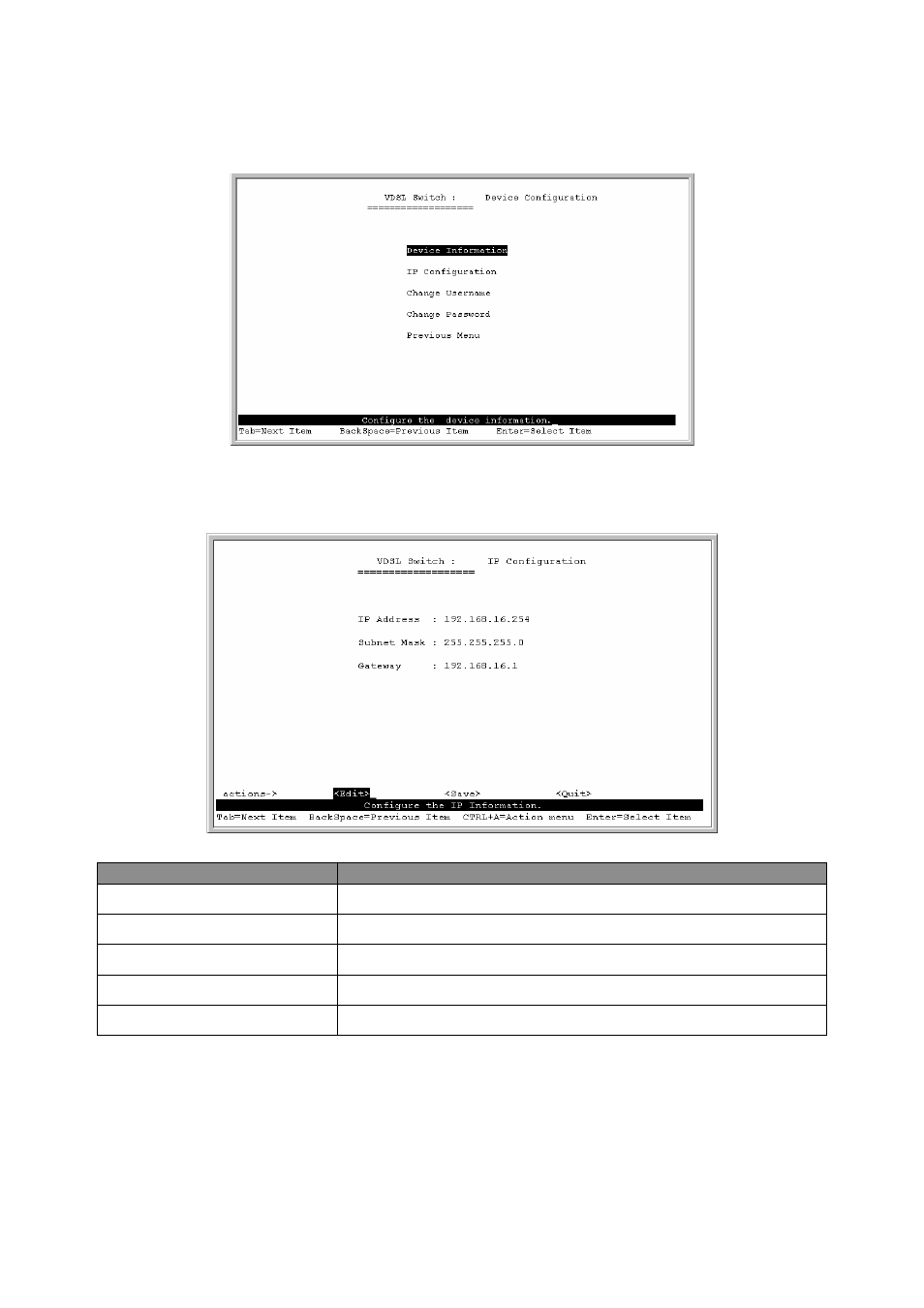
Step 4. Choose ‘Administration Configuration’ to proceed to the page below.
Step 5. Choose ‘IP Configuration’ to proceed to IP configuration page.
Parameter
Description
Edit
Select
CTRL+A
Action menu.
Save
Save changes and return back to ‘Device Configuration’ page.
Previous Menu
Quit the current page.
Main Menu
Return to the initial ‘Main Menu’ page.
10
