Chapter 4 ip address configuration, 1 out-band access, 1 console port – MicroNet Technology SP3508A User Manual
Page 11
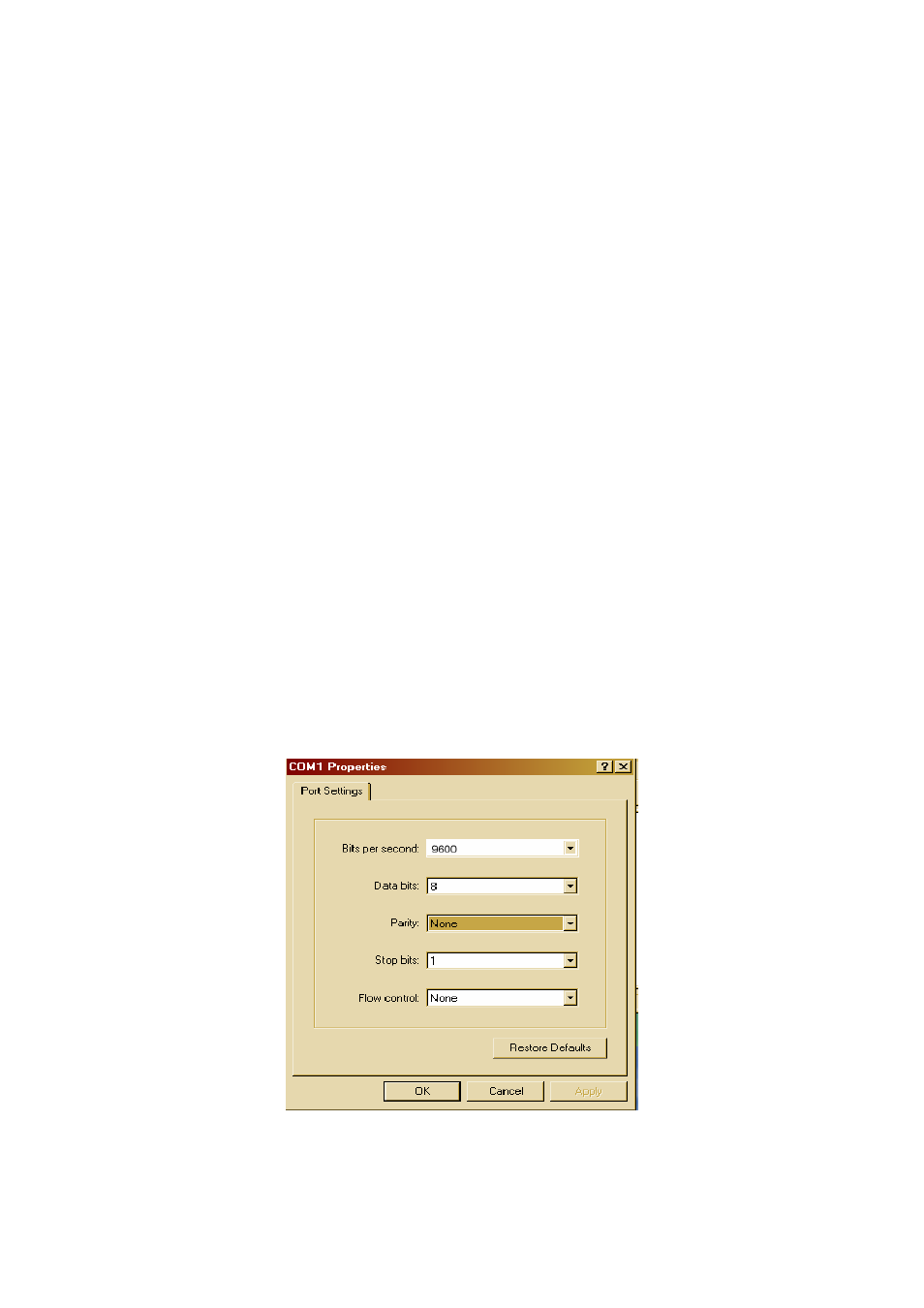
Chapter 4 IP Address Configuration
4.1 Out-Band
Access
4.1.1 Console Port
Users can configure the product with the local serial console port. The
procedure is to connect a notebook computer to the RS-232 port, then boot
windows @95/98/ME/2000 system, and run “Hyper-terminal” program into
terminal window. Steps are as follows:
Step 1. Set the parameters of connection according to below details.
z
Bit Per Second: 9600
z
Data Bits: 8
z
Parity: None
z
Stop Bits: 1
z
Flow Control: None
8
