1 station logo, Open the menu – Metz 30 LCD-TV PIP User Manual
Page 19
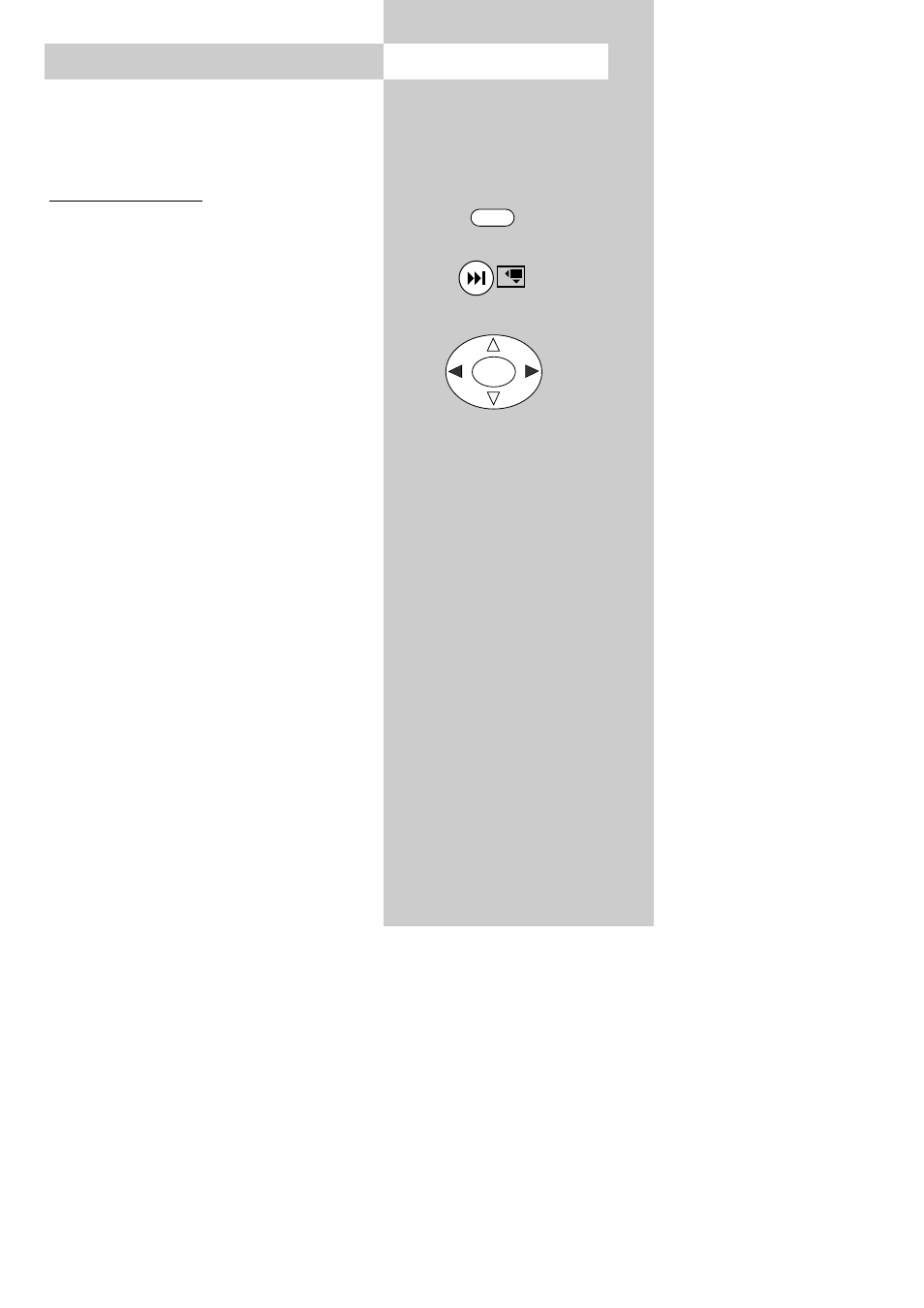
19
6.1 Station logo
Each station which transmits VPS signals automati-
cally receives a station logo with up to four cha-
racters. If this automatic assignment does not
work, or if you want a different logo, you can
enter the logo manually.
Setting the station logo
• Switch to the programme position for which you
want to set the logo.
• Press the "INFO" key.
• Press the yellow key and switch to edit mode.
• You can either delete the entire station logo with
the "AV" key or use the cursor key
̇ ̈ to select
the individual characters of the logo and then
use the cursor key
̆ ̄ to change these charac-
ters.
• Press the "TV" key to close the TV menu.
The setting is saved automatically when you
close the TV menu.
☞
Open the menu
INFO
OK
This manual is related to the following products:
