One title dubbing (hdd to dvd only), Dubbing, 61 en 61 en – Philips Magnavox Hdd& Dvd Player/Recorder With Digital Tuner F7 User Manual
Page 61
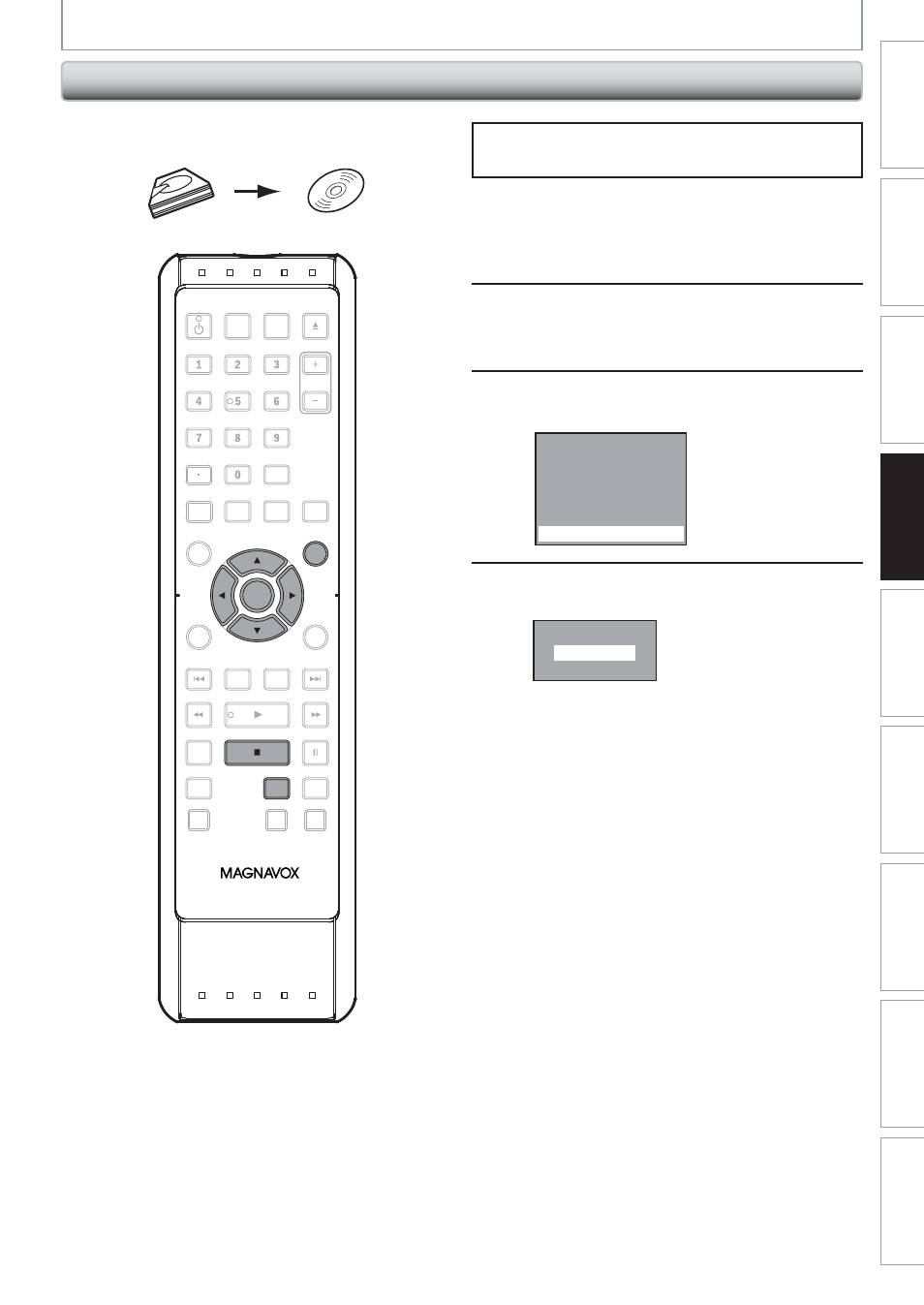
61
EN
61
EN
Recording
Basic Setup
Connections
Playback
Editing
Introduction
Function Setup
Others
Español
One Title Dubbing (HDD to DVD only)
Preparing for dubbing:
• Insert a recordable DVD.
Press [HDD] first.
1
Press [TITLE].
2
Use [
K / L / s / B] to select a desired
title to dub, then press [OK].
3
Use [
K / L] to select “Dubbing”, then
press [OK].
Resume Playback
Play From Start
Edit
Title Delete
Delete Multiple Titles
Dubbing
4
Use [
K / L] to select “Yes”, then press
[OK].
Start Dubbing?
Yes
No
Dubbing of the selected title will start.
To stop the dubbing in progress:
Press [
C STOP] on the front panel.
Press [STOP
C] for 2 seconds on the remote
control.
DUBBING
This function lets you select one specific title from the
title list for dubbing.
OPEN/
CLOSE
SOURCE
HDMI
.@/:
ABC
GHI
PQRS
TUV
SETUP
REPEAT
DISPLAY
AUDIO
DISC MENU
RETURN
TITLE
WXYZ
CLEAR
SPACE
JKL
MNO
DEF
O
DVD
HDD
D.DUBBING
V REPLAY
V.SKIP
RAPID PLAY
REC
REC MODE
TIMER
DTV/TV
STANDBY-ON
CHANNEL
OK
HDD
TITLE
