Controls quick guide, Quad eq, Owner’ s manual – MACKIE QUAD EQ User Manual
Page 22: Filter eq operations, Noise operations, Channel operations, Filter operations (high or low-pass), Rta operations, Mic operations, Store and recall operations
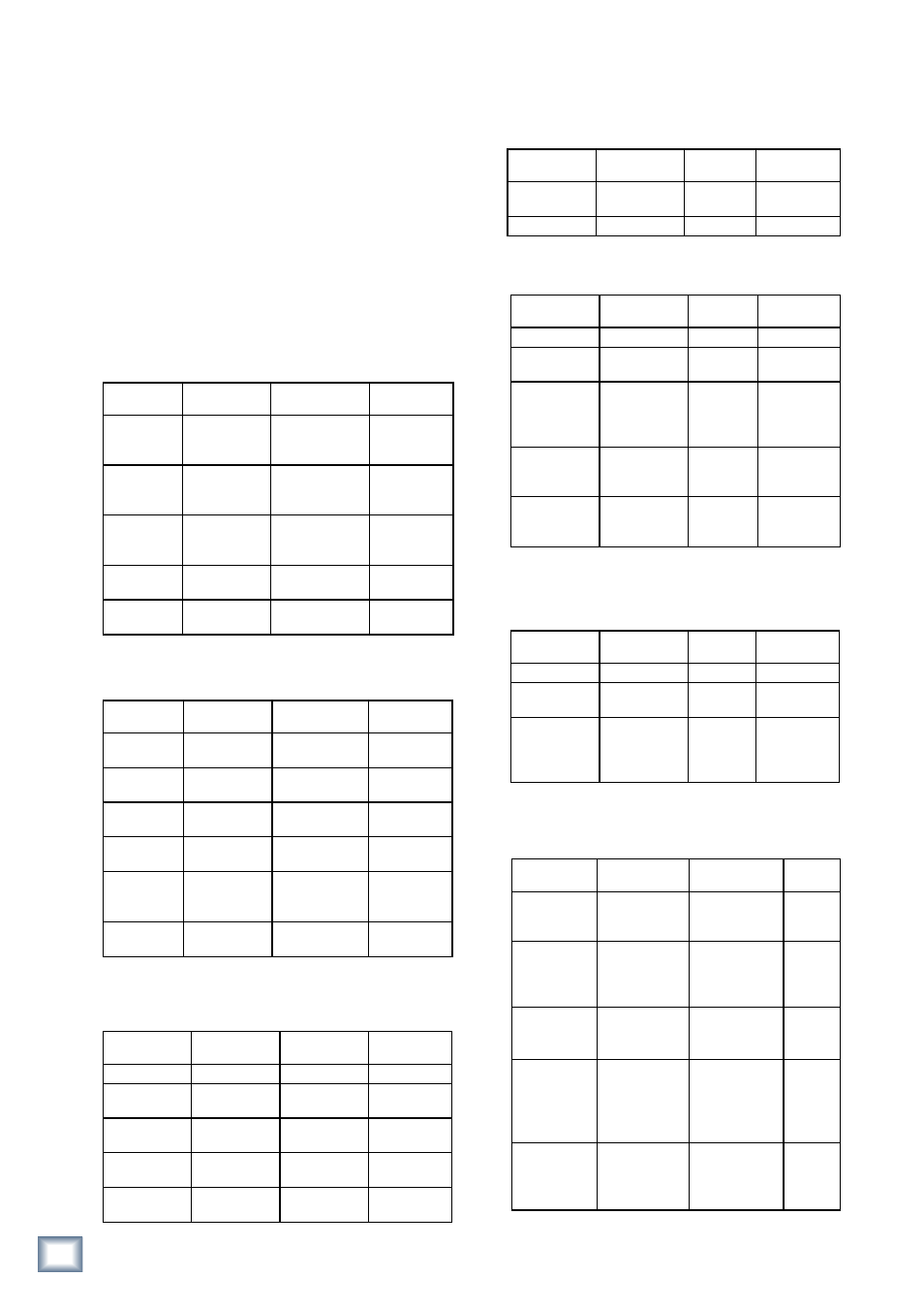
22
QUAD EQ
Quad EQ
23
Owner’s Manual
Owner’
s Manual
OPERATION Step 1
Step 2
Step 3
Change a
Filter’s EQ
Level
Press a Filter
Select button
(blinks)
Rotate KNOB to
adjust the
dB level
Group
Filter Select
(method 1)
Hold a Filter
Select button
Press multiple
Filter buttons,
then let go of first
Rotate KNOB
to adjust level
of this group
Group
Filter Select
(method 2)
Hold a Filter
Select button
Rotate KNOB to
select a band,
then let go of first
Rotate KNOB
to adjust level
of this group
Set a Filter to
0 dB
Hold EDIT
Press Filter
Select button
Set all
Filters to 0 dB
Hold EDIT
Press MASTER
Select button
Filter EQ Operations
OPERATION
Step 1
Step 2
Step 3
Engage NOISE
Hold Channel
A, B, C or D
Press NOISE Listen to noise
Use RTA to see
Adjust NOISE
Press EDIT
Press NOISE Rotate KNOB
NOISE Operations
OPERATION Step 1
Step 2
Notes
Select a
Channel
Press Channel
A, B, C or D
Stereo Link
A and B
Hold Channel A
and B
Repeat to
unlink
Stereo Link
C and D
Hold Channel C
and D
Repeat to
unlink
Lock a Chan-
nel
Hold EDIT
Press Channel A,
B, C or D
Blinking when
locked
Unlock a
Channel
Hold EDIT
Press Channel
Select A, B, C
or D
Light solid
when not
locked
Bypass a
Channel
Press BYPASS
Press again to
un-bypass
Channel Operations
OPERATION
Step 1
Step 2
Step 3
Engage FILTER Press FILTER
Adjust FILTER
HP Frequency
Press EDIT
Press FILTER
Rotate KNOB
to adjust HPF
Adjust FILTER
LP Frequency
Press FILTER
again
Rotate KNOB
to adjust LPF
Change FILTER
HP Slope
Press FILTER
again
Rotate KNOB
choose slope
Change FILTER
LP Slope
Press FILTER
again
Rotate KNOB
choose slope
FILTER Operations (high or low-pass)
OPERATION
Step 1
Step 2
Step 3
Engage RTA
Press RTA
Adjust RTA
Level
Press EDIT
(blinks)
Press RTA
Rotate KNOB
to adjust level
Adjust RTA
Decay settings
Press RTA
x2
Rotate KNOB
4 options:
OFF, On1,
On2 and On3
Adjust RTA to
be Pre or Post
EQ
Press RTA
x3
Rotate KNOB
2 options:
Post or Pre
Turn off EQ dis-
play and show
RTA only
Press RTA
x4
Rotate KNOB
2 options:
On or Off
RTA Operations
OPERATION
Step 1
Step 2
Step 3
Engage MIC
Press MIC
See SPL
Adjust MIC
Level to view
Press EDIT
(blinks)
Press MIC
Rotate KNOB
to adjust level
Choose SPL
Noise Weight-
ing
Press MIC
x2
Rotate KNOB
3 options:
A, B or C
weighting
MIC Operations
OPERATION
Step 1
Step 2
Step 3
Store current
settings as a
snapshot
Rotate KNOB to
find a suitable
number
Hold STORE for
two seconds
Recall a snap-
shot to become
the current
settings
Rotate KNOB to
find the number
of a previous
snapshot
Press RECALL
ERASE all
snapshots
Hold STORE
and RECALL
during power up
See if a snap-
shot is saved in
a location
Rotate KNOB
RECALL will
light if a snap-
shot has been
saved
Apply a snap-
shot from one
channel to
another
Change channel
by pressing a
Channel button
A, B, C or D
Rotate KNOB to
find the number
of a previous
snapshot
Press
RECALL
STORE and RECALL Operations
Controls quick guide
(copy this page onto a white tee-shirt)
The RTA, MIC, NOISE, and FILTER buttons have two
modes of operation:
1. Pressing these buttons will toggle them on or
off. Hold A, B, C, or D and NOISE to play noise.
2. Pressing EDIT and then any of these four func-
tions will allow deeper access to the settings of
these functions, and both the function button
and EDIT will blink.
3. To quit the EDIT mode, press EDIT again, or
press the KNOB inwards.
