Main menu – Mach Speed Technologies T2800 User Manual
Page 10
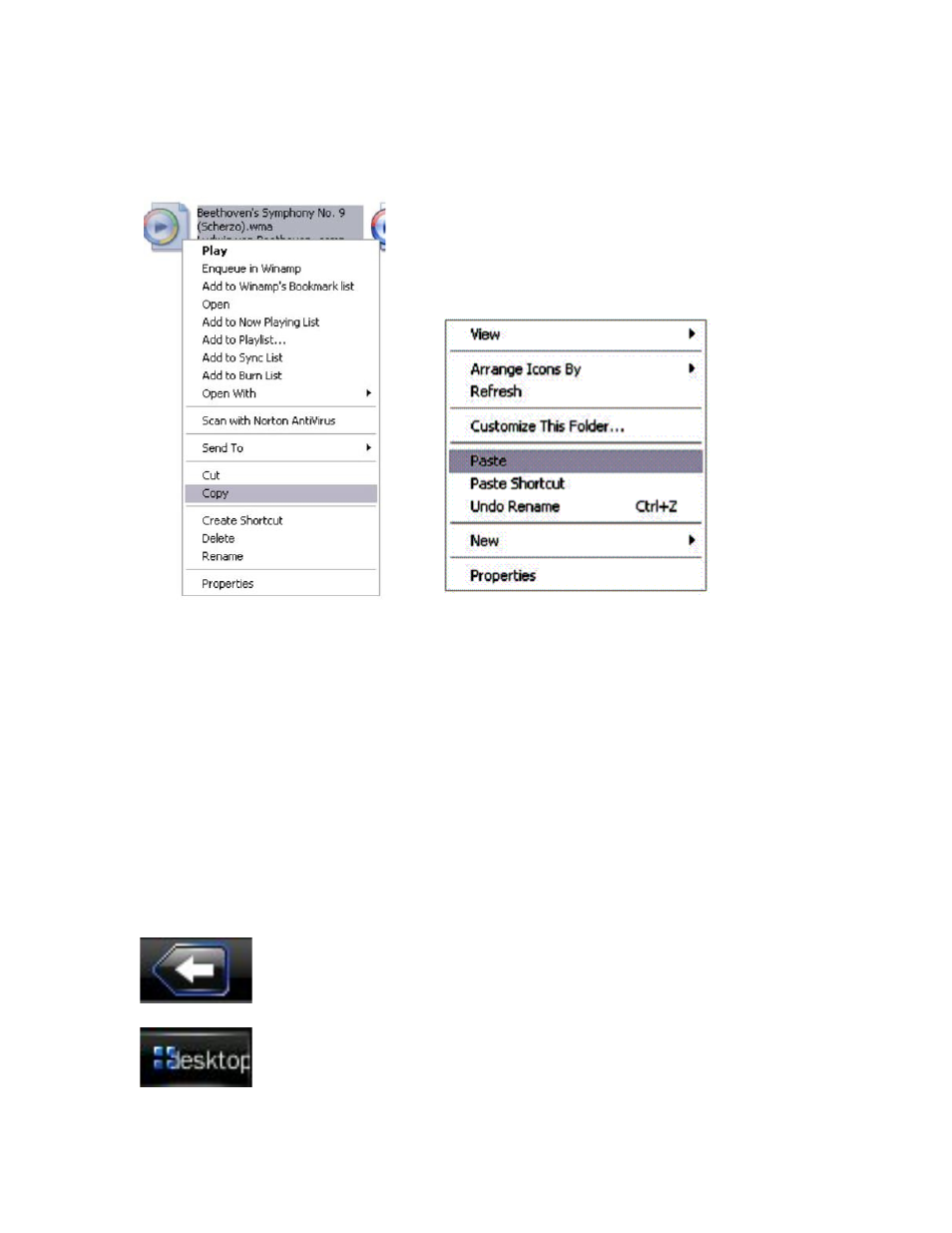
7.
Once you have located the song files, you can right click on the song
itself, and select “copy”. Open the removable disk drive, right click on in the
empty space, and select Paste. This will transfer the song on to your player.
8.
Repeat step 7 for as many songs as you want to copy on to the unit.
NOTE: MAC Computers
When connected to your MAC computer, the device will act as a removable
drive. Simply drag your files to the device.
Main Menu
This player uses a touch screen interface, with only one button: the back button.
Pressing the back button at any time will return you to the previous screen, and
pressing and holding the back button will return you the main menu.
Some common icons are shown below
Return icon- touching this icon will return you to the previous
screen.
Desktop icon- touching this icon will return you to the desktop
